Viewing station speed-dial numbers – Inter-Tel Axxess User Manual
Page 252
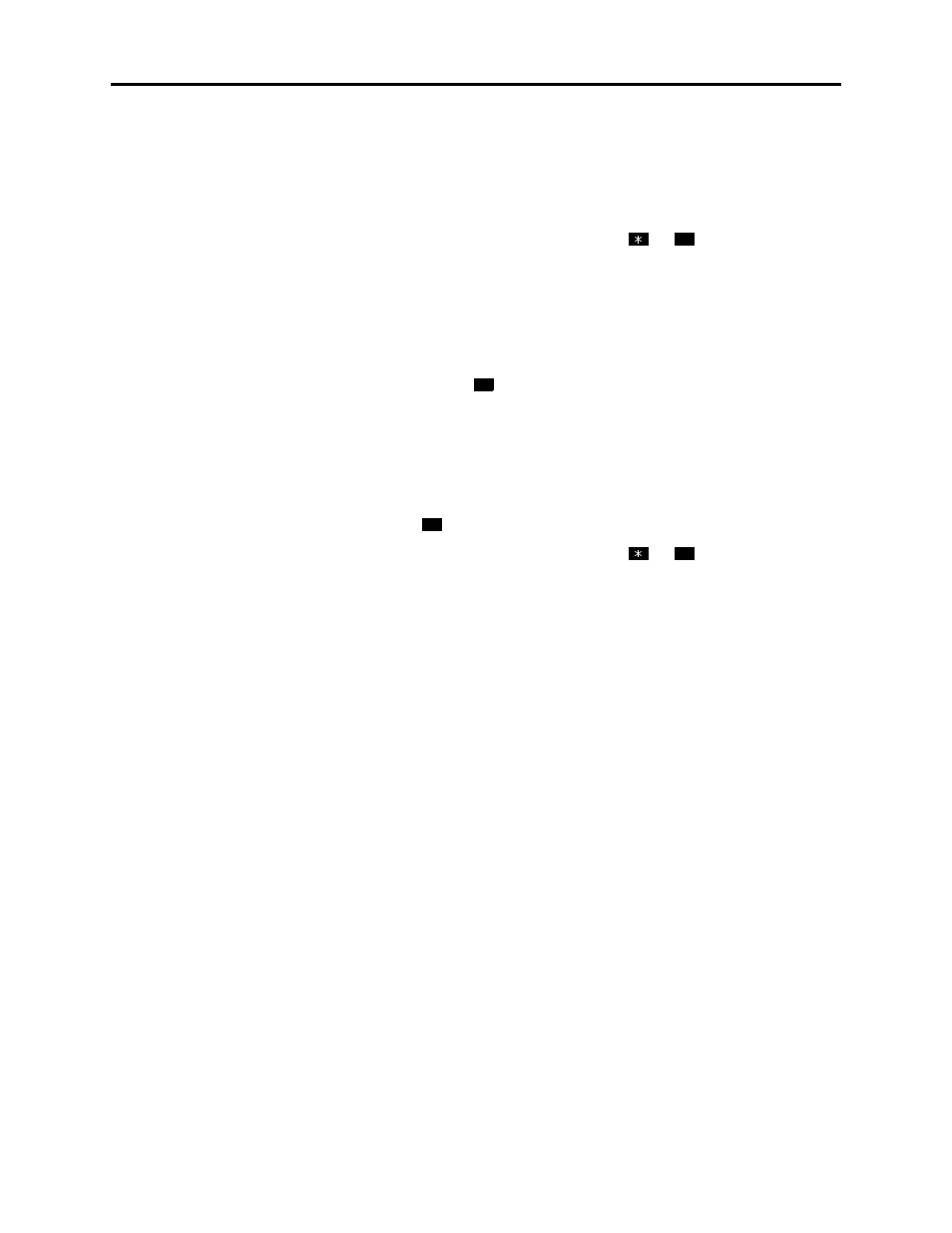
Page 236
System Features
AXXESS
®
ADMINISTRATOR’S GUIDE – January 2004
Viewing Station Speed-Dial Numbers
Viewing Station Speed-Dial Numbers
T
O
VIEW
THE
CONTENTS
OF
A
SPEED
-
DIAL
BUTTON
(
ON
A
DISPLAY
PHONE
):
1.
While on hook, enter the Review Keys feature code (396). The display shows PRESS
THE KEY TO REVIEW. Press the desired speed-dial button. The display shows the
currently stored number and name.
2.
After viewing the number, press the Speaker button,
, or
to exit, or wait for the
display to return to date and time.
T
O
VIEW
THE
STORED
NUMBERS
AND
NAMES
(
ON
A
DISPLAY
PHONE
):
1.
While on hook, enter the Program Station Speed Dial feature code (383). The display
shows PROGRAM STN SPD # (0-9) OR SCROLL. Do one of the following:
•
Use a location code: Dial the desired speed-dial location code (0-9). When the
name is displayed, press
or ACCEPT to view the number.
•
Scroll through the displayed numbers: Scroll to the desired number by pressing
the Volume, NEXT, or PREVIOUS button. The name and number are displayed
for each location.
•
Use the Executive Display, Professional Display, or Model 8560 Phone menu:
Use the menu buttons to select the desired speed-dial location. When the name is
displayed, press
or ACCEPT to view the number.
2.
After viewing the number, press the Speaker button,
, or
to exit, or wait for the
display to return to date and time.
#
#
#
#
