Setting network date and time – Inter-Tel Axxess User Manual
Page 27
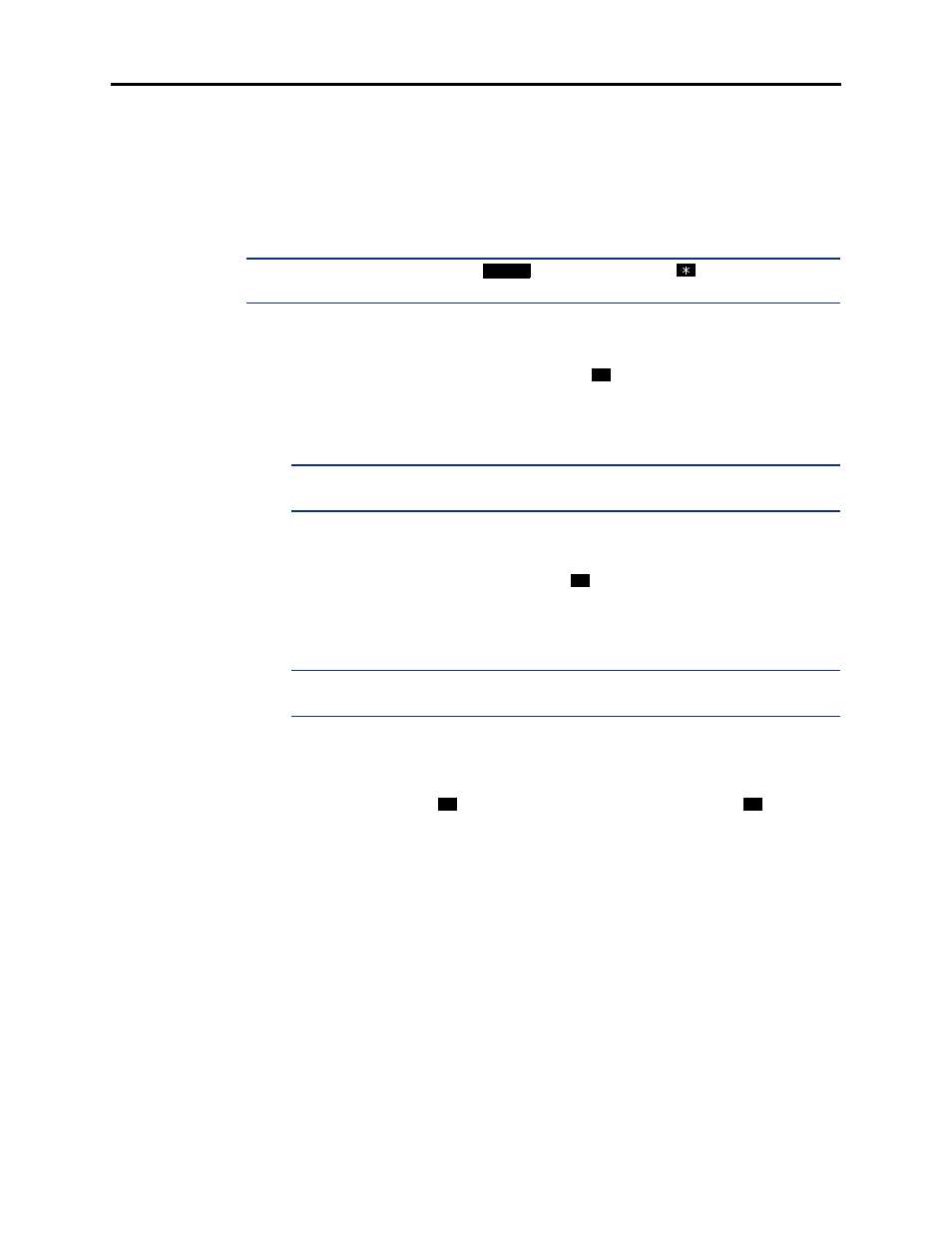
Page 11
Administrator Procedures
AXXESS
®
ADMINISTRATOR’S GUIDE – January 2004
Setting Network Date and Time
SETTING NETWORK DATE AND TIME
Occasionally, the network time or date needs to be reset (for example, when the system is
defaulted or for daylight-saving time). Any administrator can change the date and time that
appears on all display phones and in the SMDR reports in the network. The day of the week is
automatically calculated and set by the system when the date is entered.
T
O
SET
THE
NETWORK
DATE
AND
TIME
:
NOTE:
If you make a mistake, press
to backspace or press
or CANCEL to leave it
unchanged and start over.
1.
While on hook, enter the Set Network Date and Time feature code (9810). Your display
shows DATE (current date).
If you do not need to change the date, press
or
ACCEPT to skip to the TIME
XX:XX prompt.
2.
Use the dialpad buttons to enter the month, day, and year. For example, press 020301
for February 3, 2001. When finished, the display shows TIME (current time).
NOTE:
If using a station programmed for Japanese, enter the date as year, month,
date. For example, 010203 for February 3, 2001.
If you entered the date incorrectly, the display shows INVALID DATE, and you are
prompted to enter a new date.
If you do not need to change the time, press
or
ACCEPT twice to exit. The display
shows SYSTEM DATE AND TIME UPDATED.
3.
Use the dialpad buttons to enter the time in hours and minutes. (For example, enter
0900 for 9:00.)
NOTE:
If using a station programmed for Japanese, the prompts will be reversed and
you will set the AM/PM before the hour and minutes.
If you entered the time incorrectly, the display shows INVALID TIME, and you are
prompted to enter a new time.
4.
If the node is set for 12-hour display format, the display shows SELECT AM OR PM
(AM=1 PM=2). Press
(or the AM menu button) for AM or press
(or the PM
menu button) for PM. The display shows SYSTEM DATE AND TIME UPDATED. If
you press any button other than 1 or 2, the display shows INVALID TIME, and you are
prompted to enter a new time.
MUTE
#
#
1
2
