Power supplies, Ip troubleshooting, Power supplies ip troubleshooting – Inter-Tel Axxess User Manual
Page 123
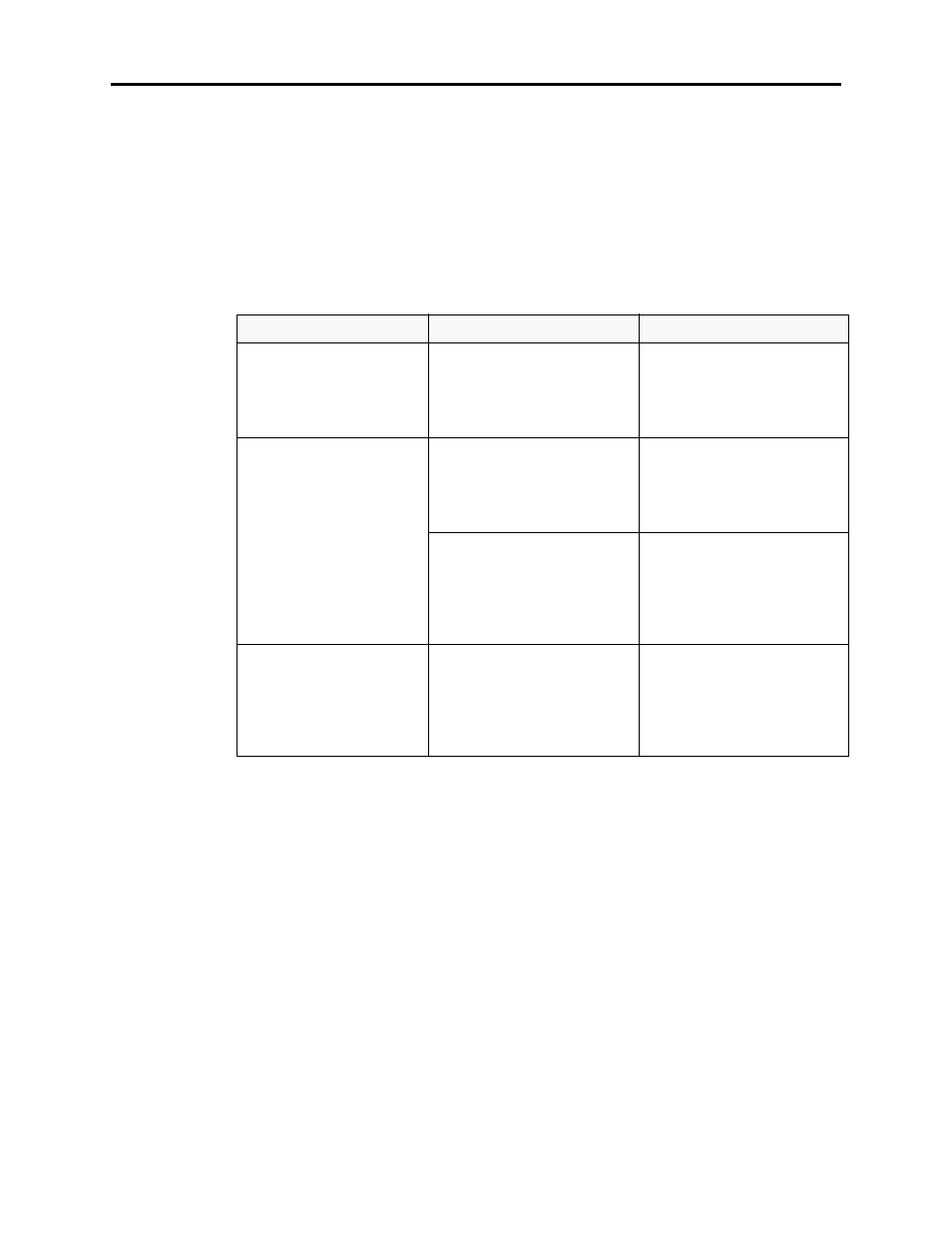
Page 107
System Hardware
AXXESS
®
ADMINISTRATOR’S GUIDE – January 2004
IP and SIP Devices
Power Supplies
Each SIP and IP device must use a compatible power supply. Because there are so many power
supply options, it is strongly recommended that you refer to the IP Devices Power Supply
Matrix located in the IP Devices Installation Manual when selecting a power supply for the IP
or SIP device.
IP Troubleshooting
The following table lists some possible errors that you may encounter when programming or
using IP or SIP devices. For detailed troubleshooting information, see the latest version of the
IP Devices Installation and Configuration Manual.
Problem
Probable Cause
Solution
IP/SIP Phone displays VOIP
RESOURCE IS UNAVAIL-
ABLE
The number of programmed IP
devices exceeds the number of
available voice channels, and
all programmed voice channels
are in use.
Make sure all available voice
channels are set to VoIP. If
necessary, consider adding
another IPRC or a daughter
card.
A call was established
between two IP/SIP phones,
but there is no audio.
The IP phones are pro-
grammed for P2P audio, but
they do not support the same
vocoder.
Remove the IP devices from
the Network Group. Consider
adding them to a Network
Group that contains IP devices
that support the vocoder.
The IP phones are pro-
grammed for P2P audio, but
they do not support the same
number of audio frames per IP
packet.
Remove the IP devices from
the Network Group. Consider
adding them to a Network
Group that contains IP devices
that support the same number
of audio frames per IP packet.
A call was established, but
the device cannot send
DTMF digits.
The IP phones are pro-
grammed for P2P audio, but
they do not support the same
DTMF encoding setting.
Remove the IP devices from
the Network Group. Consider
adding them to a Network
Group that contains IP devices
that support the same DTMF
encoding setting.
