Group lists – Inter-Tel Axxess User Manual
Page 306
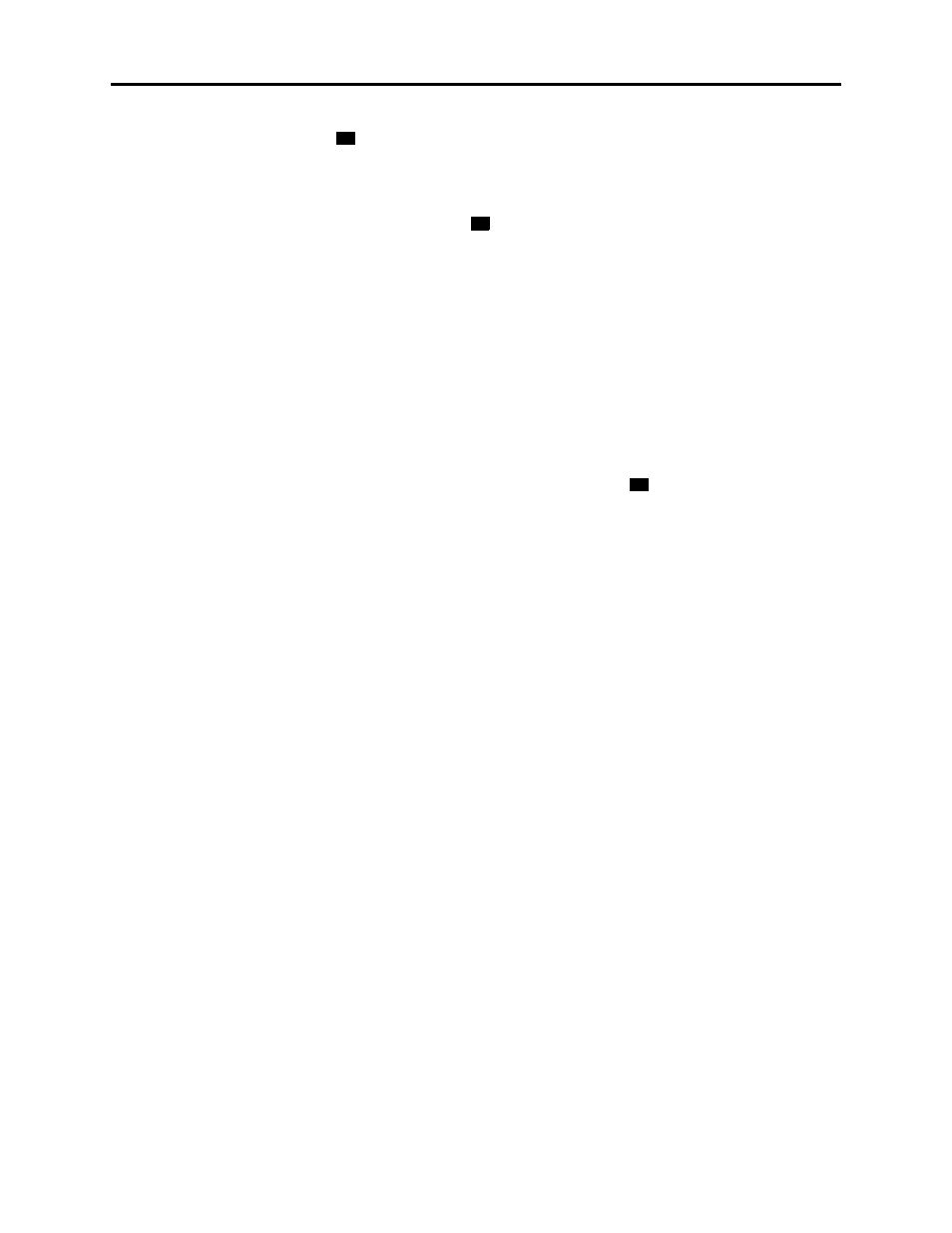
Page 290
Voice Processing Features
AXXESS
®
ADMINISTRATOR’S GUIDE – January 2004
Group Lists
During database programming, each mailbox is assigned a dial-0 operator destination. When a
caller presses
while listening to the mailbox’s personal greeting or recording instructions,
or while recording a non-subscriber message, the operator destination is called. The operator
can be one of the following types:
•
Mailbox: If the operator is a mailbox, the caller will hear the operator destination’s per-
sonal greeting after pressing
.
•
Station extension number: If the operator destination is an extension number, the
caller will hear the Automated Attendant transfer prompt while the call is placed to the
extension number (“Please hold while I transfer your call to...”), unless it has been dis-
abled at the mailbox. If the station user does not answer, the caller will be asked if he
wants to leave a message, if the operator’s extension has an associated mailbox. If the
caller chooses not to leave a message, the call returns to the main menu of the applica-
tion being used (Call Routing Announcement, voice mail, or Auto Attendant).
•
Application extension number: If the operator destination is an application’s exten-
sion number, the call is transferred to that application’s main menu.
•
Operator: If the operator destination is set to “Operator,” the caller will be transferred
to the operator destination programmed in the Voice Processor database.
•
None: If the operator destination is set to “None,” the
will be ignored.
GROUP LISTS
Group lists are programmed in the database. They are lists of mailboxes that can be used by
any Subscriber for sending messages to several mailboxes simultaneously. The information
that is programmed for group lists include the following:
•
Group list description
•
Group list number
•
Mailboxes included in the list
There can be up to 1000 group lists in the system and up to 1500 entries per group list.
Group Lists are not included in the Automated Attendant or voice mail directories.
Instructions for using group lists are given on
0
0
0
