Inter-Tel Axxess User Manual
Page 29
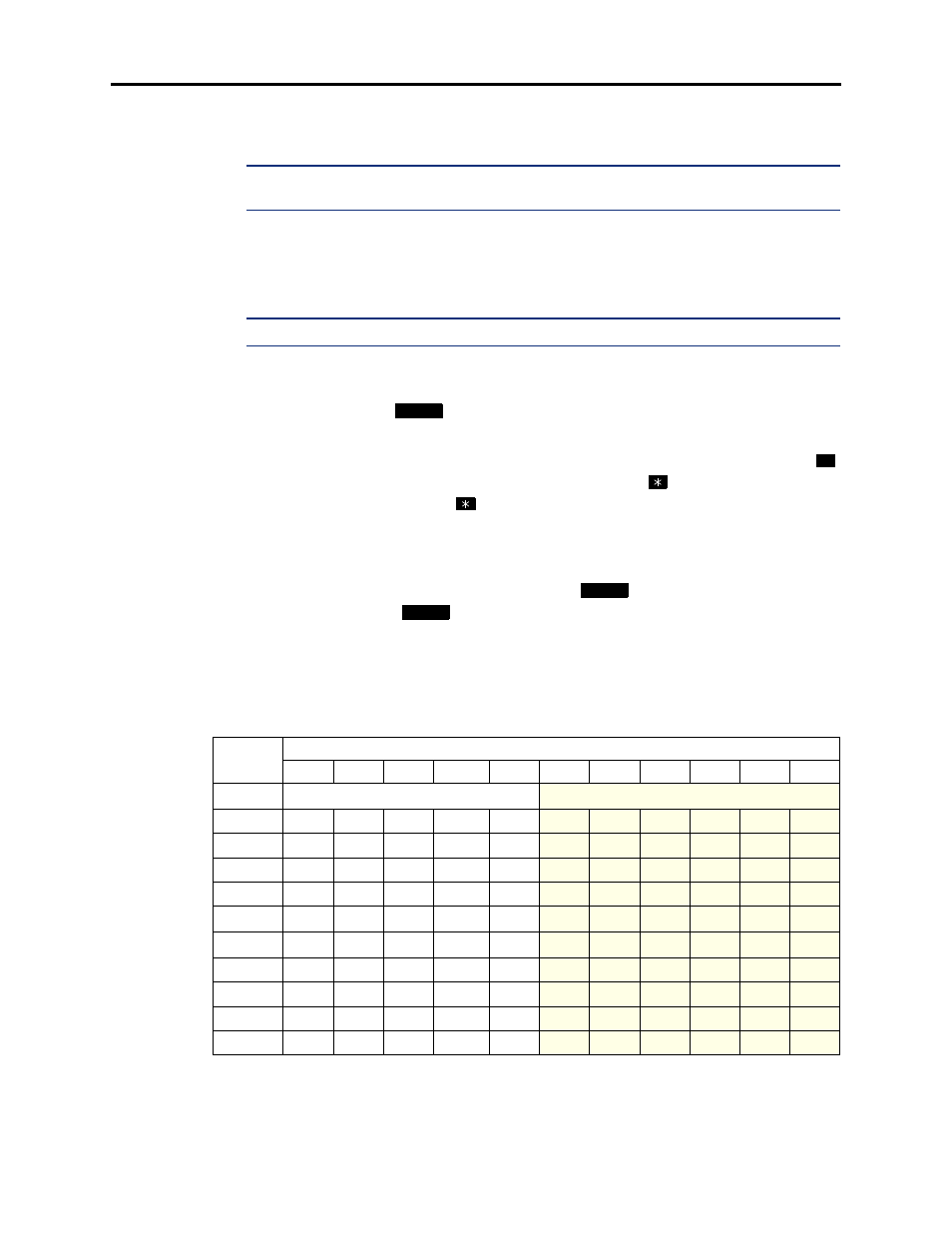
Page 13
Administrator Procedures
AXXESS
®
ADMINISTRATOR’S GUIDE – January 2004
Programming the Database Using an Administrator’s Station
Entry to the Database Programming feature at the administrator station can be protected using
a password. A password would prevent unauthorized users from altering the system database.
NOTE:
Passwords are very important to system security. Without sufficient password protec-
tion, the telephone system database is vulnerable to unauthorized access.
Depending on the database changes you make, the system may require a reset after program-
ming. If so, the system will prompt you for a reset and ask if it should be done immediately or
delayed. Delaying the reset would prevent interruption in service. However, if a reset is
required it should be done as soon as possible to permit proper system operation.
NOTE:
A system reset will drop all calls in progress.
Entering Alphanumeric Information:
When entering alphanumeric information, such as a username, reminder message, or Do-Not-
Disturb message, press
or USE ALPHA MODE/USE NUMERIC MODE menu but-
ton to switch back and forth between alphanumeric and numeric mode.
•
In numeric mode, the dialpad buttons are used to enter numbers 0-9, the pound (
)
button is used for entering a hyphen (-), and the asterisk (
) button is used for entering
a colon (:). For example, 1
00 would enter “1:00” in numeric mode.
•
In alphanumeric mode, dialpad buttons are used to enter the desired letters, numbers,
and punctuation. The number of times a button is pressed determines which character is
entered. For example, 533266 would enter “JEAN” in English. When adjoining charac-
ters are located under the same button, press
to advance to the next character.
For example, 66
6667776 would enter “NORM.” Refer to the chart below to
program information in alphanumeric mode. (Note that letters correspond to the letters
printed on the dialpad buttons.) The Japanese characters will be available only if the
Multilingual Support premium feature is included in your software license, Japanese is
programmed as a Primary or Secondary Language, and the administrator’s station is set
for Japanese.
*The character available depends on the software version.
**The Japanese characters are only available if the Multilingual feature is enabled and Japanese
is installed as the secondary language.
MSG
#
FWD
FWD
NUMBER OF TIMES BUTTON IS PRESSED
BUTTON
1
2
3
4
5
6
7
8
9
10
11
ENGLISH/SPANISH CHARACTERS
KATAKANA CHARACTERS
**
1
-
&
(
)
1
A
I
U
E
O
a
2
A
B
C
’
2
KA
KI
KU
KE
KO
i
3
D
E
F
!
3
SA
SHI
SU
SE
SO
u
4
G
H
I
*
4
TA
CHI
TSU
TE
TO
e
5
J
K
L
# or /
*
5
NA
NI
NU
NE
NO
o
6
M
N
O
Ñ or #
*
6
HA
HI
FU
HE
HO
tsu
7
P
Q
R
S
7
MA
MI
MU
ME
MO
ya
8
T
U
V
?
8
YA
YU
YO
.
,
yu
9
W
X
Y
Z
9
RA
RI
RU
RE
RO
yo
0
@
:
.
,
0
WA
WO
N
pa
ba
long
