Category 10 – attitude input select, Roll angle – Honeywell MK VI User Manual
Page 98
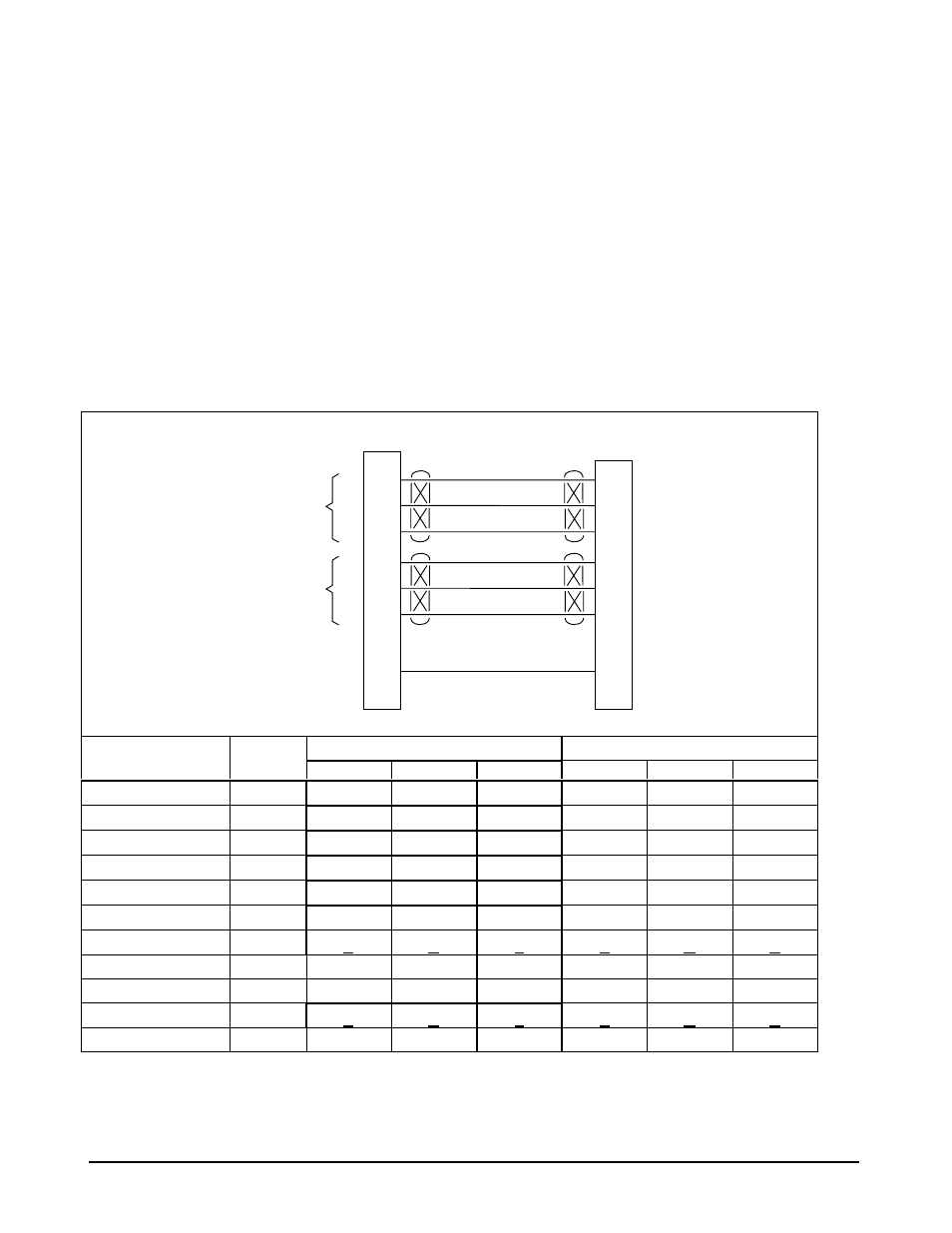
Honeywell
MK VI MK VIII EGPWS Installation Design Guide
Proprietary notice on title page applies
CAGE CODE: 97896
SCALE: NONE
SIZE: A
DWG NO: 060-4314-150
REV:
SHEET
98
3.12 Category 1 0 – Attitude Input Select
Category 10 defines the Roll Angle interface.
Appendix E Table 5.3.10 defines the Attitude Input Select type and identifies the first MK VI/VIII EGPWS version
in which the option was available (see the Effectivity entry).
Appendix E Tables 5.3.10-x, where x is the Attitude Input Select Type number, define the format and electrical
interfaces required to support each Attitude Input Select Type.
3.12.1 Roll Angle
Roll Angle is used for Bank Angle callout and Terrain Awareness display. Each leg of the Roll Synchro is
required. The sign is used to determine left/right wing down. This input improves the TAD look ahead algorithm.
3.12.2 Analog Pitc h & Roll Angle (Synchro) (Cat. 10 ID 0,2,4)
1
21
2
J1
Vertical Gyro
X
Y
X
Y
Roll Synchro
Roll Angle
Z
Z
Attitude Validity
5
7
6
X
Y
X
Y
Pitch Synchro
Pitch Angle
Z
Z
68
+28 = Valid
Analog-VG.vsd
EGPWS MK
VI / MK VIII
Vendor Model
Attitude
Pitch Synchro (Note 1)
Roll Synchro (Note 1)
Vertical Gyro
Valid +28
X
Y
Z
X
Y
Z
Aeronetics
RVG
801
P1-U
P1-A
P1-B
P1-C
P1-D
P1-E
P1-F
Collins AHC-85( )
P1-13
P2-50
P2-51
P2-52
P2-42
P2-43
P2-44
Collins 332D-11
P1-N
P1-A
P1-B
P1-C
P1-D
P1-E
P1-F
Honeywell HG1075
J1B-G3
J1B-C9
J1B-C10
J1B-C11
J1B-D9
J1B-D10
J1B-D11
Honeywell HG1095
J1B-G3
J1B-C9
J1B-C10
J1B-C11
J1B-D9
J1B-D10
J1B-D11
JET VG-208
P1-U
P1-A
P1-B
P1-C
P1-D
P1-E
P1-F
King KVG-350
GG/FF
X
Y
Z
P
Q
R
Litef LTR-81
MP-A11
MP-B1
MP-B2
MP-B3
MP-B4
MP-B5
MP-B6
Litef LCR-92 & 93
Note 2
J3-11
J3-40
J3-26
J3-16
J3-39
J3-25
Sperry VG-14A
GG/FF
X
Y
Z
P
Q
R
Sperry VG-311
P1-45
P1-5
P1-4
P1-6
P1-7
P1-8
P1-9
Note 1:
The connector pin numbers given in the Table above are to the best knowledge of Honeywell EGPWS engineering. Please
contact the manufacturer’s customer service to confirm your installation.
Note 2:
See LCR installation manual.
