Category 7 – options select group #1, Steep approach, Ta&d alternate pop-up – Honeywell MK VI User Manual
Page 88: Peaks mode, Obstacle awareness
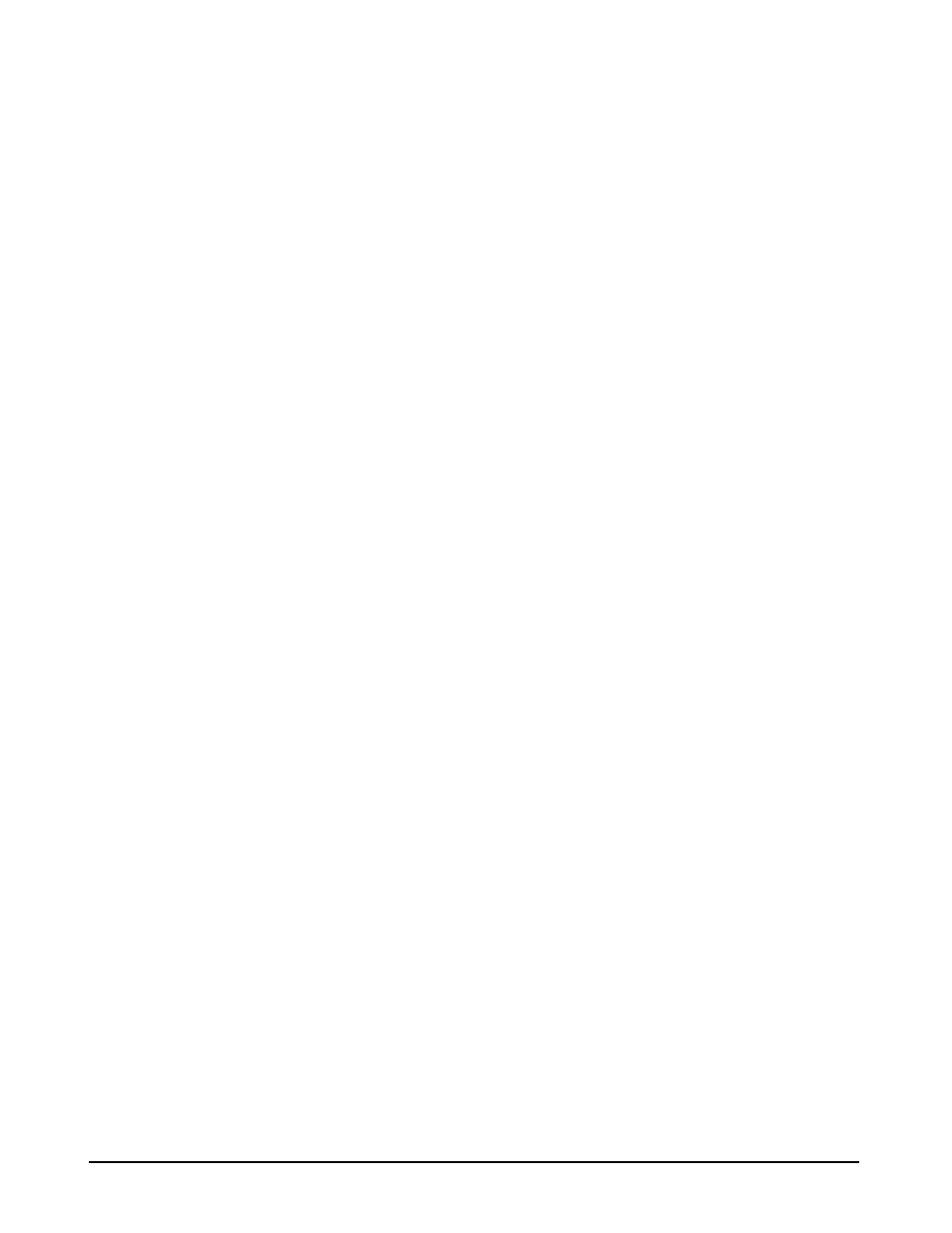
Honeywell
MK VI MK VIII EGPWS Installation Design Guide
Proprietary notice on title page applies
CAGE CODE: 97896
SCALE: NONE
SIZE: A
DWG NO: 060-4314-150
REV:
SHEET
88
3.9 Category 7 – Options Select Group #1
Category 7 enables/disables the following Options: Steep Approach, TA&D Alternate Pop Up, Peaks Mode,
Obstacle Awareness, Bank Angle, Flap Reversal, and GPS Altitude Reference.
Appendix E Table 5.3.7 defines the Options Select group and identifies the first MK VI/VIII EGPWS version in
which the option was available (see the Effectivity entry).
3.9.1 Steep Appr oach
This feature desensitizes the Mode 1 (Excessive Descent Rate) alert boundaries to permit safe but steeper than
normal instrument precision approaches (e.g. MLS or GPS approaches) without unwanted Mode 1 alerts.
Category 7 enables Steep Approach mode, Category 13 Steep Approach discrete (J2-31) cockpit switch,
activates/deactivates the Steep Approach function during flight.
3.9.2 TA&D Alter nate Pop-up
The Display Configuration Group Type (Category 6) defines default and alternate definitions for EGPWS alert
“Pop-up” behavior, when no terrain displays are active or when a combination of terrain and non-terrain displays
are active. (Some Display Configuration Group Types do not support an Alternate Pop-up definition.) See
Appendix E 5.3.6.1-X for definitions.
Category 7 enables/disables TA&D Alternate Pop Up.
3.9.3 Peaks Mod e
Peaks mode is an alternate means of displaying terrain data. The standard terrain display mode displays terrain
relative to the aircraft altitude that is within the aircraft envelope (the terrain is above or not more than 2000 feet
below the aircraft). The standard terrain display mode is typically blank during the cruise portion of a flight.
Peaks mode provides increased situational awareness by providing the same information as the standard
terrain display mode as well as displaying terrain outside of the aircraft envelope and the highest and lowest
elevations of terrain displayed. Peaks mode displays terrain based on the absolute terrain elevations.
Note: TAD and TCF must be enabled if Peaks mode is enabled. The Display Configuration Group (Category 6)
defines Peaks Mode availability by defining the effects of enabling and disabling the Peaks Mode enable. See
Appendix E 5.3.6.1-X for definitions.
Category 7 enables/disables Peaks Mode.
3.9.4 Obstacle A wareness
The Obstacle Awareness feature adds a database of (man-made) obstacles that are at least 100 feet taller than
the surrounding terrain and continuously computes obstacle clearance envelopes ahead of the aircraft, issuing
