Honeywell MK VI User Manual
Page 106
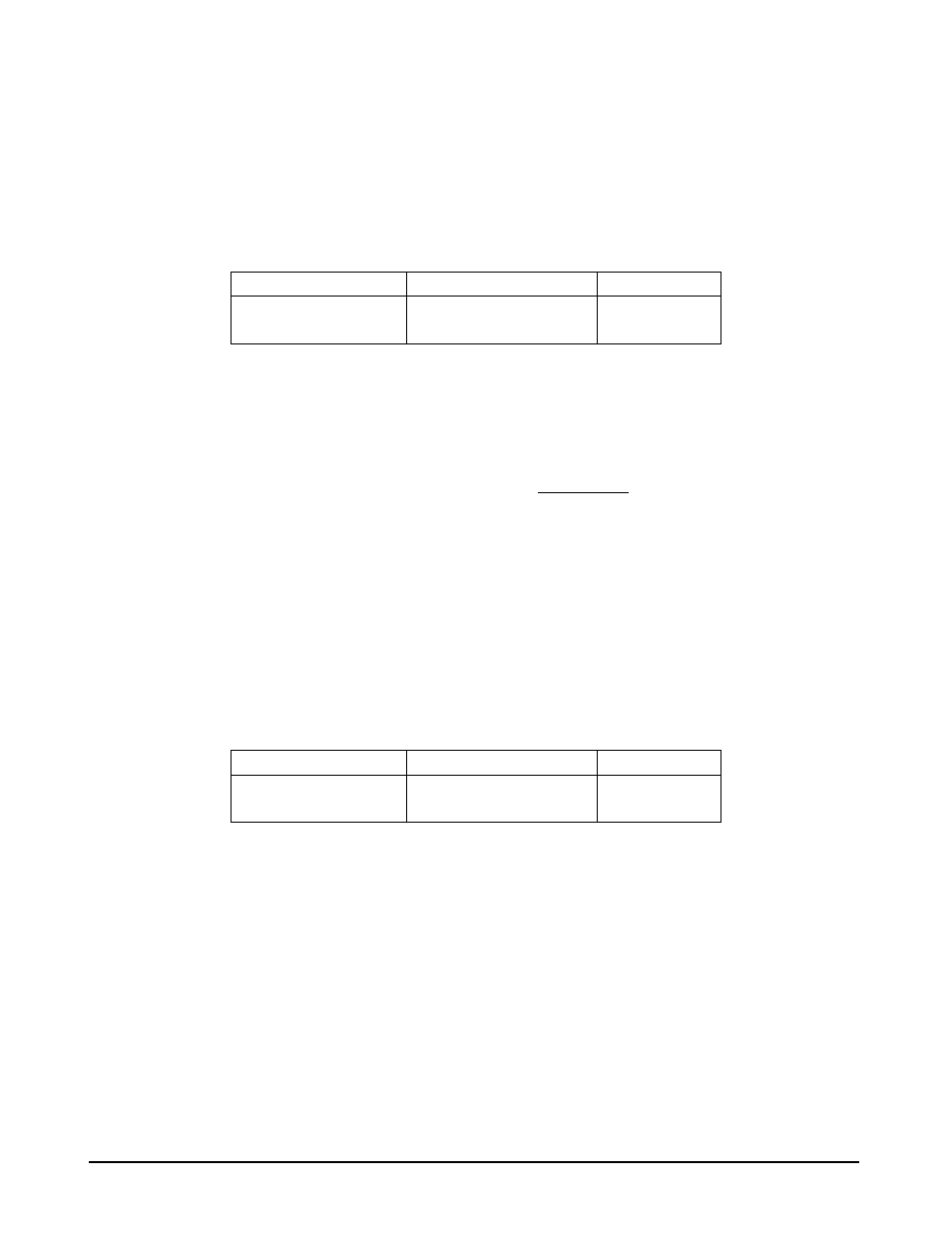
Honeywell
MK VI MK VIII EGPWS Installation Design Guide
Proprietary notice on title page applies
CAGE CODE: 97896
SCALE: NONE
SIZE: A
DWG NO: 060-4314-150
REV:
SHEET
106
3.15.1.5 Glideslope Cancel Discrete
The Glideslope Cancel discrete provides the crew with the capability to manually cancel Mode 5 alerts during an
approach. The Glideslope Cancel latch is automatically reset when the aircraft descends below 30 feet or
ascends above 2000 feet or by selecting a non-ILS frequency.
This discrete is typically supplied by a momentary action cockpit Glideslope mode manual inhibit switch,
typically part of the Glideslope Lamp assembly (Below GS).
Discrete
Position / Status
Connector Pin
Glideslope Cancel
Cancel = Gnd
Normal = Open
J1-15
3.15.1.6 Momentary Flap Override Discrete
The Momentary Flap Override discrete provides the crew with the capability to manually desensitize mode 4 of
the EGPWS when the pilot must land with flaps up or partial flaps. For Category 1 GA Fast and GA Slow aircraft
only, the Flap Override will also bias mode 1 by –300 fpm during operations at airports located in terrain where
steep or incompatible terrain clearances are involved. Honeywell recommends the installation of the momentary
Flap Override switch. Category 13 ID’s 254 & 255 do not support this function (see 3.15.1.2).
This feature is activated by momentarily pressing a light switch located in the cockpit within sight of each pilot.
When Flap Override is selected and active, the EGPWS will illuminate a ‘GPWS FLAP OVRD’ light (J1-73) (see
3.14.2.8) to remind the pilots that this feature has been activated. After landing, both the function and the light
will automatically reset to the OFF condition. The Flap Override function and light can also be manually
deactivated in flight by again pressing the light switch. Each pressing of the light switch during flight will alternate
the ON/OFF state of this function (minimum of 5 seconds between presses).
The use of the Flap Override switch will be controlled by the Operator’s (Air Carrier/Airline) Operational
Procedures.
Discrete
Position / Status
Connector Pin
Flap Override
OVRD Toggle = Gnd
Normal = Open
J1-14
3.15.1.7 Mode 6 Low Volume Discrete
The Mode 6 Low Volume discrete permanently or temporarily modifies the volume of the Mode 6 altitude and
bank angle callouts. This discrete operates independent of the Category 14 options.
The Mode 6 Low Volume discrete is used to reduce the Mode 6 volume by 6dB from the volume level select in
Category 14.
This discrete is typically connected to ground to lower the volume an additional 6dB. In some installations, it is
connected to the windshield wiper control to decrease the Mode 6 Volume level under normal conditions and
automatically increase Mode 6 volume 6dB when the cabin noise increases due to the windshield wipers being
on.
