New functions of software 688945-03 and 688946-01 – HEIDENHAIN SW 68894x-02 User Manual
Page 8
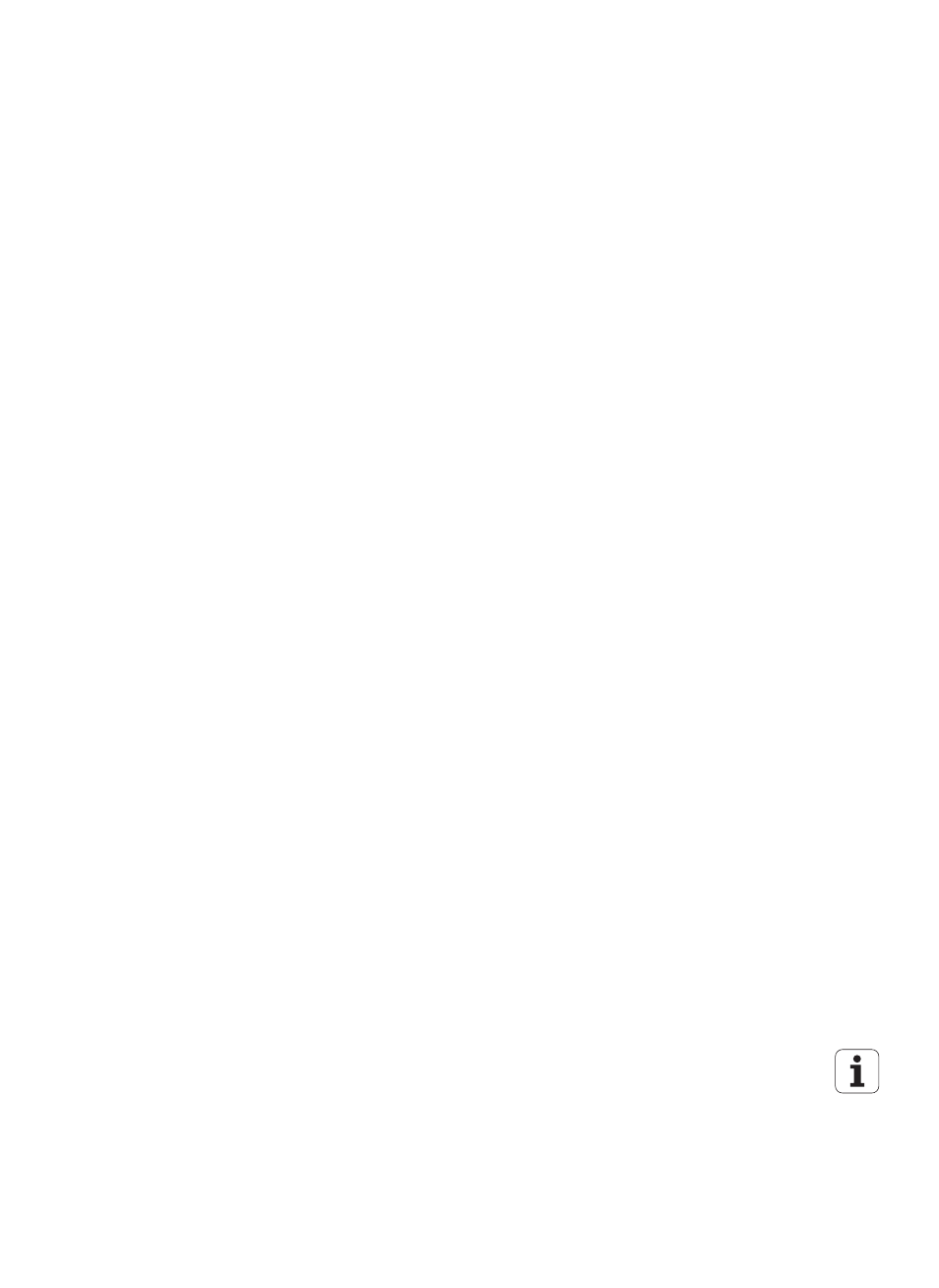
8
New functions of software 688945-03 and
688946-01
In the Organization mode of operation, you can grant or restrict
access to the control by using the EXTERNAL ACCESS soft key (see
also "Organization mode of operation" on page 520)
The pocket calculator can now be activated in each application and
also remains active after a change in operating modes. The Get
current value
and Load current value soft keys enable you to
fetch numerical values from an active input field or to transfer them
to an active input field (see also "Integrated calculator" on page 56)
Tool touch probes can now be calibrated in the Machine Setup
menu (see also "Calibrating the tool touch probe" on page 96)
The workpiece datum can now also be set in the direction of the Z
axis using a touch probe (see also "Machine setup" on page 89)
In Teach-in mode, the oversizes RI and RK for the workpiece blank
were introduced for finishing in the recess-turning cycles (see also
"Recess turning, radial finishing—expanded" on page 236)
On machines with a B axis it is now also possible to drill, bore, and
mill in oblique planes. In addition to this, the B axis enables you to
use tools even more flexibly during turning (see smart.Turn and DIN
Programming User's Manual).
The control now provides numerous touch probe cycles for various
applications (see smart.Turn and DIN Programming User's Manual):
Calibrating a touch trigger probe
Measuring circles, circle segments, angle and position of the C
axis
Misalignment compensation
Single- point and double-point measurement
Finding a hole or stud
Zero point setting in the Z or C axis
Automatic tool measurement
