Connections, 3 t ransf er – HEIDENHAIN SW 68894x-02 User Manual
Page 547
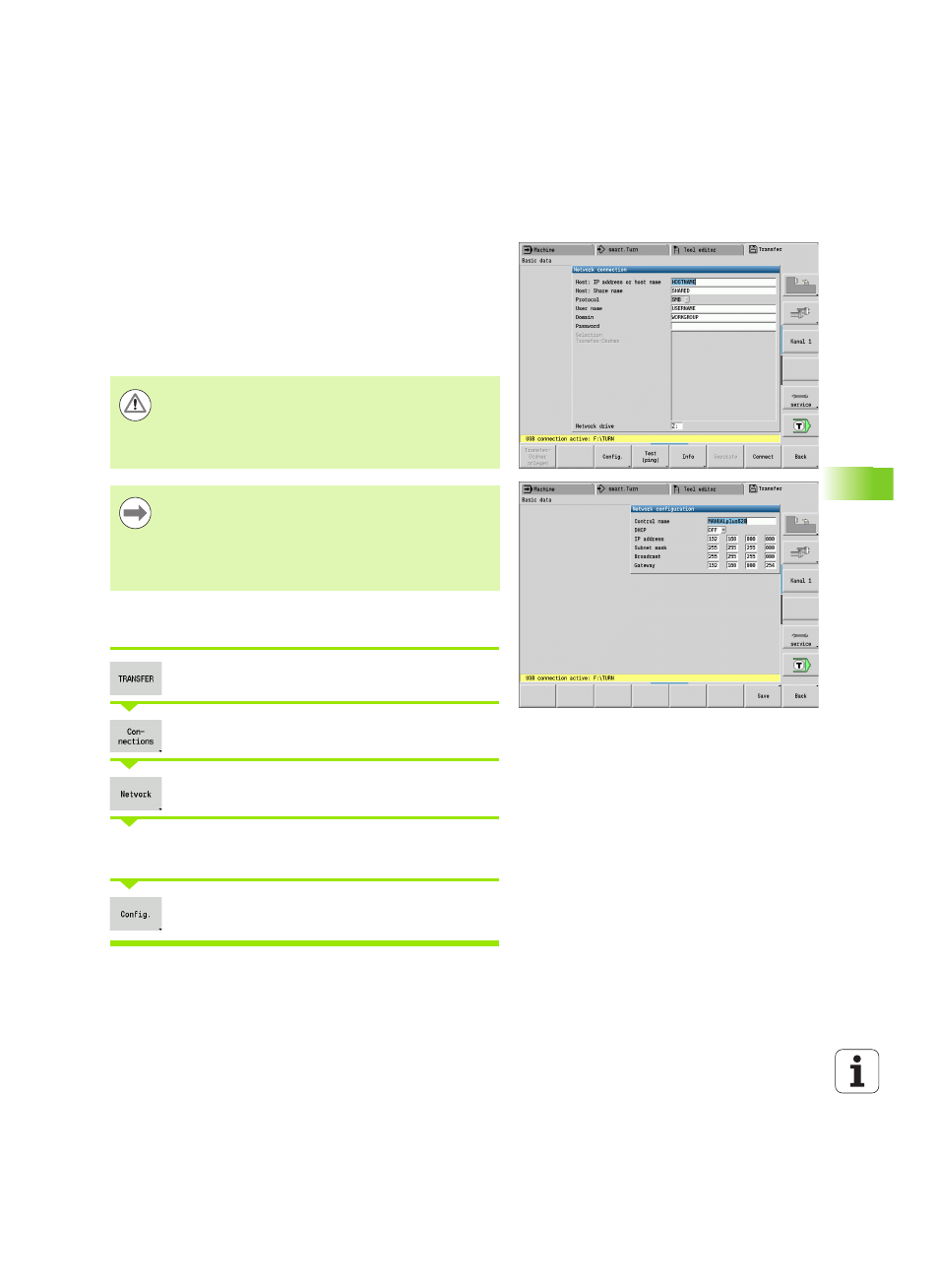
HEIDENHAIN CNC PILOT 640
547
8.3 T
ransf
er
Connections
You can establish connections over the network (Ethernet) or with a
USB storage device. Data is transferred over the Ethernet or USB
interface
.
Network
(via Ethernet): The CNC PILOT supports SMB networks
(Server Message Block, WINDOWS) and NFS networks (Network
File Service).
USB
storage devices can be connected directly to the control. The
CNC PILOT uses only the first partition of a USB storage device.
Select the Organization mode and log on with the code number
"net123".
Press the Transfer soft key (login required).
Press the Connections soft key.
Press the Network soft key.
The CNC PILOT opens the Network connection dialog box. This dialog
box is for the settings for the connection target.
Press the Config. soft key (login required). The
Network configuration
dialog box opens.
Danger of collision!
Other computer systems in the network may overwrite
CNC PILOT programs. Organize your network in such a
way that only authorized persons have access to CNC
PILOT.
You can also create new folders on a connected USB data
carrier or network drive: Press the Create transfer
folder
soft key and enter a name for the folder.
The control displays all active connections in a selection
window. If a folder contains subfolders, you can also open
and select these subfolders.
