2 tool editor, Tool list, 2 tool edit or 7.2 tool editor – HEIDENHAIN SW 68894x-02 User Manual
Page 486
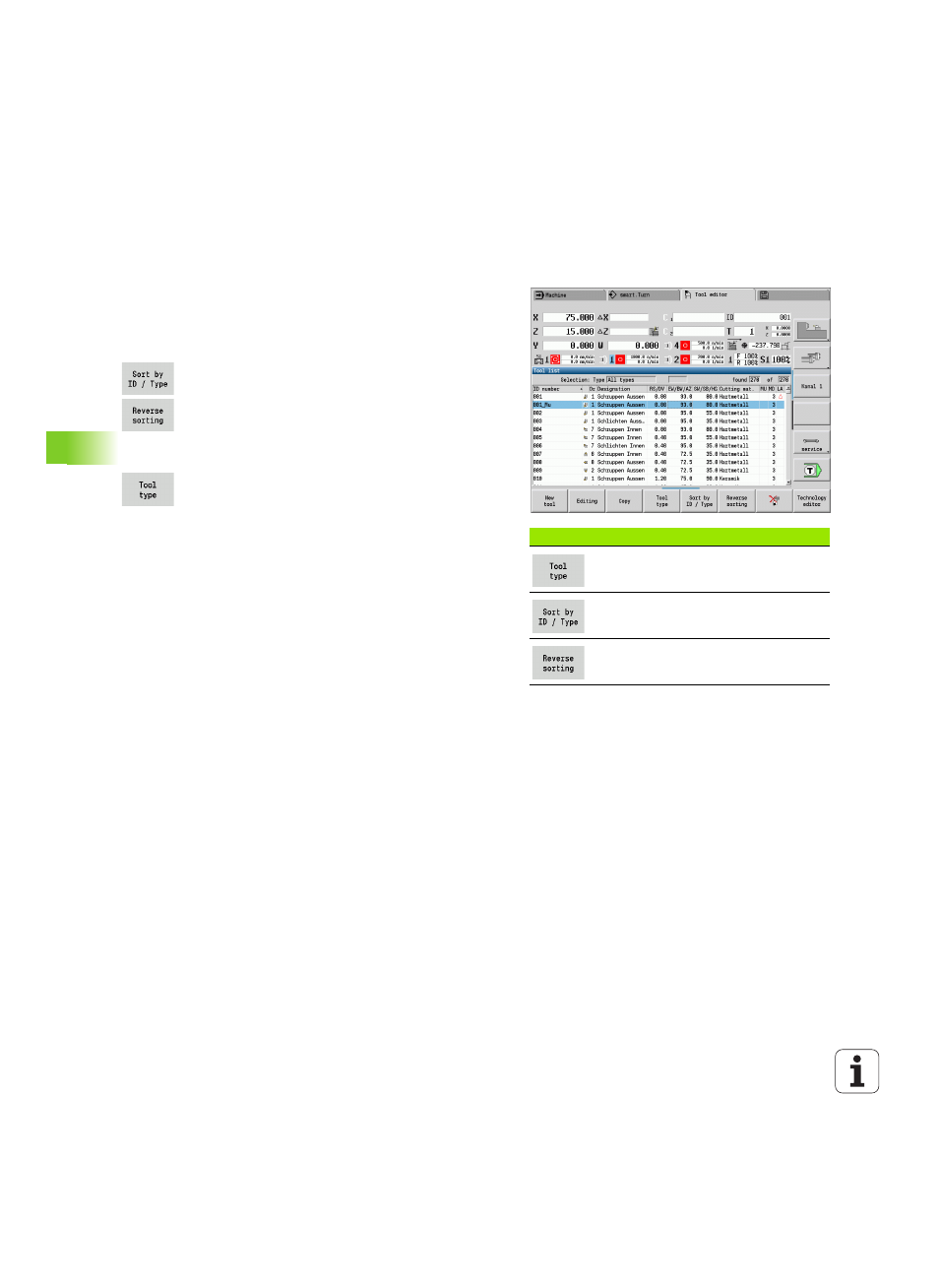
486
Tool and technology database
7.
2
Tool
edit
or
7.2 Tool editor
Tool list
In the tool list, the CNC PILOT displays important parameters and the
tool descriptions. You can recognize the tool type and the tool
orientation from the provided sketch of the tool point.
Sorting the tool list
The tool list switches between sorting by ID number
and by tool type (and orientation)“.
The tool list switches between ascending and
descending sorting.
Displaying the entries of only one tool type.
Press the soft key and select the tool type in the
following soft-key rows.
The CNC PILOT creates a list containing only tools of the selected
type.
You can navigate within the tool list with the arrow keys and PG UP/PG
DN
to check the entries.
Soft keys for tool organization
Opens the soft-key menu to select the
tool type.
Sorts the tool list as desired by tool type
or ID number.
Switches between ascending and
descending sorting.
- TNC 122 User Manual (63 pages)
- TNC 122 Technical Manual (70 pages)
- TNC 360 Service Manual (157 pages)
- TNC 416 Technical Manual (510 pages)
- TNC 335 Technical Manual (581 pages)
- TNC 360 User Manual (237 pages)
- TNC 360 ISO-Programmierung (2 pages)
- TNC 415 (280 540) User Manual (227 pages)
- TNC 370D (92 pages)
- TNC 416 (289 pages)
- TNC 415 (280 540) Technical Manual (752 pages)
- TNC 415 (259 96x) Service Manual (195 pages)
- TNC 407 (280 580) User Manual (376 pages)
- iTNC 530 (340 420) Pilot (104 pages)
- TNC 407 (280 580) ISO Programming (333 pages)
- TNC 415 (280 540) Service Manual (252 pages)
- PT 880 Installation (112 pages)
- ND 100 User Manual (116 pages)
- ND 287 User Manual (147 pages)
- ND 280 Quick Start (12 pages)
- ND 200 (156 pages)
- ND 282 (10 pages)
- ND 287 Quick Start (26 pages)
- ND 282 B (39 pages)
- ND 281 A (44 pages)
- ND 281 B v.1 (53 pages)
- ND 281 B v.2 (65 pages)
- ND 221 v.2 (10 pages)
- ND 231 B v.2 (56 pages)
- ND 231 B v.1 (44 pages)
- ND 221 B v.2 (45 pages)
- ND 550 v.2 (8 pages)
- NDP 560 (10 pages)
- ND 523 (93 pages)
- ND 570 (8 pages)
- ND 750 v.2 (46 pages)
- ND 760 v.3 (72 pages)
- ND 770 v.1 (40 pages)
- ND 770 v.3 (41 pages)
- ND 760 E (44 pages)
- IOB 49 (21 pages)
- NDP 960 (68 pages)
- ND 780 Installation (132 pages)
- ND 970 (47 pages)
- ND 1100 Quick Start (36 pages)
