Finding a start block, 9 pr ogr am run mode – HEIDENHAIN SW 68894x-02 User Manual
Page 109
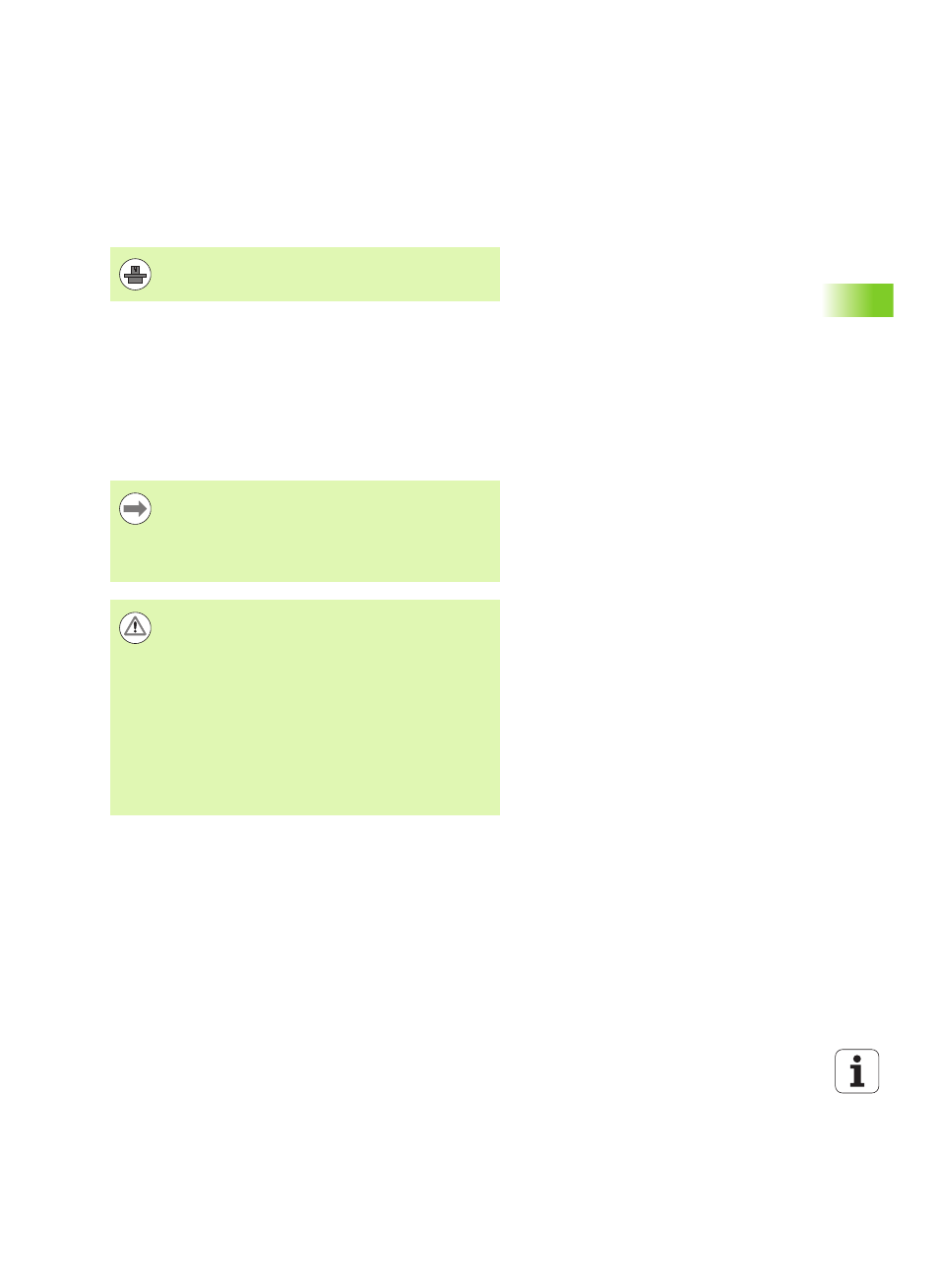
HEIDENHAIN CNC PILOT 640
109
3.9
Pr
ogr
am
Run
mode
Finding a start block
Mid-program startup means entering into an NC program at a selected
point. In smart.Turn programs you can start the program at any NC
block.
The CNC PILOT starts program run from the cursor position. The
starting position is not changed by a previous graphic simulation.
In the search for a start block, the CNC PILOT brings the machine into
the situation in which it would be in a normal program run just before
the startup block. First the tool is selected, then the axes are
positioned in the configured sequence, and finally the spindle is
switched on.
The CNC PILOT must be prepared by the machine tool
builder for the mid-program startup function (PLC).
In the End mid-program startup after start block
machine parameter (601810), you can define whether
program execution after a mid-program startup will start
at the selected NC block or at the subsequent NC block.
HEIDENHAIN recommends starting at an NC block
immediately after a T command.
Please note:
Position the slide with the following conditions:
The turret can tilt without collision.
The axes must be able to move to the last
programmed position without collision.
The mid-program startup feature can vary depending on
the individual machine tool. If the machine parameter
601810 is set to start program execution at the selected
NC block, remember the following:
If you use a T command as the starting block, the turret
moves first to the previous tool and then to the tool
selected in the starting block.
