Addressing requirements, Off 0, System check led power led – Grass Valley PVS Series System Guide v.4.0 Dec 10 200 User Manual
Page 67: System check led
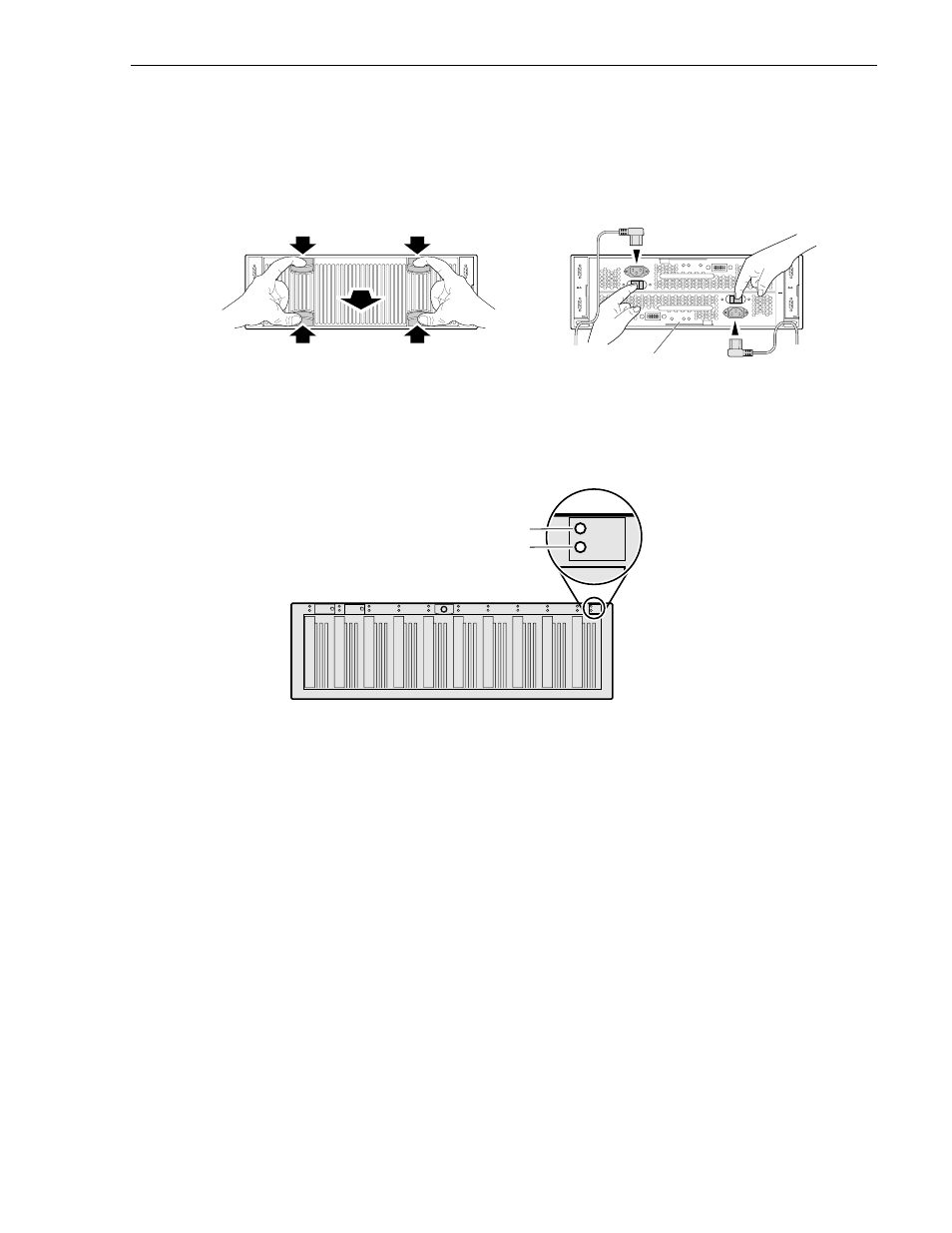
Addressing requirements
July 27, 2001
Profile XP System Guide
67
6. Connect PFC500(E) power cords and turn on power as shown. Begin with the
PFC500Es, if installed.
7. Verify that the
System Check LED
is out on the PFC 500 Fibre Channel RAID
Chassis and all PFC500E Expansion Chassis, if installed. Refer to the PFC500
Instruction Manual for more information if the System Check LED remains lit.
8. Turn on power to all peripheral devices connected to the Profile XP Media
Platform.
NOTE: Do not power-on the Profile XP system until the PFC500 Fibre Channel
RAID storage system is fully initialized; approximately 2-3 minutes.
0624-4
Power Cord
(115V/230V)
Power Cord
(115V/230V)
Optional Power Supply
A
P/S
B
ON
l
OFF
0
ON
l
OFF
0
0
1
2
3
4
5
6
7
8
9
#
0
2
4
1
3
5
#
6
8
1 0
7
9
1 1
0624-24
System Check LED
Power LED
System Check LED
turns off approximately
90 secs after power-up.
PFC500 and PFC500E
