Grass Valley PVS Series System Guide v.4.0 Dec 10 200 User Manual
Page 282
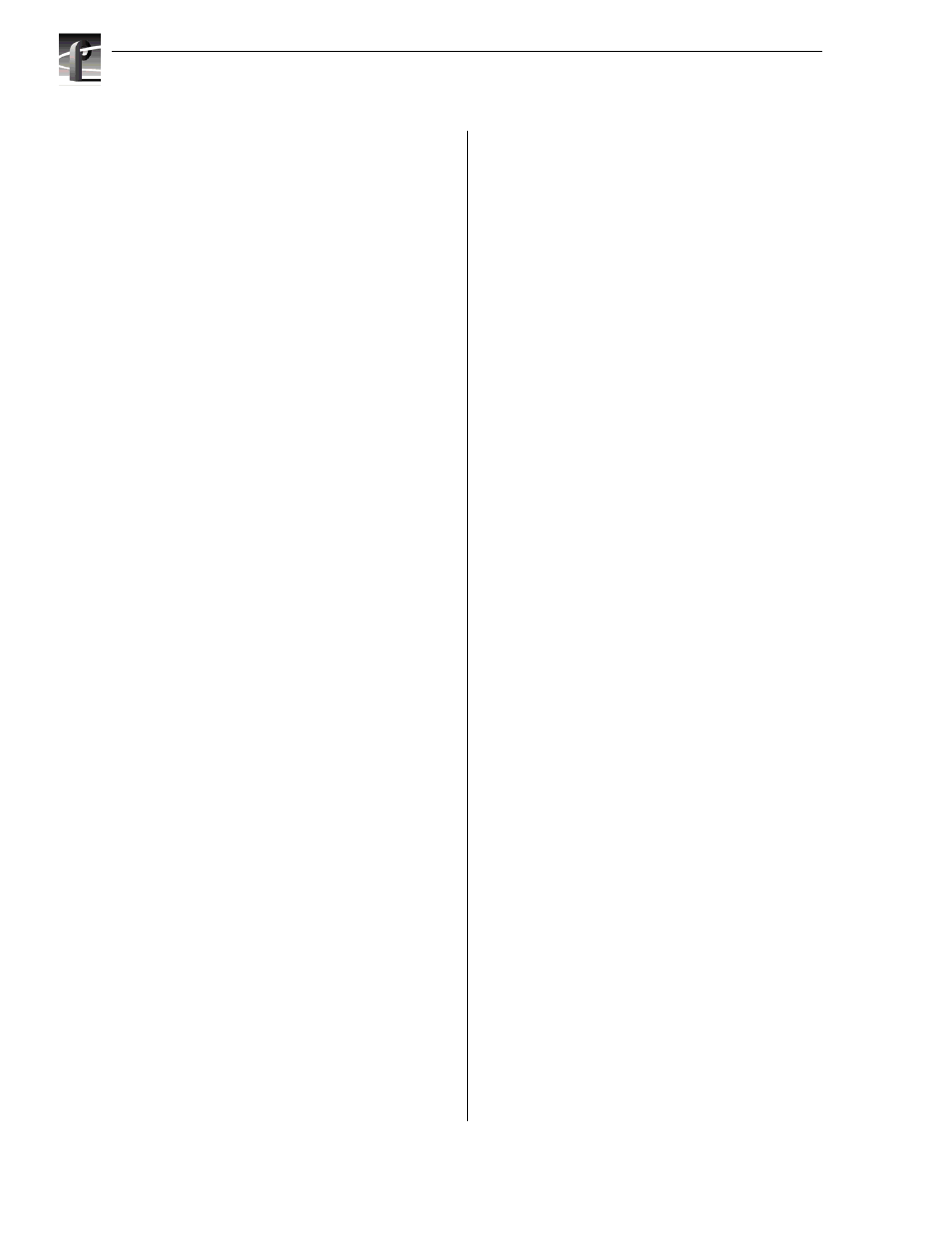
Index
282
Profile XP System Guide
July 27, 2001
channels
about channels 87
adding 94
audio channel pairs, selecting 103
audio tracks, adding or removing 151
default settings 25
default settings for channels you add 89
description text box 94
importing and exporting settings 51
maximum number of 89
multiple video tracks, adding 146
removing 105
renaming 94
restoring channel settings 48, 49
restoring defaults 50
saving channel settings 48
selecting video I/Os 117
summary dialog box 93
timecode I/O
internal generators, selecting 172
LTC selecting 187
VITC input, selecting 177
VITC output, selecting 182
type, selecting 96
video quality, selecting 98
VITC generator setup 184
VITC input, selecting 177
working with 89
chassis address
chassis dimensions
peripheral equipment 272
Profile XP 272
chrominance sampling method 118
chrominance sampling method, guidelines for
clipping, audio 164
common setup problems
audio 232
channel control problems 238
Ethernnet video network 245
Fibre Channel network 240
playing/recording 230
timecode 234
using Configuration Manager 237
video 231
Windows NT network 239
Configuration Manager
common setup problems 237
remote configuration 55
tour of 40
configurations, factory installed 25
configuring storage, see PFC 500
connecting PFC500 61, 64
connector pin-outs
Audio board
Ethernet connector 260
Fibre Channel disk connector 267
Fibre Channel network connector 268
GPI connector pinouts 264
LTC connector, I/O Panel 266
Parallel Port connector 261
RS-232 connector 262
RS-422 connector, I/O Panel 263
S-VGA connector 259
creating new channels 94
crosspoints, video renaming 139, 140
D
data rate,
see video quality
delay, in E to E 107
description, channel 94
dimmed text, resources displayed in 90
Disk Utility 69
Dolby D 161
drop-frame timecode, timecode generator
Dupli-disk
E
E to E delay 107, 113
E to E timed mode 107, 110
electrical specifications 252
