Grass Valley PVS Series System Guide v.4.0 Dec 10 200 User Manual
Page 143
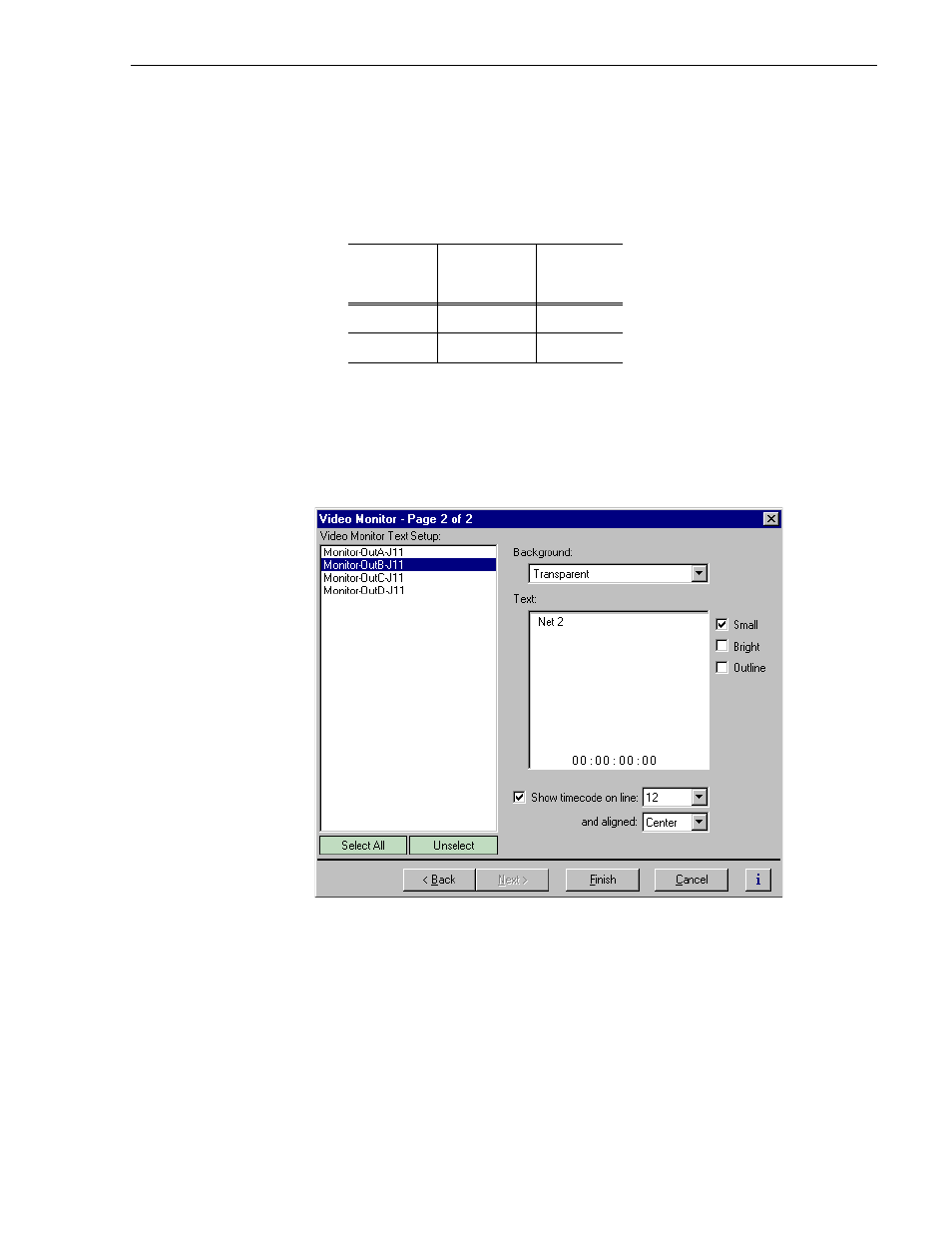
Configuring Text Overlay on the Video Monitor
July 27, 2001
Profile XP System Guide
143
Configuring Text Overlay on the Video Monitor output
Use text overlay to generate characters on the Video Monitor outputs for source
identification. Depending on whether you choose large or small text size, you can
display the following:
To configure text overlay:
1. Select
Video Monitor
in the Configuration Manager window. The Video Monitor
dialog box appears.
2. Click
Next
to navigate to Video Monitor page 2 of 2.
3. Choose a monitor output in the Video Monitor Setup list.
4. Select large or small text size, then click in the
Text
entry window and enter the text
you want to display on the monitor output.
NOTE: Changes in text formatting also affect the timecode burnin.
Text Size
Number of
Text lines
Maximum
Characters
per line
Large
6
21
Small
12
12
