Power-off and connect proper cabling – Grass Valley PVS Series System Guide v.4.0 Dec 10 200 User Manual
Page 206
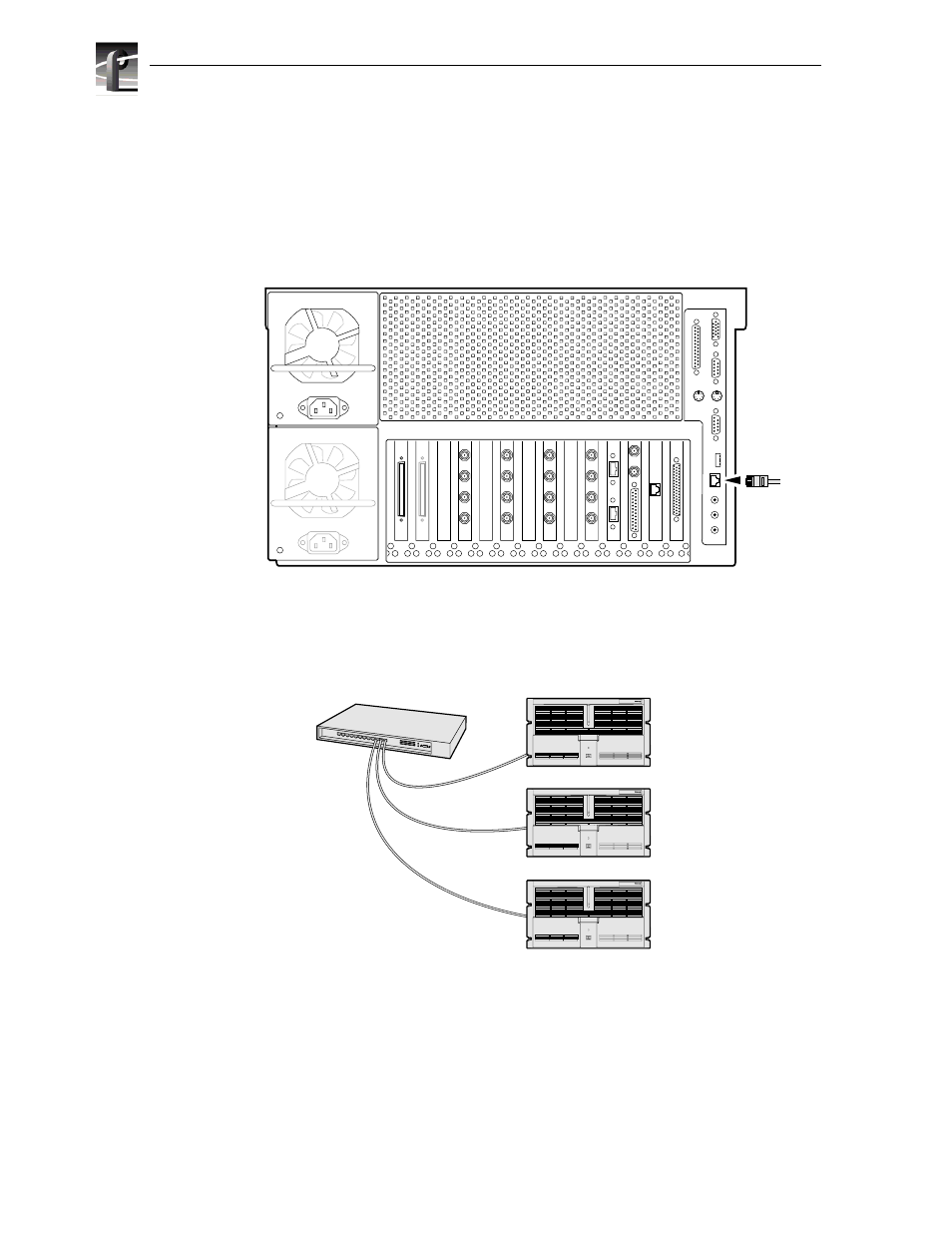
Chapter 9
Setting up a Simple Network
206
Profile XP System Guide
July 27, 2001
Power-off and connect proper cabling
The Ethernet connector for Windows NT networking is an RJ-45 connector located
on the rear panel as shown. Ethernet cables are provided with your Profile XP system.
If these cables are not used, be sure to refer to Appendix B, “Connector Pin-outs” for
cabling specifications and pinouts.
You can connect your Profile XP systems together using an Ethernet hub or switch.
An Ethernet hub is used in most simple Ethernet networks.
0624-27
Profile XP Media Platform
From Ethernet
network hub or
switch.
0624-30
Profile1
Profile2
Profile3
Windows NT
Network
Ethernet Hub
or Switch
This manual is related to the following products:
