Front panel controls and indicators – Grass Valley PVS Series System Guide v.4.0 Dec 10 200 User Manual
Page 20
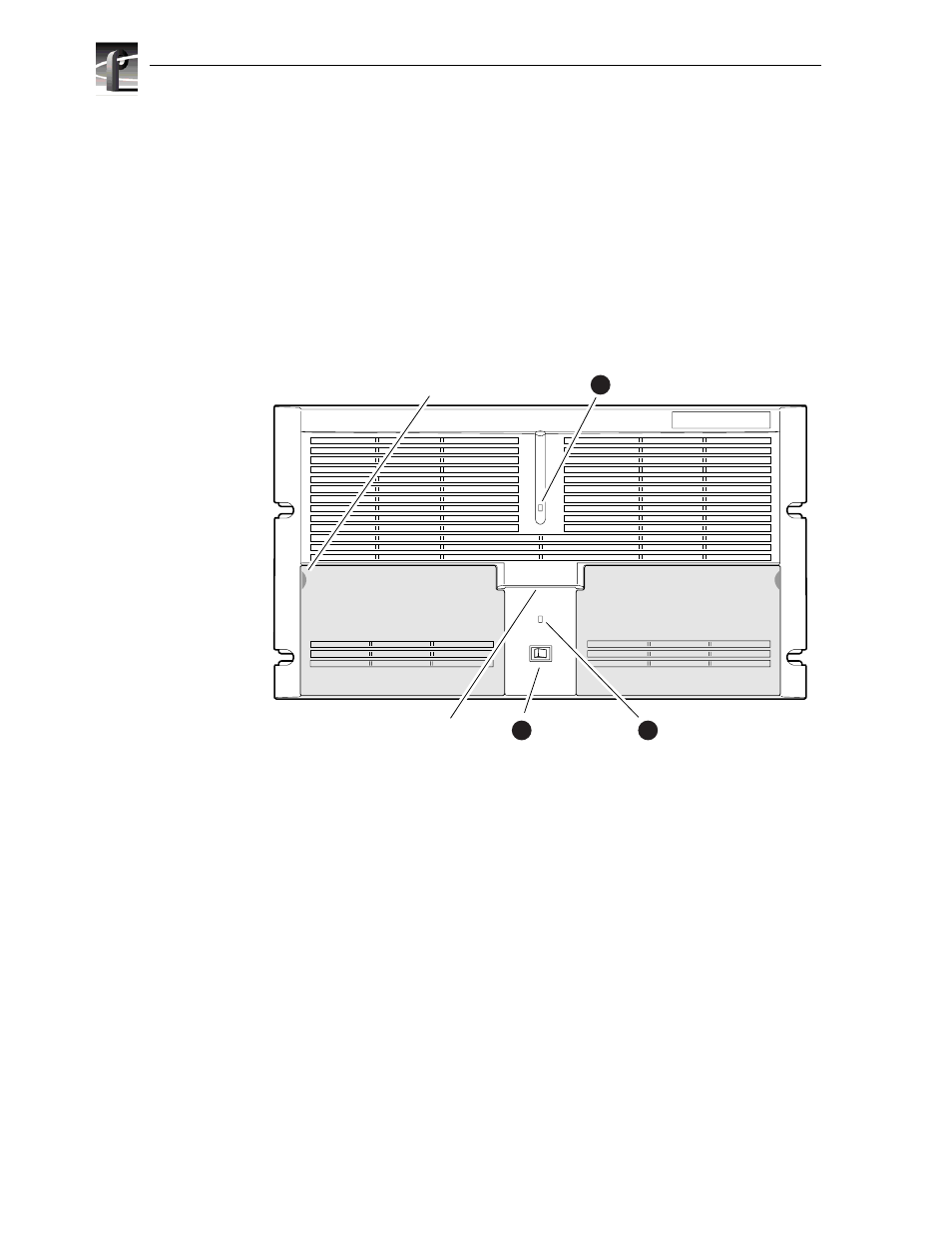
Chapter 1
Introducing the Profile XP
20
Profile XP System Guide
July 27, 2001
Front panel controls and indicators
The Profile XP front panel includes the following controls and indicators:
➊
Power-On LED
- indicates the standby switch is in the on position and that
secondary voltages are present in the chassis.
➋
Standby Switch
- provides system On/Off control.
➌
System Fault LED
- indicates a system fault exist somewhere in the Profile XP
unit.
0624-5
Standby/On
Switch
2
System
Fault LED
3
Chassis Pull
Standby/On LED
Pull here to
open (each side)
Accessory
Door
Accessory
Door
1
This manual is related to the following products:
