Configuring the video monitor output – Grass Valley PVS Series System Guide v.4.0 Dec 10 200 User Manual
Page 141
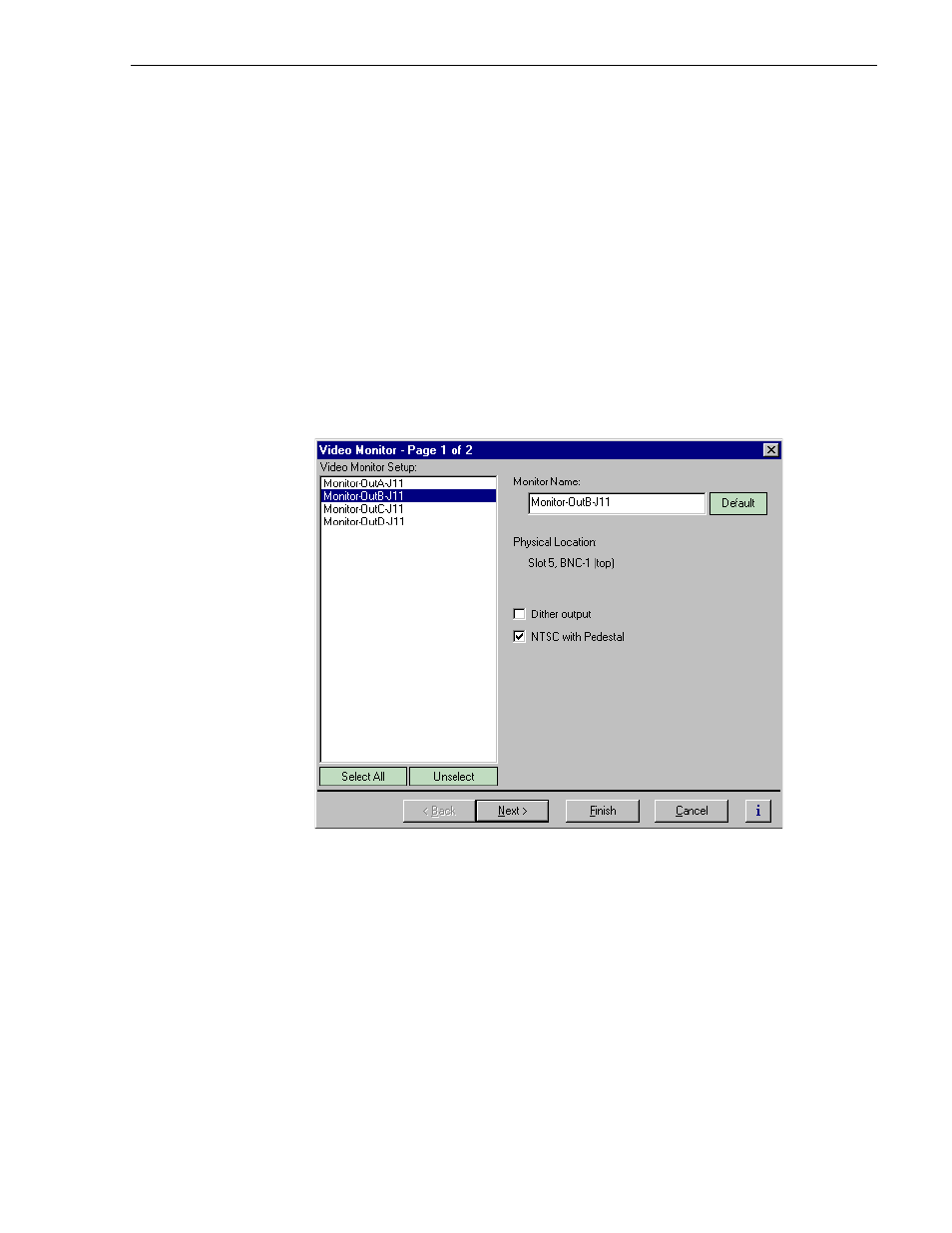
Configuring the video monitor output
July 27, 2001
Profile XP System Guide
141
Configuring the video monitor output
You can set up the text overlay and timecode burnin feature for the optional Video
Monitor board. Setup includes entering screen text and selecting text size and color
scheme best suited for your application.
Enabling or disabling dither on the Video Monitor output
The Video Monitor board truncates digital video data from 10 bits to 8 bits before
converting it to analog. Using dither in this process reduces the effect of quantization
noise on the Video Monitor output.
To enable dither:
1. Select
Video Monitor
in the Configuration Manager window. Page 1 of the Video
Monitor dialog box appears.
2. Choose a monitor output in the Video Monitor Setup list or click
Select All
.
3. Click the
Dither output
check box to enable dither for truncating 10 bit to 8 bit
video.
4. Click
Finish
to saving your settings.
