How’s it connected together, About the fibre channel video network option – Grass Valley PVS Series System Guide v.4.0 Dec 10 200 User Manual
Page 199
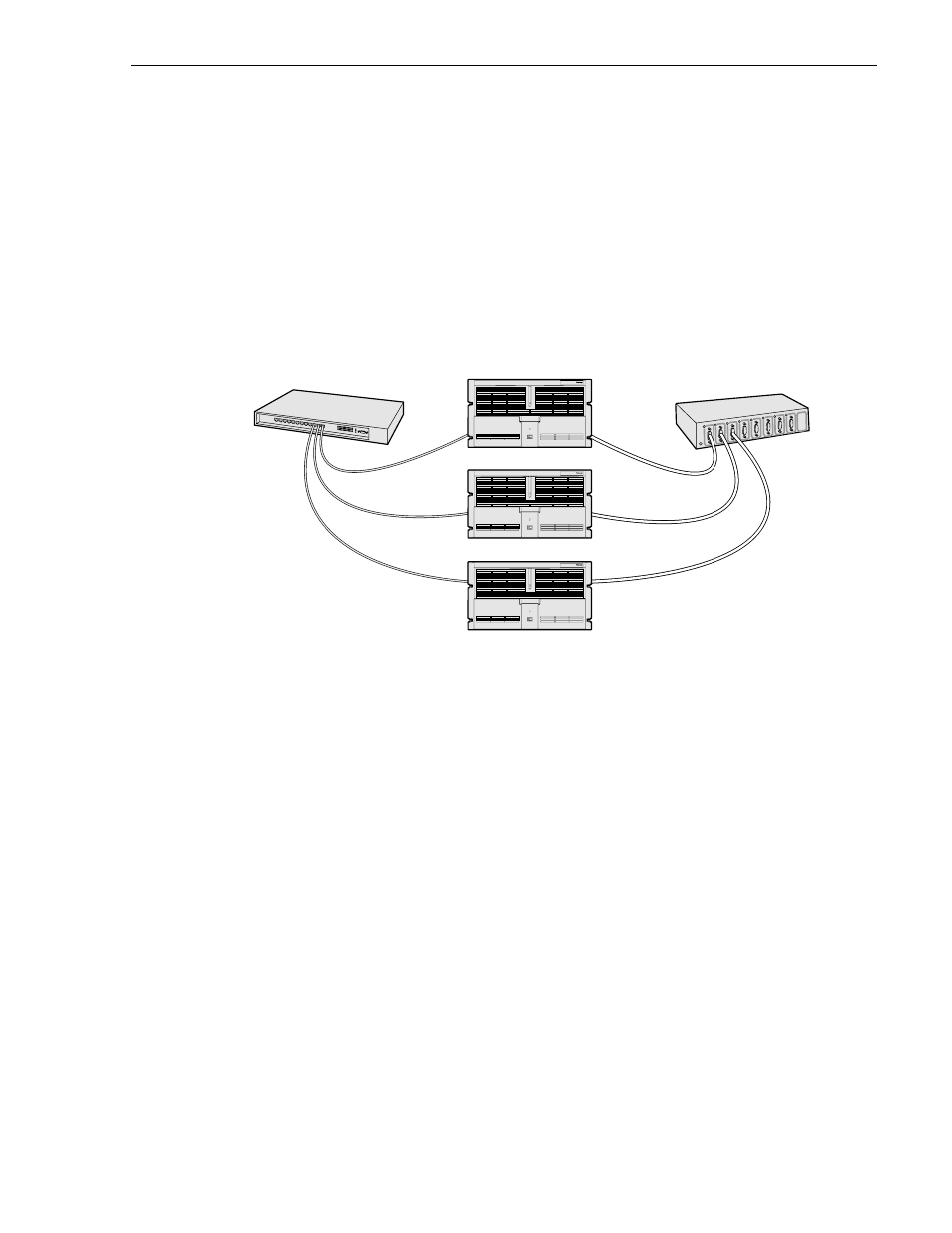
About the Fibre Channel video network option
July 27, 2001
Profile XP System Guide
199
How’s it connected together?
How the network is physically connected together refers to what is called the network
topology or layout. The Ethernet and Fibre Channel network layouts can differ, so
we’ll talk about the Ethernet network first.
Ethernet network layout
You can connect your Profile XP systems together using an Ethernet hub or switch.
An Ethernet hub is used in most simple Ethernet networks. The Profile XP system
provides a 10/100BaseT Ethernet interface and uses a standard RJ-45 connector.
Make sure the hub or switch you are using provides RJ-45 connectors.
Fibre Channel network layout
Fibre Channel connections are provided by a Fibre Channel switch. Fibre Channel
hubs are not supported. A Fibre Channel switch provides a full 1Gbs connection
between devices on the network. Using a switch enables multicasting. Multicasting
allows transfers of the same file from one to multiple (max of 8) Profile XP systems.
0624-12
Ethernet Hub
or Switch
Fibre Channel
Switch
Profile1
Profile2
Profile3
