Grass Valley PVS Series System Guide v.4.0 Dec 10 200 User Manual
Page 112
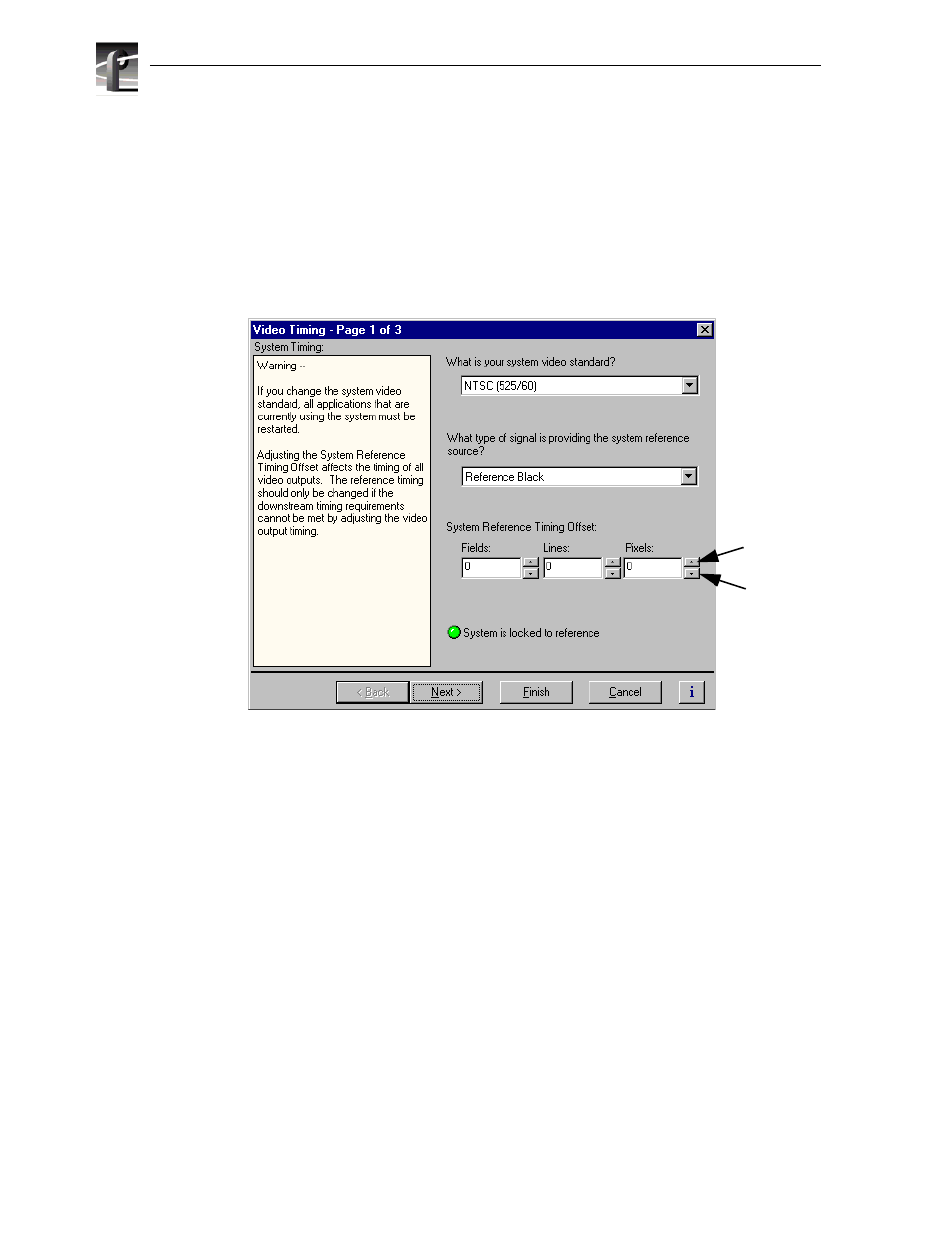
Chapter 5
Modifying a Channel: Video Settings
112
Profile XP System Guide
July 27, 2001
Adjusting system reference timing to offset all playout timing
Adjusting system reference timing offsets all playout timing relative to the reference.
The reference timing should only be changed if the downstream timing requirements
cannot be met by adjusting the video output timing.
To adjust system timing relative to system reference:
1. Choose
Video Timing
in the Configuration Manager window. The Video Timing
dialog box appears.
2. Adjust system timing using the System Reference Timing Offset controls, then
click
Finish
.
Delay
Advance
This manual is related to the following products:
