Grass Valley PVS Series System Guide v.4.0 Dec 10 200 User Manual
Page 209
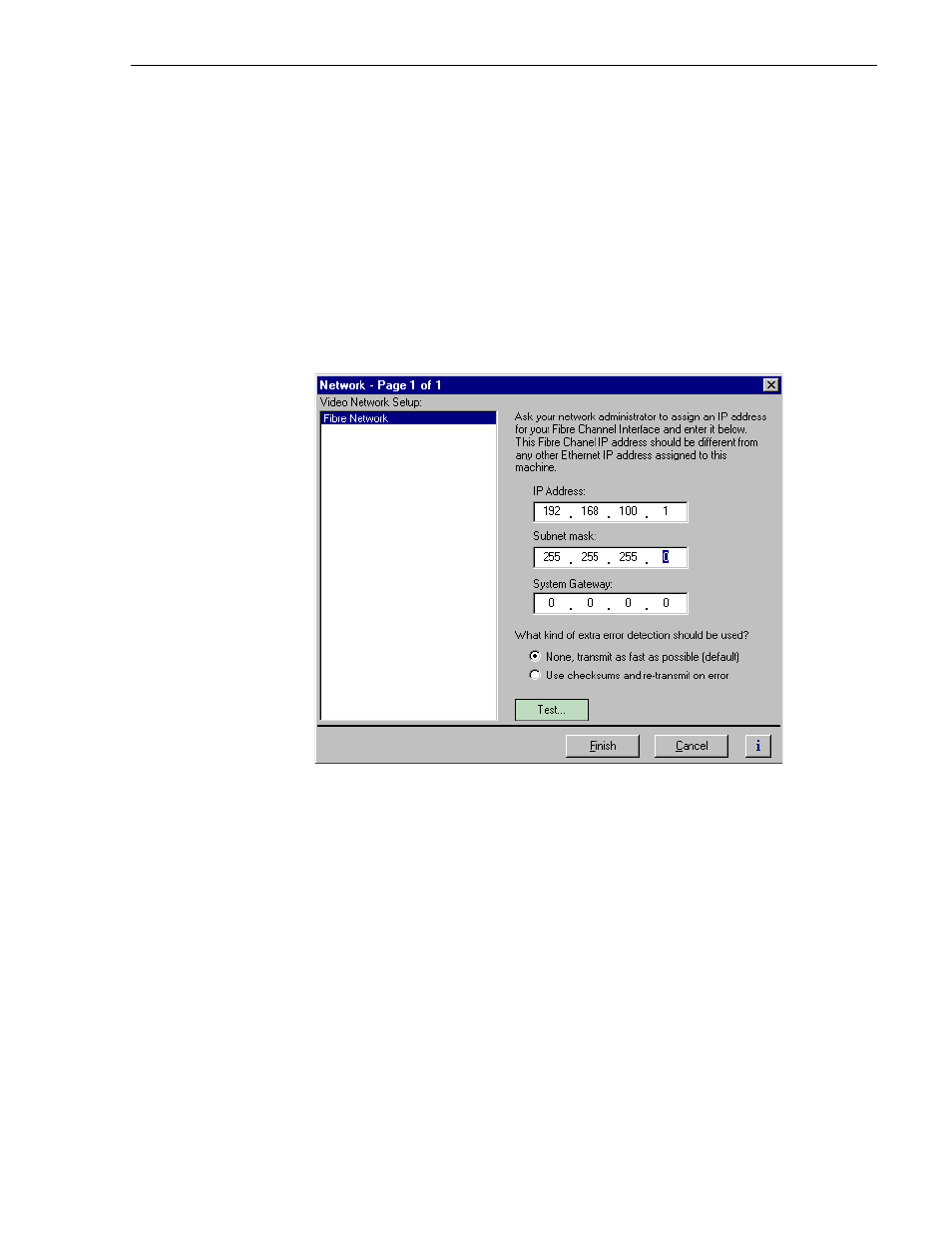
Configure Fibre Channel network settings on each
July 27, 2001
Profile XP System Guide
209
Configure Fibre Channel network settings on each Profile XP
After setting up the Windows NT network, you must configure the IP address and
subnet mask for the Fibre Channel interface and choose the network options you want
to use.
To configure the Fibre Channel network settings:
1. Open Configuration Manager using the desktop shortcut or by choosing
Start |
Programs | Profile Applications | Configuration Manager
.
2. Choose
Network
in the Configuration Manager window. The Network dialog box
appears.
3. Enter the IP address and Subnet mask for the Fibre Channel interface.
NOTE: Be sure to read all the information about choosing IP addresses for the
Fibre Channel video network option on page 200, “Choosing machine names and
IP addresses for your Fibre Channel network”.
4. Enter the IP address for the system gateway if used.
5. Select the error detection options you want to use. Enabling extra error detection
insures data transfer without corruption. Disabling extra error detection speeds up
network transfers.
6. Click
Finish
to save your settings.
