Selecting the audio clock reference – Grass Valley PVS Series System Guide v.4.0 Dec 10 200 User Manual
Page 160
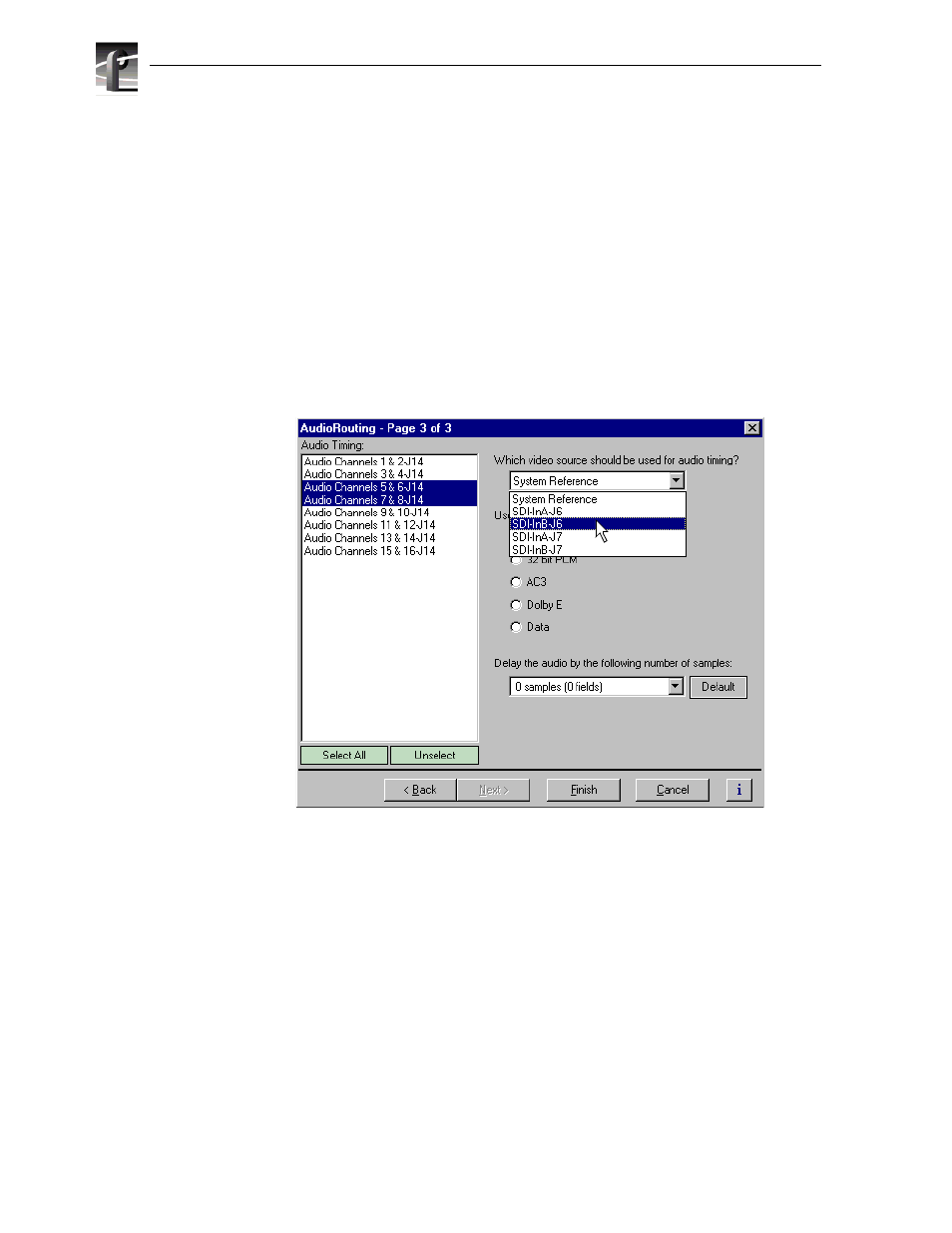
Chapter 6
Modifying a Channel: Audio Settings
160
Profile XP System Guide
July 27, 2001
Selecting the audio clock reference
When using analog or AES/EBU audio, to ensure that audio is recorded
synchronously the video signal, the audio clock reference selection is provided. By
default, the audio clock reference is set to the system reference. This setting should
not be altered unless the incoming video signal is asynchronous. When recording
asynchronous video, you must select the video input as the audio clock reference,
otherwise, audible clicks and pops will occur in the recorded audio signal.
To select the audio clock reference for an audio pair:
1. Select Audio Routing in the Configuration Manager window. Page 1 of the Audio
Routing dialog box appears.
2. Click
Next
to navigate to Audio Routing page 3.
3. Select an audio input pair in the list.
4. Select a video input to use as audio clock reference using the drop-down list.
5. Repeat step 3 and step 4 as needed for other audio channel pairs.
6. Click
Finish
to save your settings.
