Grass Valley PVS Series System Guide v.4.0 Dec 10 200 User Manual
Page 121
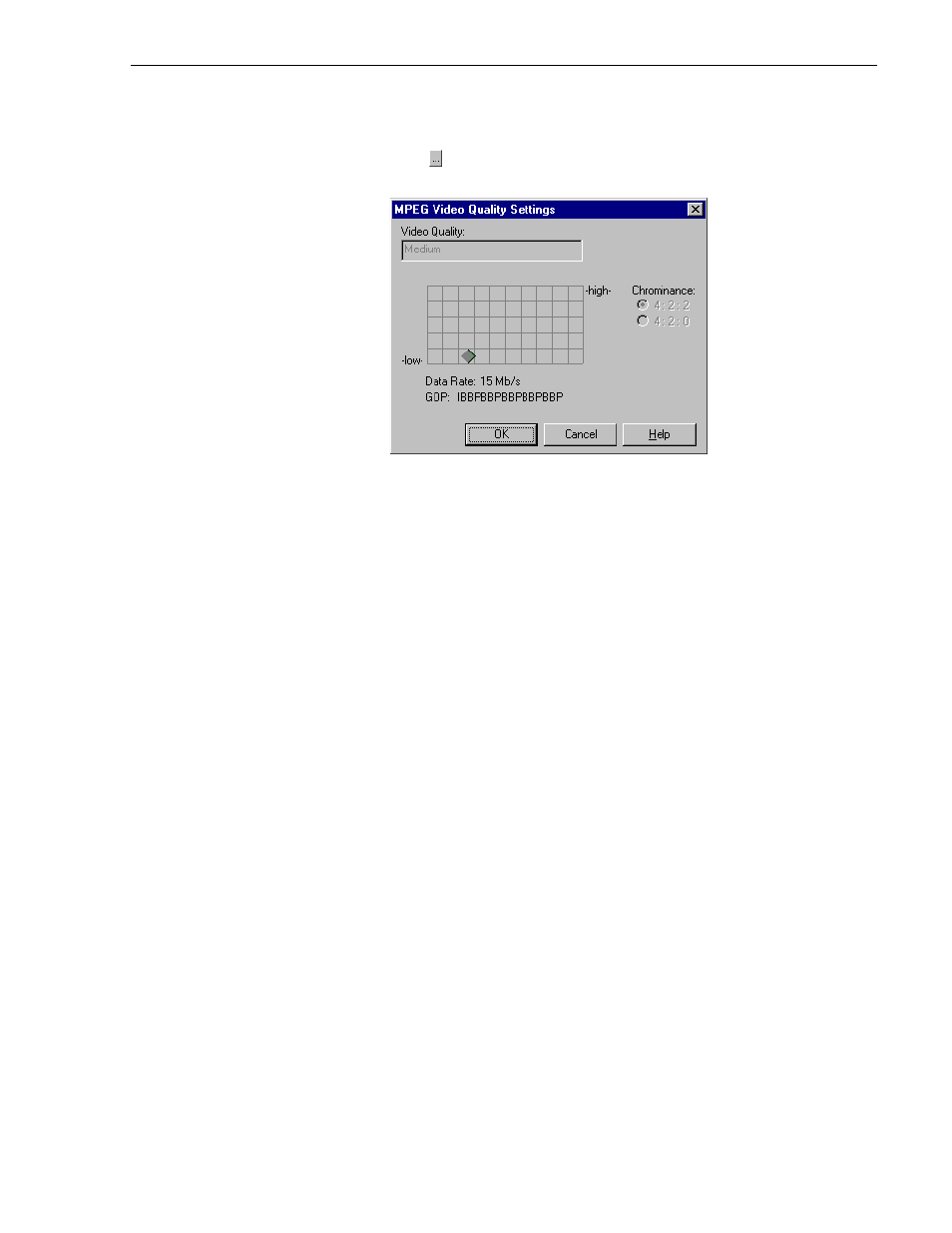
Selecting browse video quality settings for a chan-
July 27, 2001
Profile XP System Guide
121
3. To view the properties for the video quality preset you select, click the Video
Quality settings button (
) next to the Video Quality drop-down list.
4. Click
Finish
to save your changes and close the Channel Configuration dialog box.
NOTE: If the channel is currently in use by an application, it must be reselected
within the application before your changes will take effect. Refer to the User
Manual for the Profile application you are using.
Selecting browse video quality settings for a channel
When browse video is enabled, you can make settings for the MPEG-1 video quality in
much the same way as you do for the MPEG-2 video.
To select channel video quality:
1. Choose
Channel Configuration
in the Configuration Manual window. The Channel
Configuration dialog box appears.
2. Select the tab for the channel you want to modify, then click the Browse Video
button.
