Grass Valley PVS Series System Guide v.4.0 Dec 10 200 User Manual
Page 244
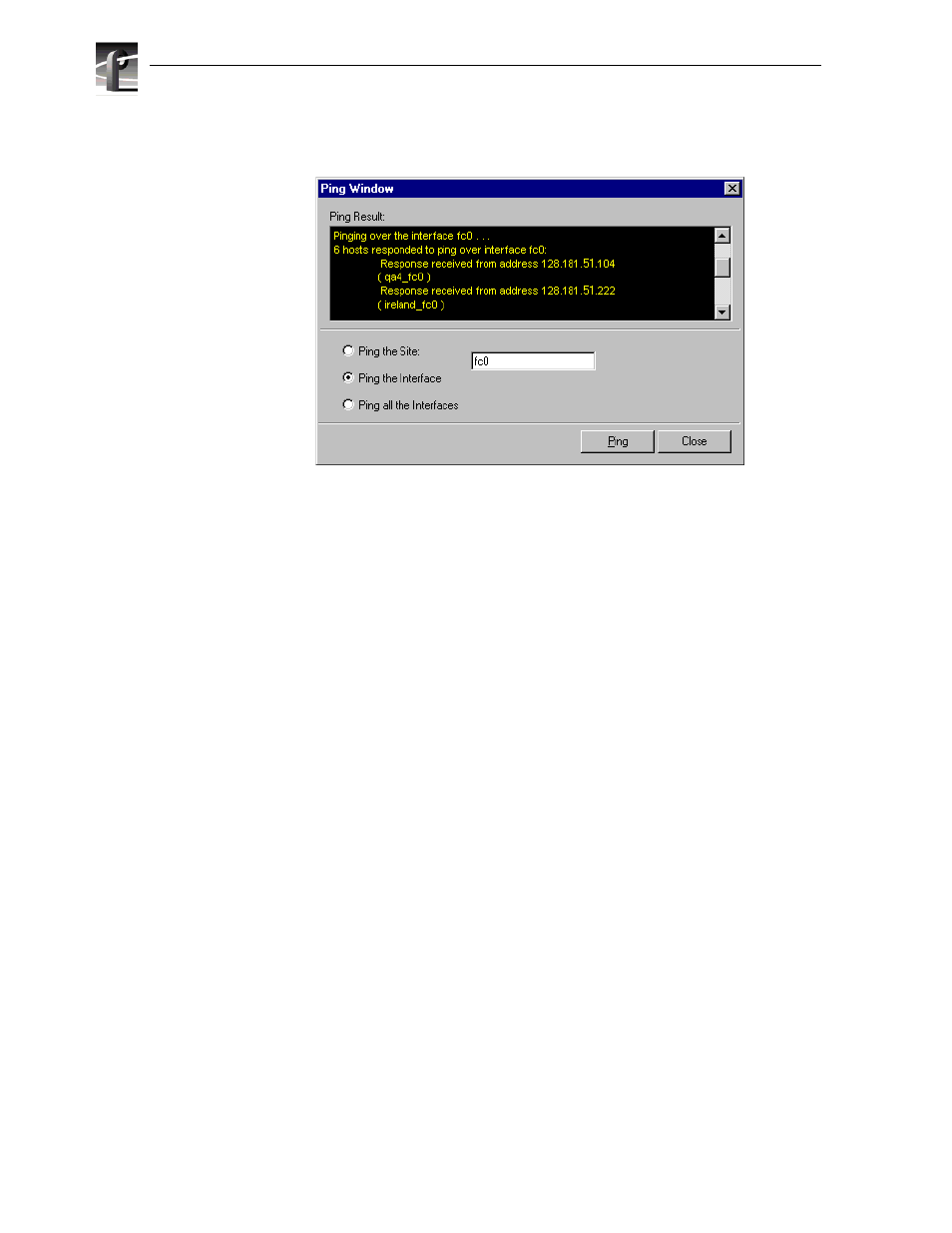
Chapter 10
Solving Common Setup Problems
244
Profile XP System Guide
July 27, 2001
3. In the Ping Window, select the
Ping the Interface
option.
4. Type fc0 in the text box, then click
Ping
. Make sure to enter a zero not an O. All
Profile systems connected to Fibre Channel are asked to respond.
Wait for ping results.
5. Check the Ping Results window, then do one of the following:
a. If only the local system responded, there is a problem with the Fibre Channel
network connectivity. Verify the Fibre Channel connections for all systems,
then review all configuration steps under “Setting up a simple video network:
Fibre Channel” on page 208. Repeat step 4. If there is still a problem, refer to the
Profile XP Service Manual.
b. If all systems responded, but a Profile system name is missing or incorrect, there
is an error in the HOSTS file. Refer to “Manually Edit the hosts file on each
Profile XP” on page 210.
NOTE: You can use the “Ping the Site” option to ping a specific Profile system
using it’s IP address or name, for example Profile1_fc0. Pinging by name requires
the HOSTS file to be correct. Pinging by IP address does not require the HOSTS
file.
