Recording vitc, Selecting a vitc input for a channel – Grass Valley PVS Series System Guide v.4.0 Dec 10 200 User Manual
Page 177
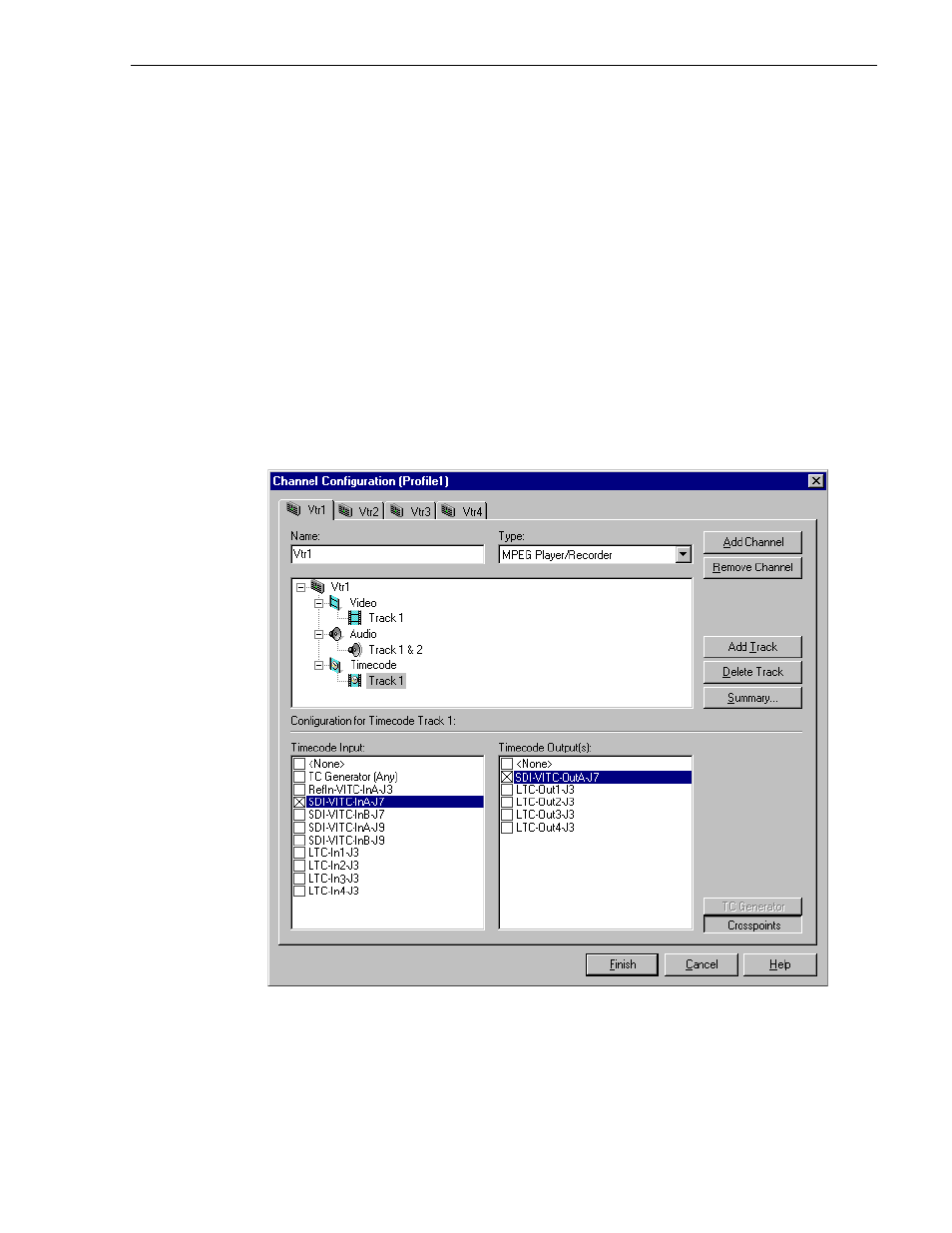
Recording VITC
July 27, 2001
Profile XP System Guide
177
Recording VITC
The system reference input and all video inputs have VITC readers. To record VITC,
you must first select the reference input or a video input as a timecode source, then
verify the VITC reader for the input is set up properly to read VITC.
Selecting a VITC input for a channel
To select VITC as the timecode source:
1. Select Channel Configuration in the Configuration Manager window.
2. Click the tab for the channel you want to configure.
3. Click on a timecode track in the configuration tree or click
Add Track
to add a new
one.
4. Click the
Crosspoints
button, then select the VITC source in the Timecode Input
list.
5. Click
Finish
to save your settings and close the Channel Configuration dialog box.
6. To set up the VITC reader for the VITC source you selected, refer to “Setting up
the VITC reader on a Video Input” on page 178, or “Setting up the VITC reader on
the Reference Input” on page 180.
