Grass Valley PVS Series System Guide v.4.0 Dec 10 200 User Manual
Page 6
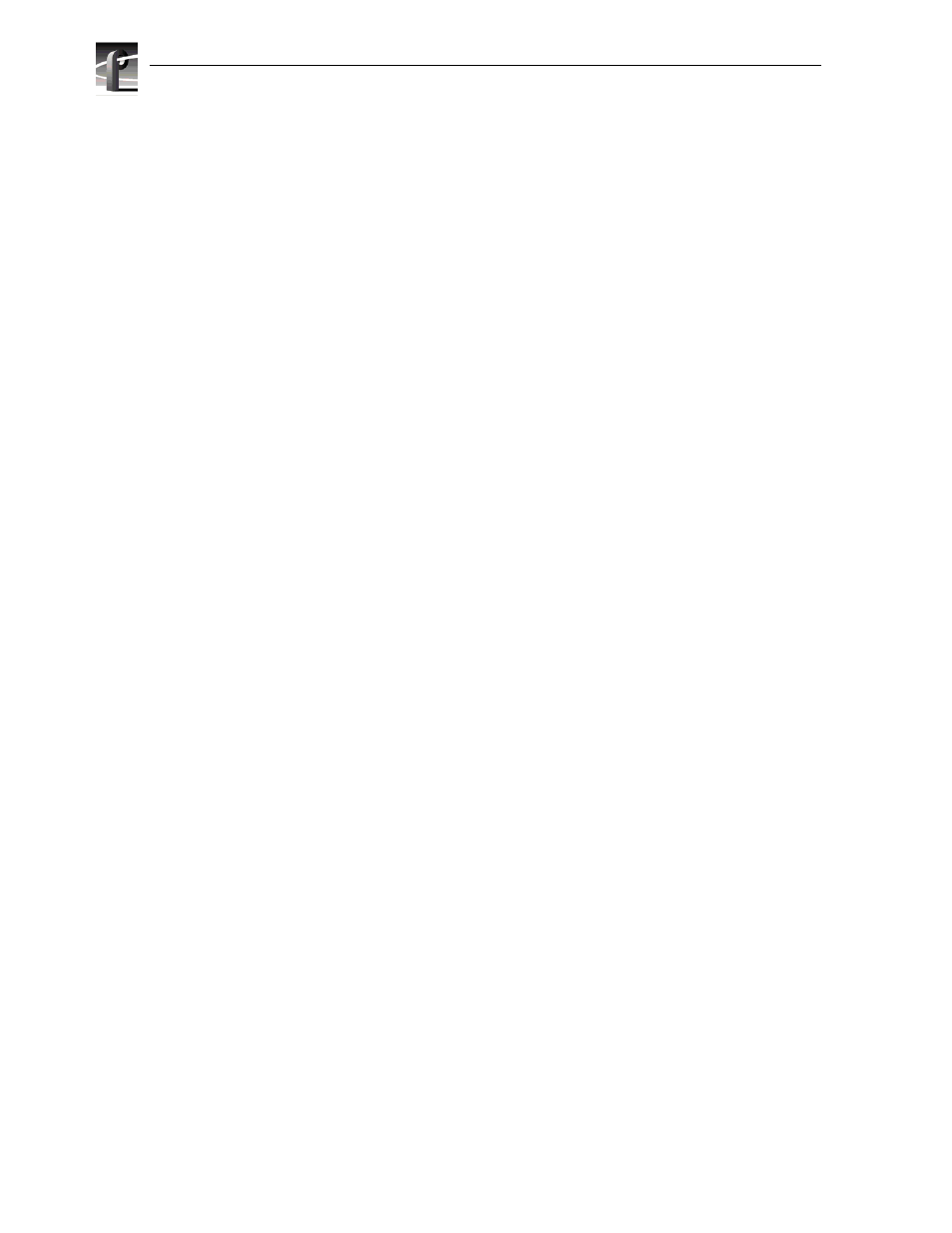
Contents
6
Profile XP System Guide
July 27, 2001
Selecting a VITC input for a channel ............................................................................................. 177
Setting up the VITC reader on a Video Input ................................................................................. 178
Setting up the VITC reader on the Reference Input....................................................................... 180
Selecting the video output as a timecode output for the channel .................................................. 182
Setting up the VITC generator on a video output........................................................................... 184
Deleting unwanted VITC signals......................................................................................................... 185
Recording or generating LTC ............................................................................................................. 187
Select a timecode source for timecode burn-in .................................................................................. 188
Controlling the Profile XP Remotely
Setting up RS-422 remote control in VdrPanel ................................................................................... 190
Setting up RS-422 remote control using Prolink ................................................................................. 193
How to set up Prolink ..................................................................................................................... 193
Overview of the Prolink communications window .......................................................................... 194
About Windows NT networking ...................................................................................................... 197
About the Fibre Channel video network option .............................................................................. 198
About the Ethernet video network option ....................................................................................... 201
Simple Networks ............................................................................................................................ 203
Profile XP systems with both video network options installed........................................................ 203
Set machine name and IP address on each Profile XP system..................................................... 204
Power-off and connect proper cabling ........................................................................................... 206
Power-on the hub or switch and configure if necessary ................................................................ 207
Power-on and test each Profile XP system on the network ........................................................... 207
Set up the Windows NT Ethernet network ..................................................................................... 208
Configure Fibre Channel network settings on each Profile XP ...................................................... 209
Manually Edit the
hosts
file on each Profile XP ............................................................................. 210
Power-down and connect proper Fibre Channel cabling ............................................................... 212
Power-on the switch and configure if necessary............................................................................ 213
Test the Fibre Channel network using Media Manager ................................................................. 213
Set up the Windows NT Ethernet network ..................................................................................... 218
Configure the video network on each Profile XP: Ethernet ............................................................ 218
Manually Edit the
hosts
file on each Profile XP ............................................................................. 220
Power-off and connect proper Ethernet cabling............................................................................. 222
Power-on the hub or switch and configure if necessary ................................................................ 223
Test the Ethernet video network using Media Manager................................................................. 223
