Grass Valley PVS Series System Guide v.4.0 Dec 10 200 User Manual
Page 3
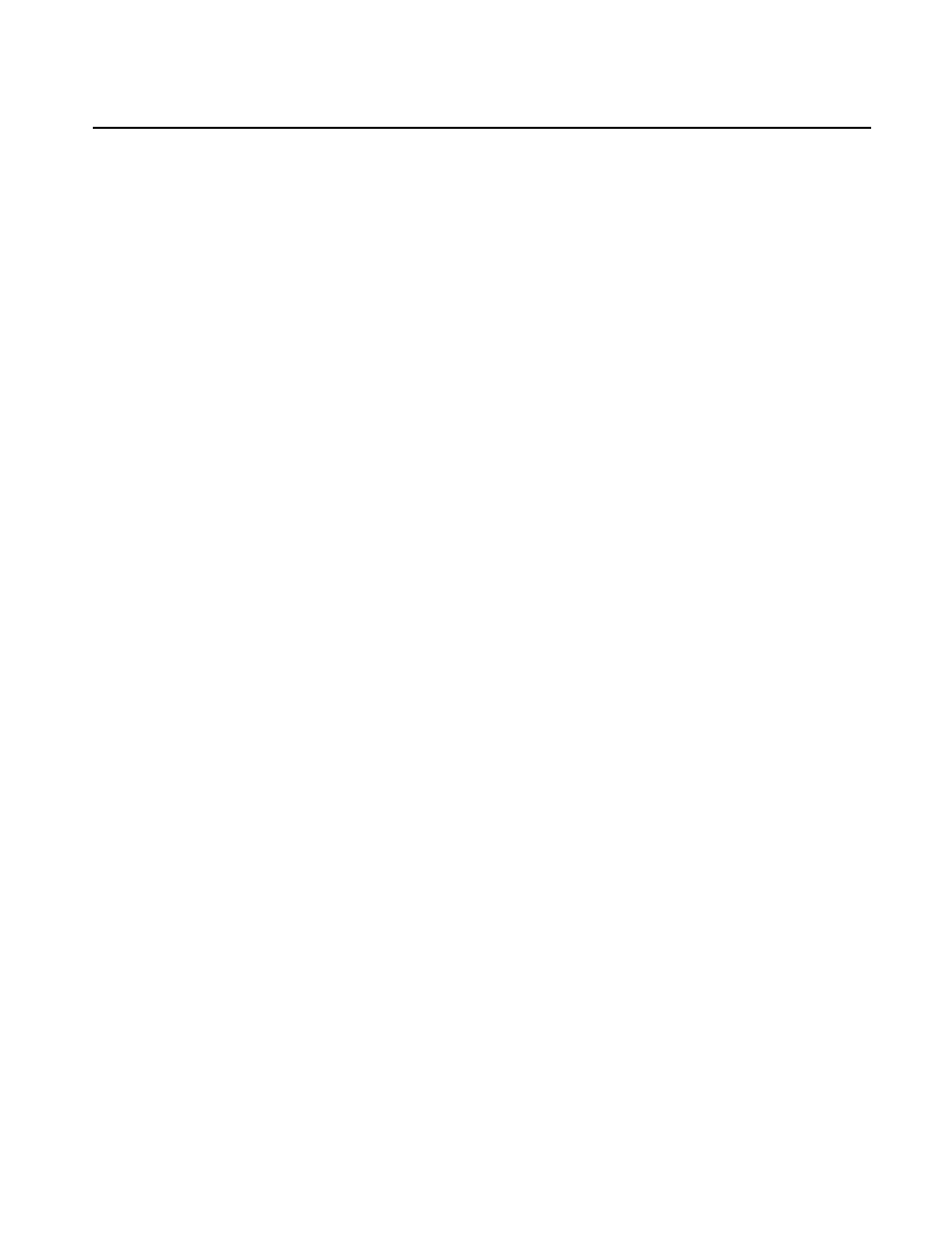
July 27, 2001
Profile XP System Guide
3
Contents
About this manual ................................................................................................................................... 9
Getting more information ...................................................................................................................... 13
Grass Valley Group Product Support.................................................................................................... 14
General Safety Summary...................................................................................................................... 15
Safety Terms and Symbols ................................................................................................................... 16
Service Safety Summary ...................................................................................................................... 16
Certifications and Compliances ............................................................................................................ 17
Profile XP Media Platform highlights..................................................................................................... 19
Front panel controls and indicators ....................................................................................................... 20
Rear Panel View ................................................................................................................................... 23
Standard accessories shipped with the Profile XP ............................................................................... 24
Profile XP Media Platform features ....................................................................................................... 25
Summary of Profile XP Models ........................................................................................................ 25
About channels and factory default configuration ............................................................................ 25
Video compression........................................................................................................................... 26
Fibre Channel RAID storage ............................................................................................................ 27
Fibre Channel and/or Ethernet IP Networks .................................................................................... 27
High level block diagram .................................................................................................................. 28
Board level block diagram ................................................................................................................ 30
Starting the Profile XP system .............................................................................................................. 34
Logging on Windows NT ....................................................................................................................... 35
Automatic Logon .............................................................................................................................. 35
Logging on as Administrator ............................................................................................................ 35
Logging on as Profile ....................................................................................................................... 36
Working with Configuration Manager
File System ...................................................................................................................................... 40
Network ............................................................................................................................................ 41
Video setup items............................................................................................................................. 42
Audio setup items............................................................................................................................. 43
Channel Configuration ..................................................................................................................... 44
Viewing hardware settings summary dialog boxes .......................................................................... 45
Viewing board location information ....................................................................................................... 47
Saving and restoring your system settings ........................................................................................... 48
Saving a copy of your system configuration..................................................................................... 48
Opening saved configuration files .................................................................................................... 49
Restoring default settings................................................................................................................. 50
Exporting a configuration ................................................................................................................. 51
Importing a configuration.................................................................................................................. 53
