Importing and exporting system settings, Exporting a configuration – Grass Valley PVS Series System Guide v.4.0 Dec 10 200 User Manual
Page 51
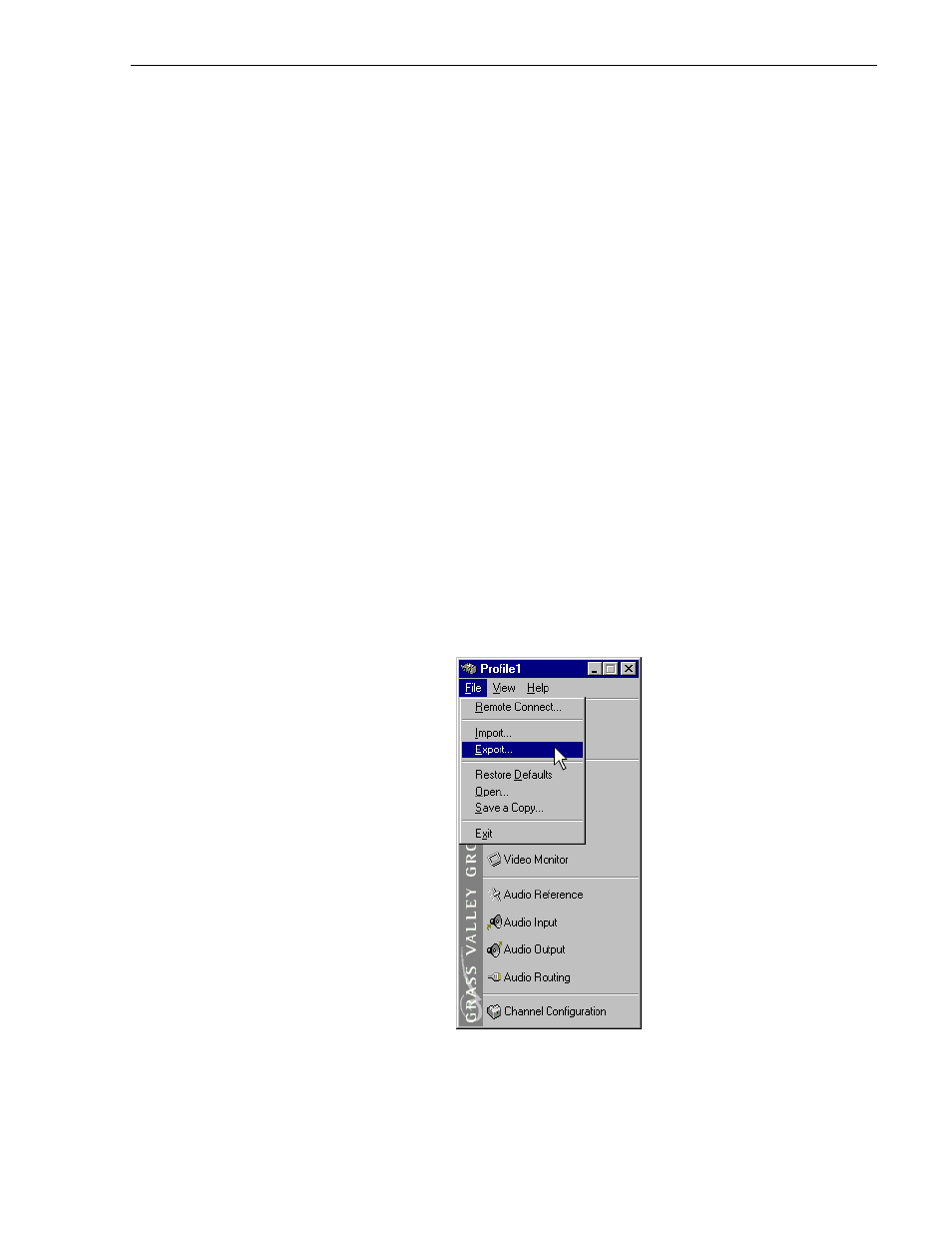
Importing and Exporting system settings
July 27, 2001
Profile XP System Guide
51
Importing and Exporting system settings
If your Profile XP systems are connected by an Ethernet network, you can import or
export configurations to quickly set up two machines the same way. Imported or
exported configurations take immediate effect.
NOTE: When a new configuration is imported or exported, the current
configuration is lost. Be sure to save the current configuration using the Save As
command before using Import or Export.
When you import or export a configuration, you can select whether you want to
modify hardware settings, channel configuration, or both. Channel configurations are
used by applications and specify what video, audio, and timecode resources makeup
each channel. The hardware settings specify the video and audio hardware setup for
the Profile XP system.
If there are hardware differences between Profile XP systems, unusable configuration
items are ignored. Also, the settings for video inputs/outputs are assigned beginning
with the video board closest to slot 1.
Exporting a configuration
Export allows you to select several remote Profile XP systems to configure at the
same time.
To export a configuration:
1. In Configuration Manager, choose
File | Export
.
