Rack mounting information and rear panel drawings, Rack mounting the profile xp, Appendix c – Grass Valley PVS Series System Guide v.4.0 Dec 10 200 User Manual
Page 271
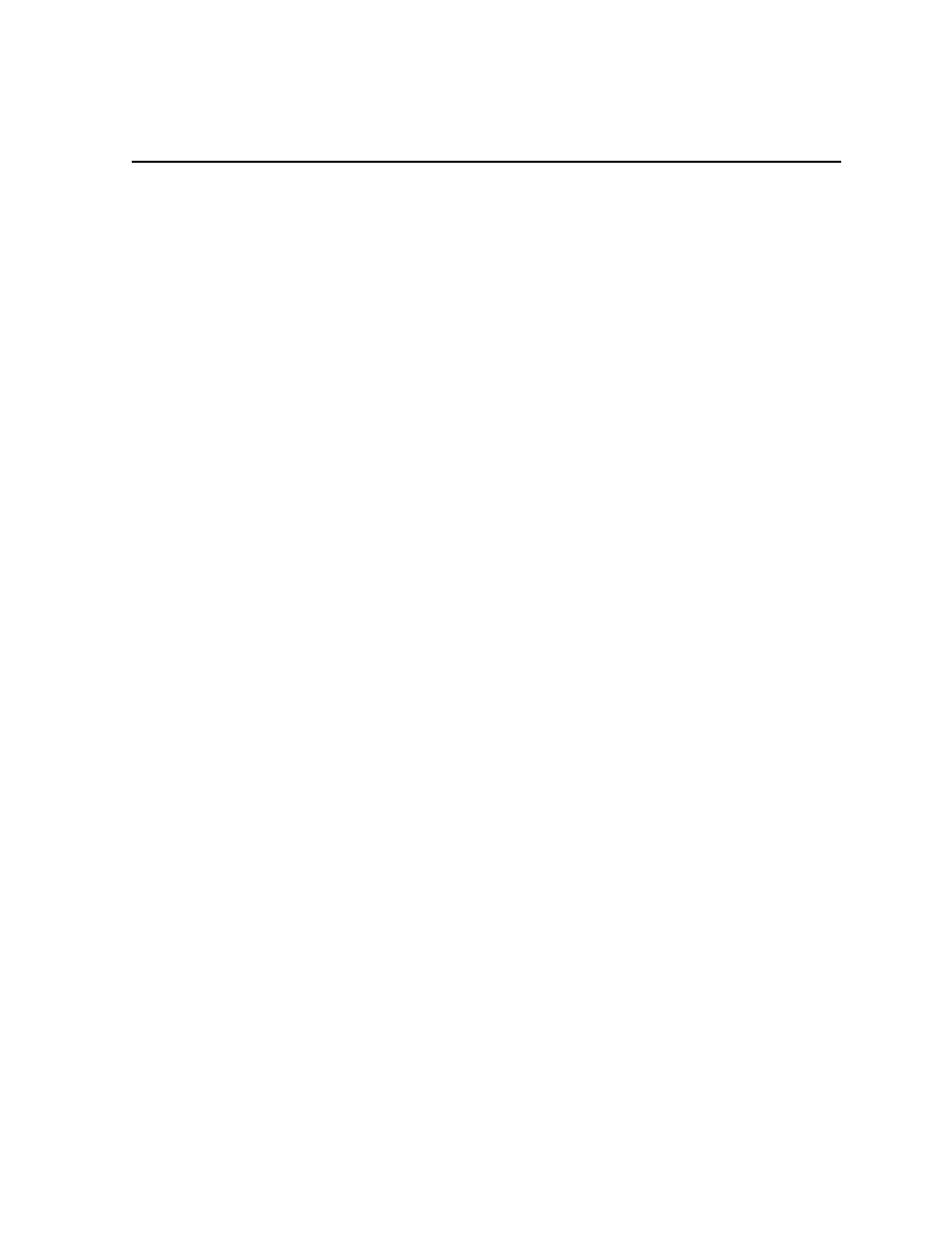
July 27, 2001
Profile XP System Guide
271
Appendix
C
Rack Mounting Information and
Rear Panel Drawings
Rack mounting the Profile XP
The equipment for the Profile XP system installs in a standard 19-inch equipment
rack. Rack slide tracks shipped with the Profile XP system and peripheral products
allow them to slide in and out without having to remove them from the rack. If the
rack does not already have rack slides installed, or if the slides are not correctly
positioned, you will have to use those shipped with the Profile XP.
When planning the placement of equipment in your equipment rack, bear in mind the
following:
•• The Profile XP requires six inches (15.25 cm) of clearance behind the rear panel
for to allow room for connectors and cable bends.
•• Insure adequate air flow around the chassis to provide sufficient cooling.
(Operating ambient temperature will affect the amount of air circulation
required to keep the Profile XP within its temperature limitations.)
•• Insure the rack is anchored to the floor so that it cannot tip over when the Profile
XP is extended out of the rack.
