Set key params – Grass Valley Imagestore 750 v.2.0.1 User Manual
Page 82
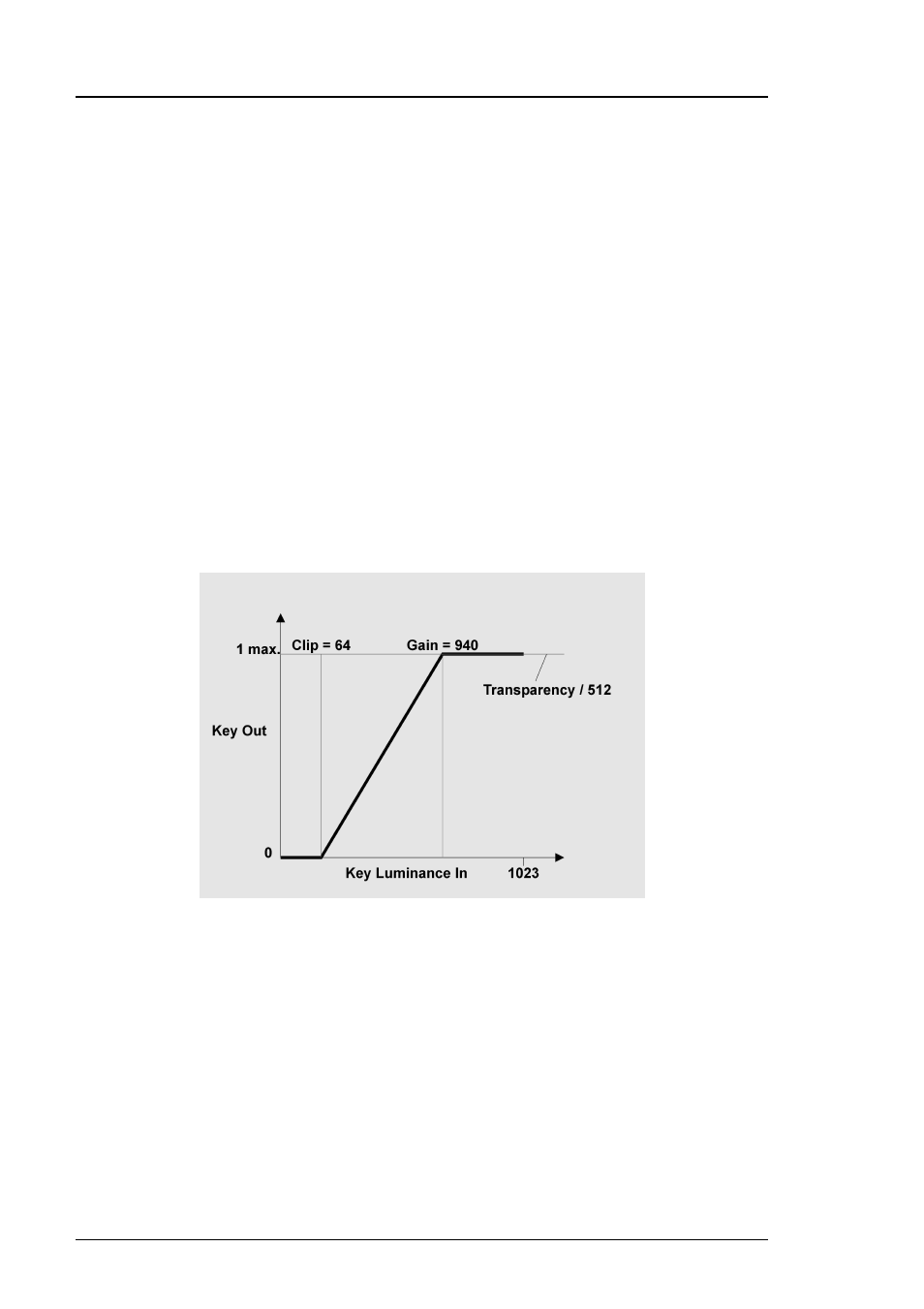
Front Panel Operations
Imagestore 750 User Manual
Page 82
Miranda Technologies Inc.
Set Key Params
Keying is the process of inserting one video signal (referred to as the Fill
signal) into another video signal (referred to as the Background signal)
according to a third signal (referred to as the Key signal). There are two
separate processes to consider
•
Generating the Key signal
•
Using the Key signal
Oxtel series products implement keying where the Key is contained in the
luminance content of the SDI signal. The Key source is selected from either
the Fill input (known as Self Key) or a separate Key signal. Once selected,
the Key signal is processed with Clip, Gain and Transparency to alter the
mapping function between Key input luminance to Key output values.
Transparency modifies the maximum key value in the range 0 to 1.
Once generated, the Key signal controls the combining of the Background
and Fill video signals. Oxtel series products support both Linear and Full
keying.
Key invert replaces the Key output with 1-Key, thereby inverting the action
of the Key.
Linear keying is used where the Fill signal has been pre-computed to match
the Key signal. In this case, the Fill has already been cut by its own key
external to the Imagestore 750. Then the Imagestore 750 computes (1-Key)
