A input video standard, Input timing – Grass Valley Imagestore 750 v.2.0.1 User Manual
Page 145
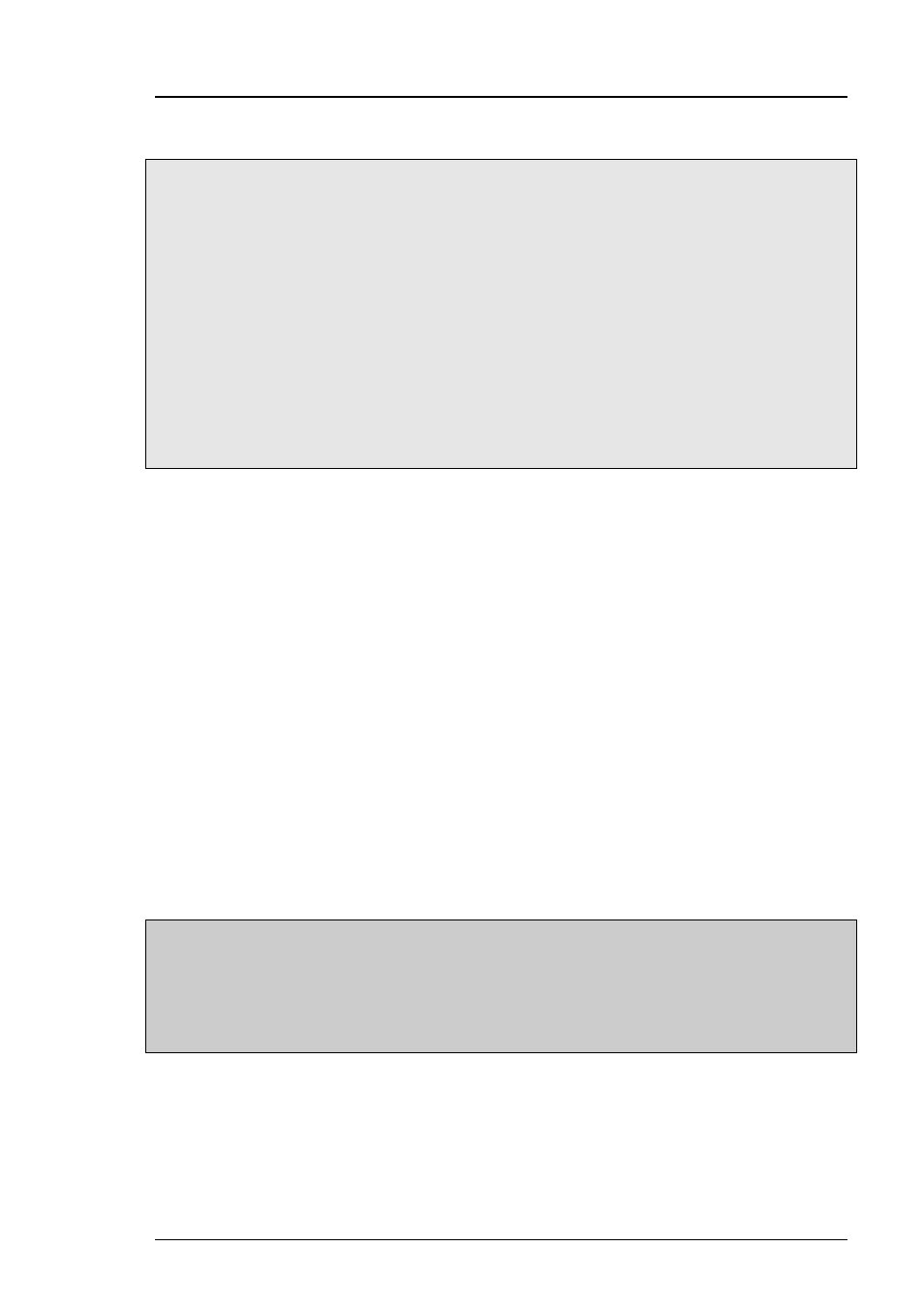
Imagestore 750 User Manual
Front Panel Operations
Miranda Technologies Inc.
Page 145
Pair 13L
Pair 13R
Pair 14L
Pair 14R
Pair 15L
Pair 15R
Pair 16L
Pair 16R
Clocks
74 MHz Clk
54 MHz Clk
27 MHz Clk
These options are used to view the following:
A Input
Video Standard
Shows the current video signal standard on the A input, or “Unknown” if the
signal is unrecognised. “Unlocked” is shown if no signal is connected.
Input Timing
Shows the video signal timing on the A input in lines and samples, in
addition to the equivalent in micro seconds. “Unknown” is shown if the
signal is unrecognised, and “Unlocked” is shown if no signal is connected.
Note: In order to be valid the input timing value needs to be negative.
If the value is not negative the reference offset needs to be
adjusted so that the Input Timing is negative. See page 170 for
more information as to how to adjust the offset value to enable
valid input timings.
