Clean select, Monitor select – Grass Valley Imagestore 750 v.2.0.1 User Manual
Page 113
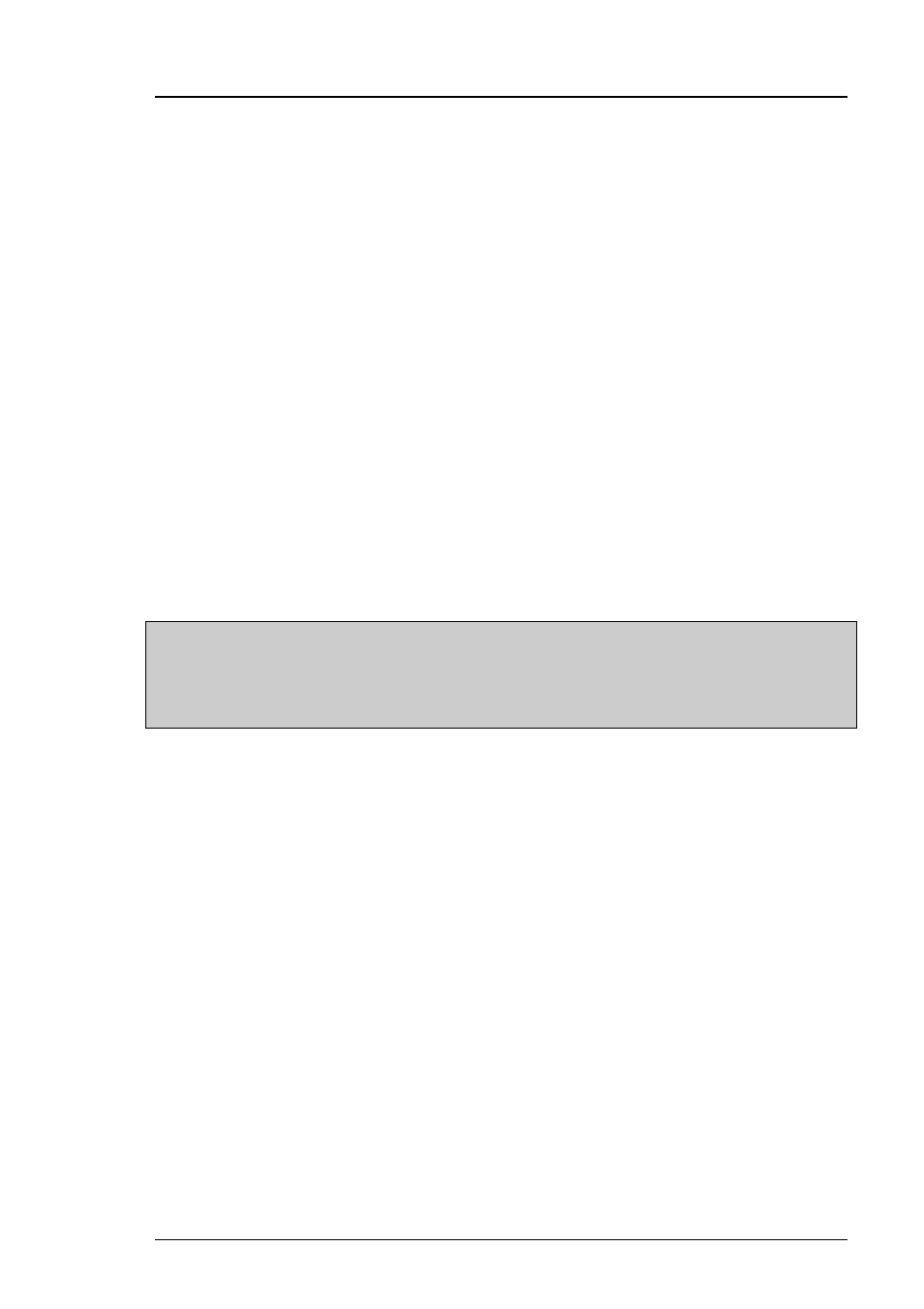
Imagestore 750 User Manual
Front Panel Operations
Miranda Technologies Inc.
Page 113
Clean Select
Select from the list the point you wish to preview on the Clean Feed output.
•
Embedded Input
•
A Input
•
B Input
•
A/B Mix
•
VO Input
•
VO Mix
•
Program
•
Silence
•
Test Tone
•
Passthrough
Note:
The Clean Select behaviour depends critically on how the
preview modes were set up within the current mixfile, and some
modes may not be available. The available preview modes are
documented in the header of each standard mixfile.
Monitor Select
Select from the list the point you wish to preview on the Monitor output.
•
Embedded Input
•
A Input
•
B Input
•
A/B Mix
•
VO Input
•
VO Mix
•
Program
•
Silence
•
Test Tone
•
Passthrough
This manual is related to the following products:
