Mode 2: ab mix left and right copy – Grass Valley Imagestore 750 v.2.0.1 User Manual
Page 328
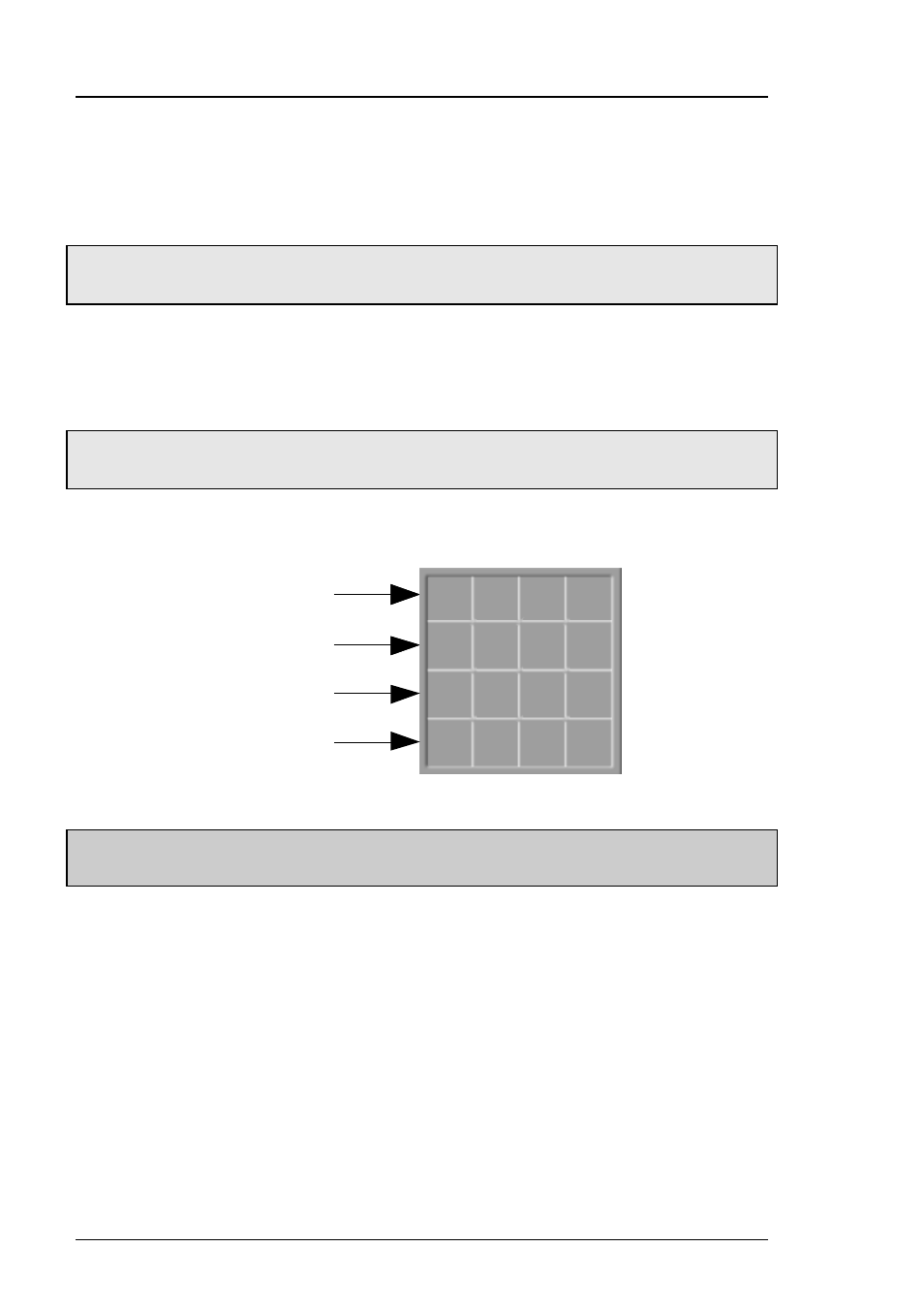
Standard Mixfiles
Imagestore 750 User Manual
Page 328
Miranda Technologies Inc.
undesired behaviour or silence. The automation commands required to set the
Imagestore to this mix mode are as follows…
PGM input:
j01510:
j01520:
PST input:
j03510:
j03520:
The ‘jg’ automation command should now be used to set up the default
shuffles in the matrix. Each command sets one crosspoint.
PGM input:
jg101: jg112: jg124: jg138:
PST input:
jg301: jg312: jg324: jg338:
Stereo Left & Right
Surround Left & Right
and Rear Left & Right
Centre channel
Centre channel
LF channel
X
X
X
X
Note: The above diagram shows the only permitted shuffle
configuration for this mix mode.
Mode 2: AB Mix Left and Right Copy
In this mix mode any stereo input can to be routed to any stereo output or to
any surround stereo output. This is functionally identical to 5.1 surround mix
mode 2. Please refer to page 305 for further details.
