Toggle vo, Fade up vo, Fade down vo – Grass Valley Imagestore 750 v.2.0.1 User Manual
Page 111: Preview select
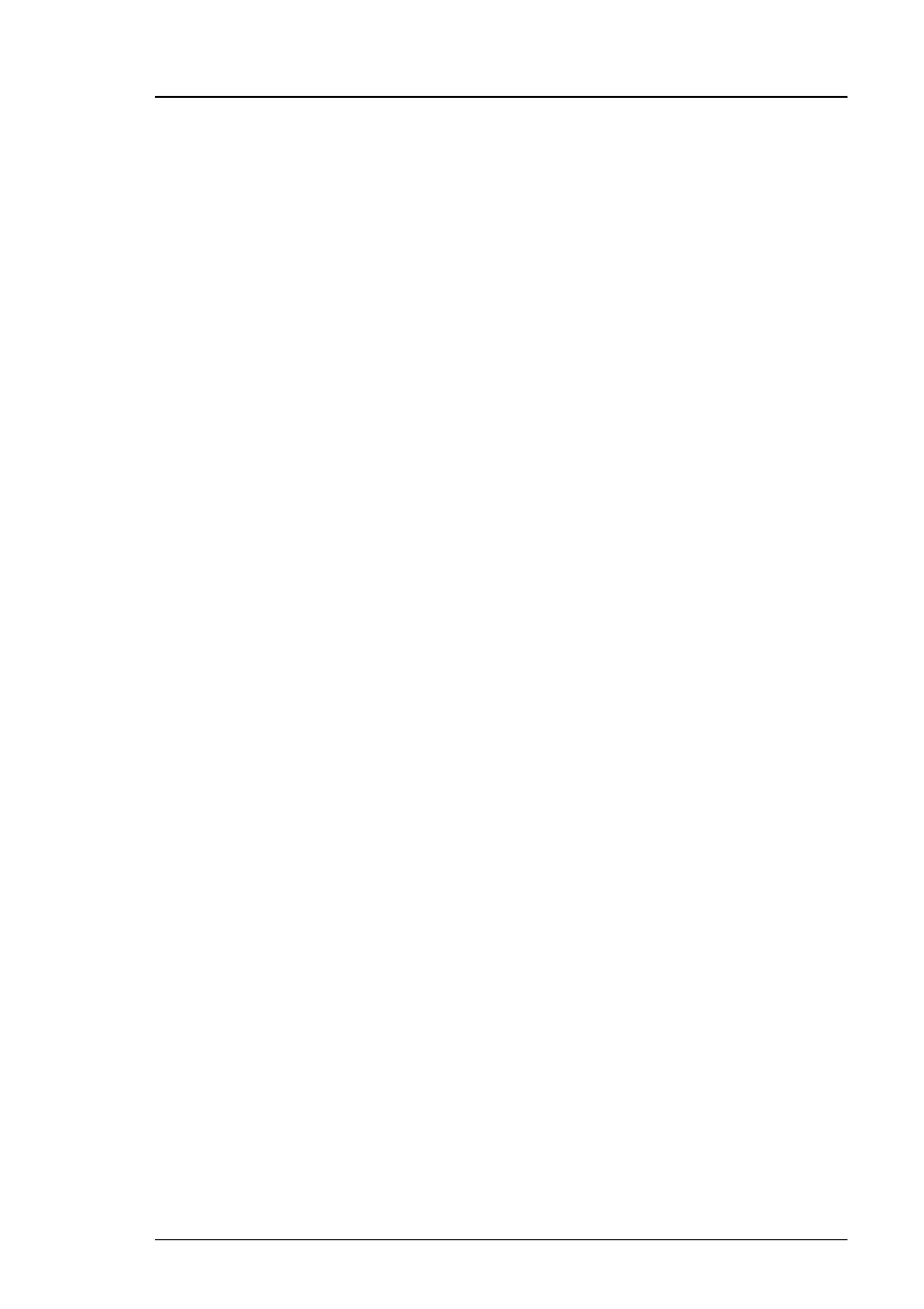
Imagestore 750 User Manual
Front Panel Operations
Miranda Technologies Inc.
Page 111
Toggle VO
Voice-over n
Alternates between voice-over 1 or voice-over 2 (where ‘n’ is the voice over
number, 1 or 2). The rate, in fields (1 to 999) is set by the Set Rates, Voice-
over n
command.
Fade up VO
Voice-over n
Fades up voice-over n. The rate, in fields (1 to 999) is set by the Set Rates,
Voice-over n,
command.
Fade down VO
Voice-over n
Fades down voice-over n. The rate, in fields (1 to 999) is set by the Set Rates,
Voice-over n,
command.
Preview Select
Select from the list the point you wish to preview.
•
Embedded Input
•
A-Input
•
B-Input
•
A/B Mix
•
VO Input
•
VO Mix
•
Program
•
Silence
•
Test Tone
•
Passthrough
This manual is related to the following products:
