Full re-initialisation – Grass Valley Imagestore 750 v.2.0.1 User Manual
Page 262
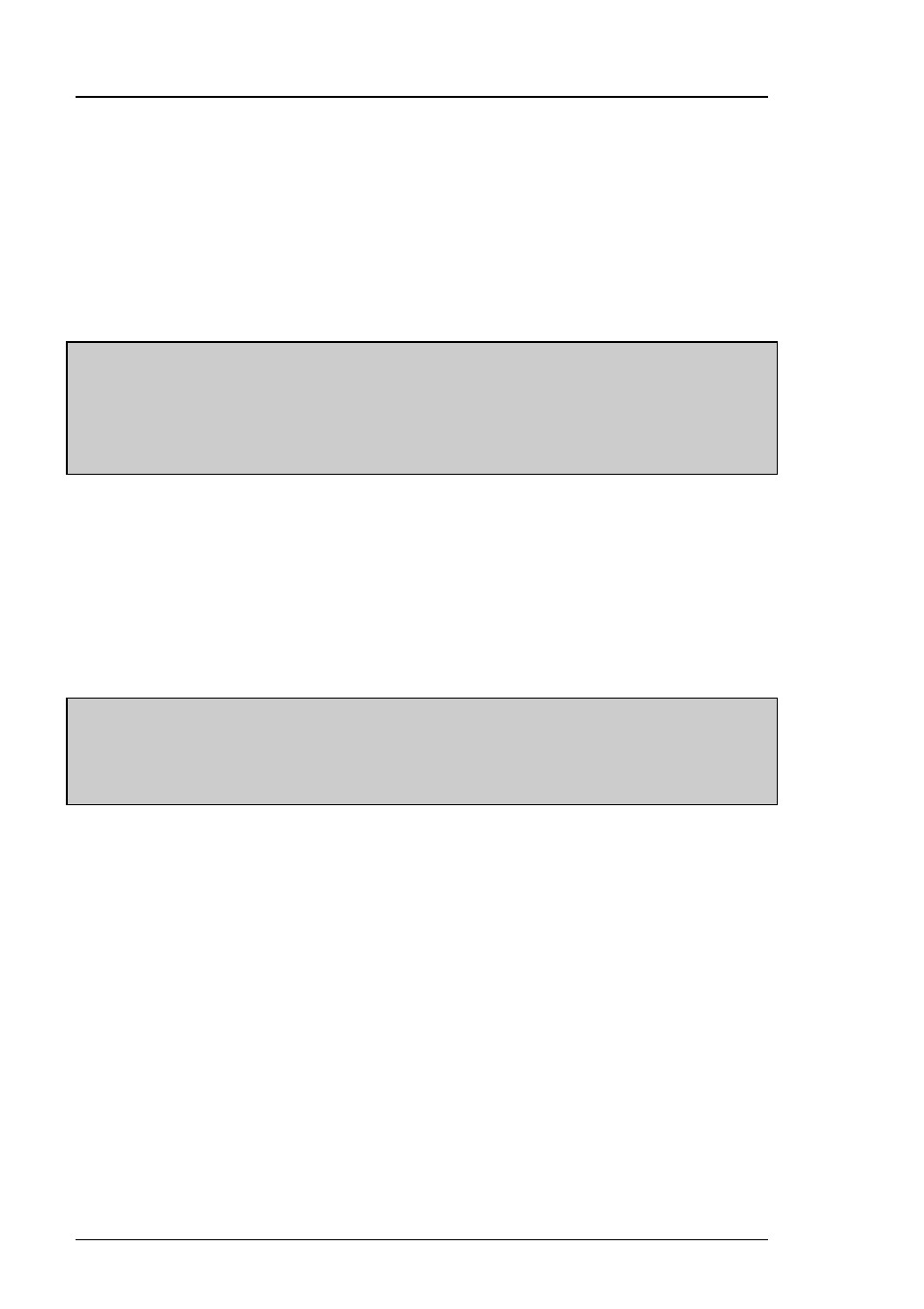
Web Page
Imagestore 750 User Manual
Page 262
Miranda Technologies Inc.
•
You may monitor the update progress on the front panel which will
run through several parts ending with the message “DONE!”
•
After the software has installed, the Imagestore will automatically
power cycle and boot the new software.
•
When Imagestore restarts the new software will be running.
Warning: Do not switch off the device during an upgrade. Doing so will
interrupt programming of the CPU FPGA platform flash,
which will render the unit inoperable. Upgrades can take up
to 15 minutes depending on the features and software
versions.
Full Re-initialisation
This option is similar to the ‘Update Software’ option; however the full
system image will be refreshed – including all settings and media. This
option should only be required in the event of a disk failure to initialise a
replacement Compact Flash.
Warning: The ‘Full Re-initialisation’ option reformats the Compact
Flash, so all existing media and configurations will be lost.
Please use with extreme caution and ensure that appropriate
backups are made before using this option.
