Front panel mirror – Grass Valley Imagestore 750 v.2.0.1 User Manual
Page 252
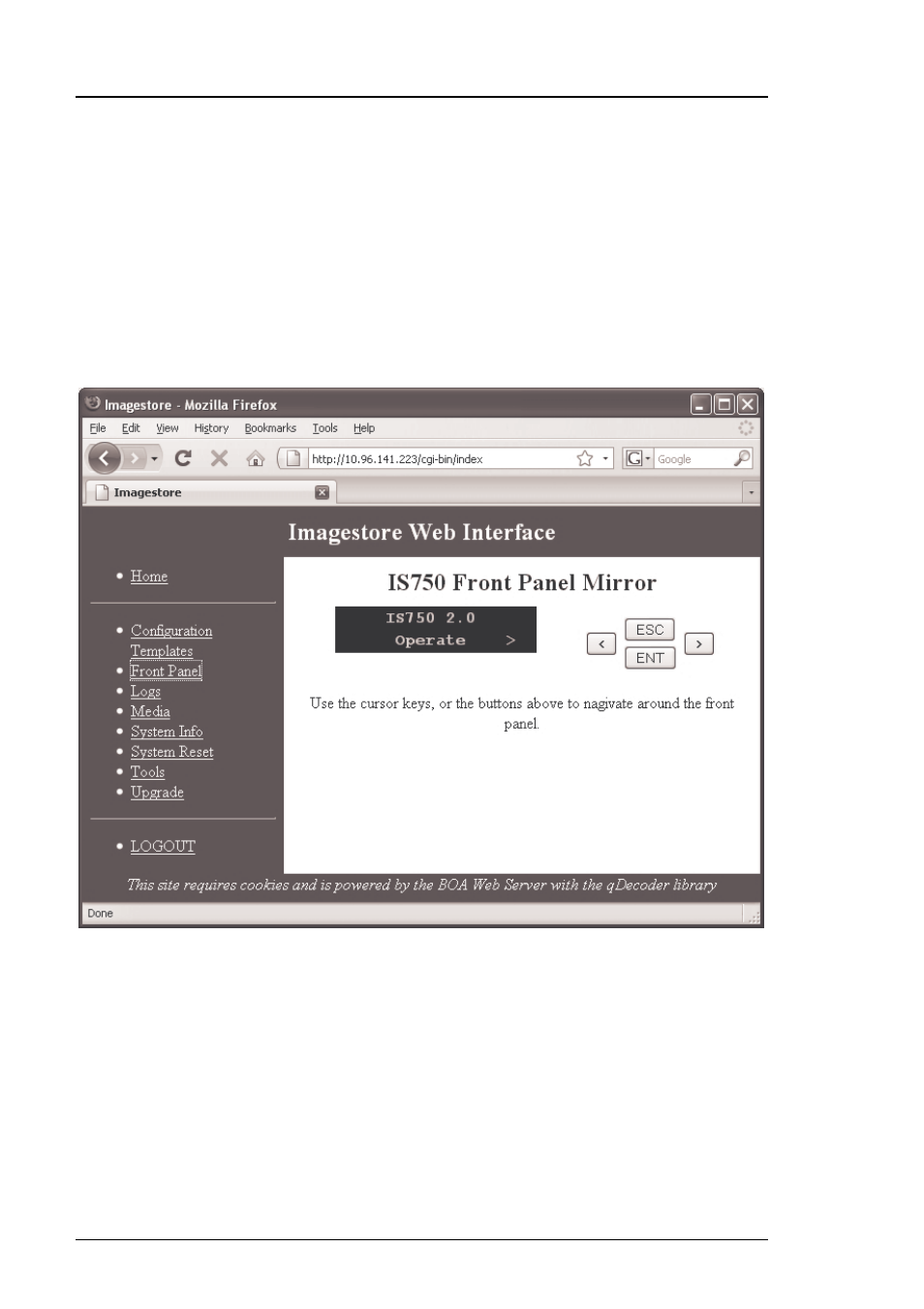
Web Page
Imagestore 750 User Manual
Page 252
Miranda Technologies Inc.
Clicking on any link jumps to a description of the configuration template, and
allows the template to be downloaded and viewed.
Front Panel Mirror
This shows a front panel mirror applet that allows the user full control of the
front panel and is useful for setting up the unit remotely.
The front panel mirror can be navigated by use of the ‘<’, ‘>’, ‘ESC’ and
‘ENT’ buttons in the same way as the joystick on the unit is used. Clicking in
the window where the front panel is represented allows the four arrow keys
on the keyboard to have the same operation.
This manual is related to the following products:
