Crs-mc-c2 configuration, Set rotary switch s12 for matrix size – Grass Valley Concerto Routing Matrix v.1.8.1 User Manual
Page 129
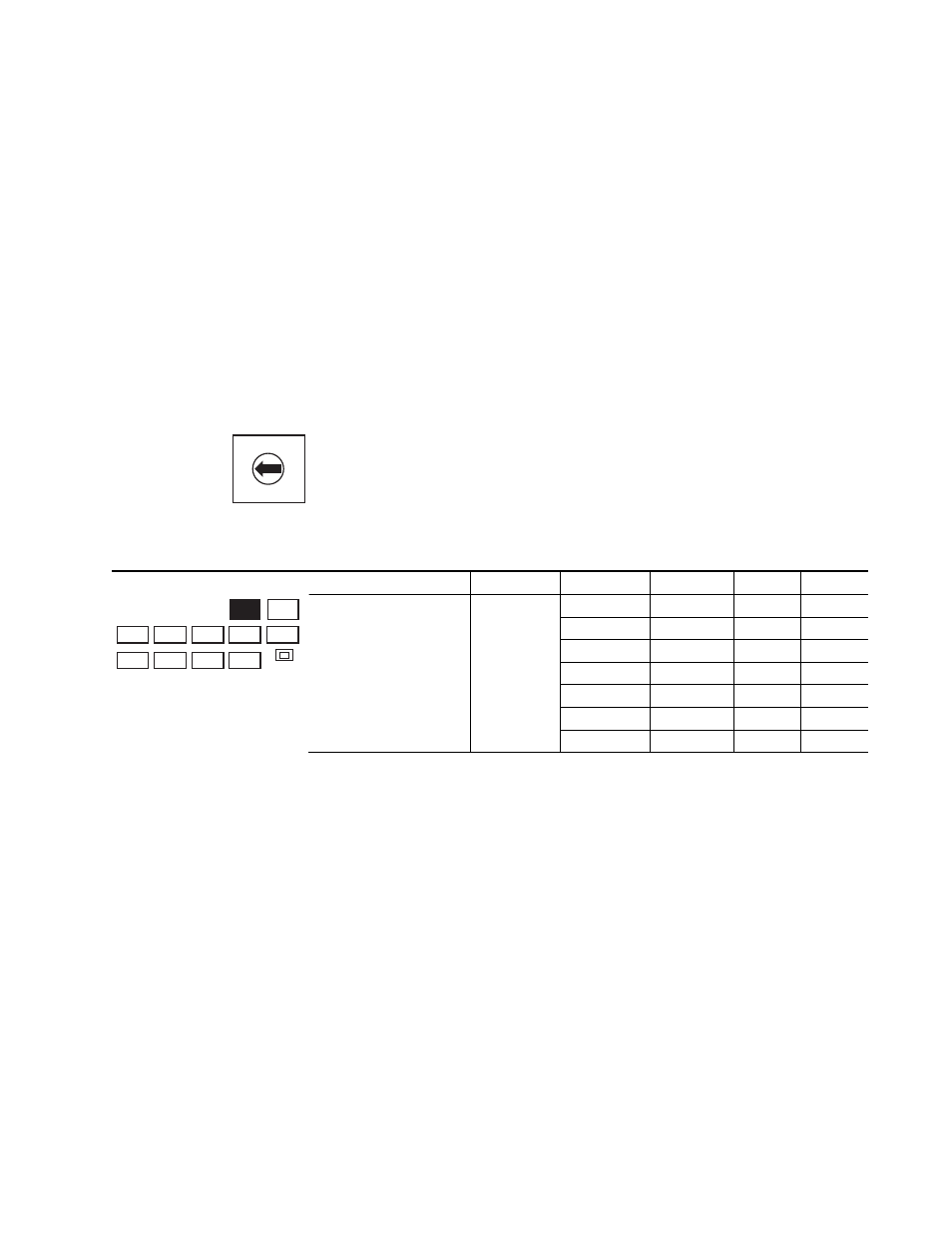
Concerto — Installation and Service Manual
129
Jupiter Crosspoint Bus Controller Configuration
CAUTION The maximum number of HD modules that can be in a 7 RU Concerto frame
is three in which case the fourth slot has to remain empty. If two HD modules
are used then the other two slots can be loaded with any of the non HD mod-
ules.
CRS-MC-C2 Configuration
Note
If you have the Redundant-Controller modules, the Master Controller setting
on DIP switch #8 of Bank S9 must be set to “Off” and the Slave Controller
setting on DIP switch #8 of Bank S9 must be set to “On.”
1.
Verify that the S11 DIP Switch bank is configured to be controlled by the
Jupiter Control system, see
Control Mode/In Sel Setting on page 109
.
2.
Set Rotary Switch S12 for matrix size.
4 5
6
7
8
9
A
B
C
D
E
F
0
1
2
3
identifies the setting for Rotary Switch S12. This setting identi-
fies the number of levels and matrices per frame. If you want to have
more inputs and outputs available then you would use fewer levels
(128x128 video). If you want more levels then you would use smaller
matrices (32x32 Audio Left and 32x32 Audio Right).
Table 47. S12 Rotary Switch Settings for Matrix Configuration
Levels
# of Matrices
# of Modules
Matrix Size
Slot #
Setting
a
Single level
1
1
32x32
Any
7
2
64x64
1 & 2
2 or 5
2
64x64
2 & 3
6
2
64x64
3 & 4
2 or 4
3
96x96
1, 2, 3
3
3
96x96
2, 3, 4
1
4
128x128
All
0
CLEAR MEM
S2
S5
S11
S10
S13
S12
S4
S3
S9
S8
S7
A_LEVEL
B_LEVEL
A_OPTION
S
C_LEVEL
D_LEVEL
B_OPTION
S
C_OPTION
S
D_OPTION
S
MODE/IN
S
EL
S
11
S
12
S
13
A
B
C
D
E
F
G
H
A
B
C
D
E
F
G
H
A
B
C
D
E
F
G
H
A
B
C
D
E
F
G
H
M A T R I X MAP
C O N F I G
