Figure 57 – Grass Valley Concerto Routing Matrix v.1.8.1 User Manual
Page 112
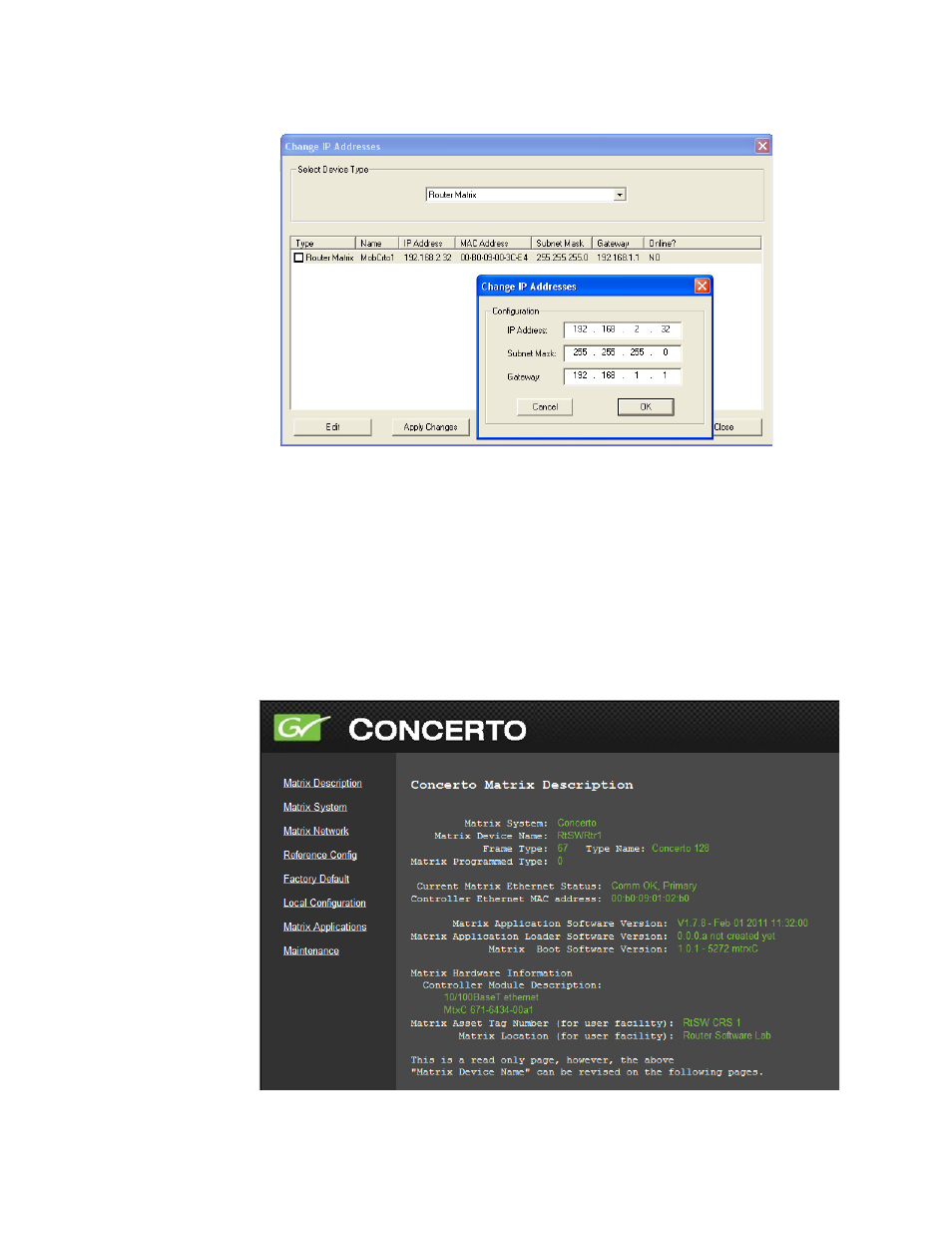
112
Concerto — Installation and Service Manual
Section 3 — Control System Configuration
Figure 57. Change IP Addresses Dialog
After you’ve made these changes to Concerto IP settings you will be able to
communicate fully with the Concerto via Ethernet and be able to make
additional setting changes via NetConfig and/or the Control System.
You can review your Concerto settings or make any changes NetConfig
supports by selecting your Concerto in NetConfig’s IP or Device views and
then using the various pages in the Browser. The
Concerto Matrix Description
screen (
) is a read-only screen that displays the current Concerto
settings.
Figure 58. Concerto Matrix Description
This manual is related to the following products:
