Concerto web pages – Grass Valley Concerto Routing Matrix v.1.8.1 User Manual
Page 114
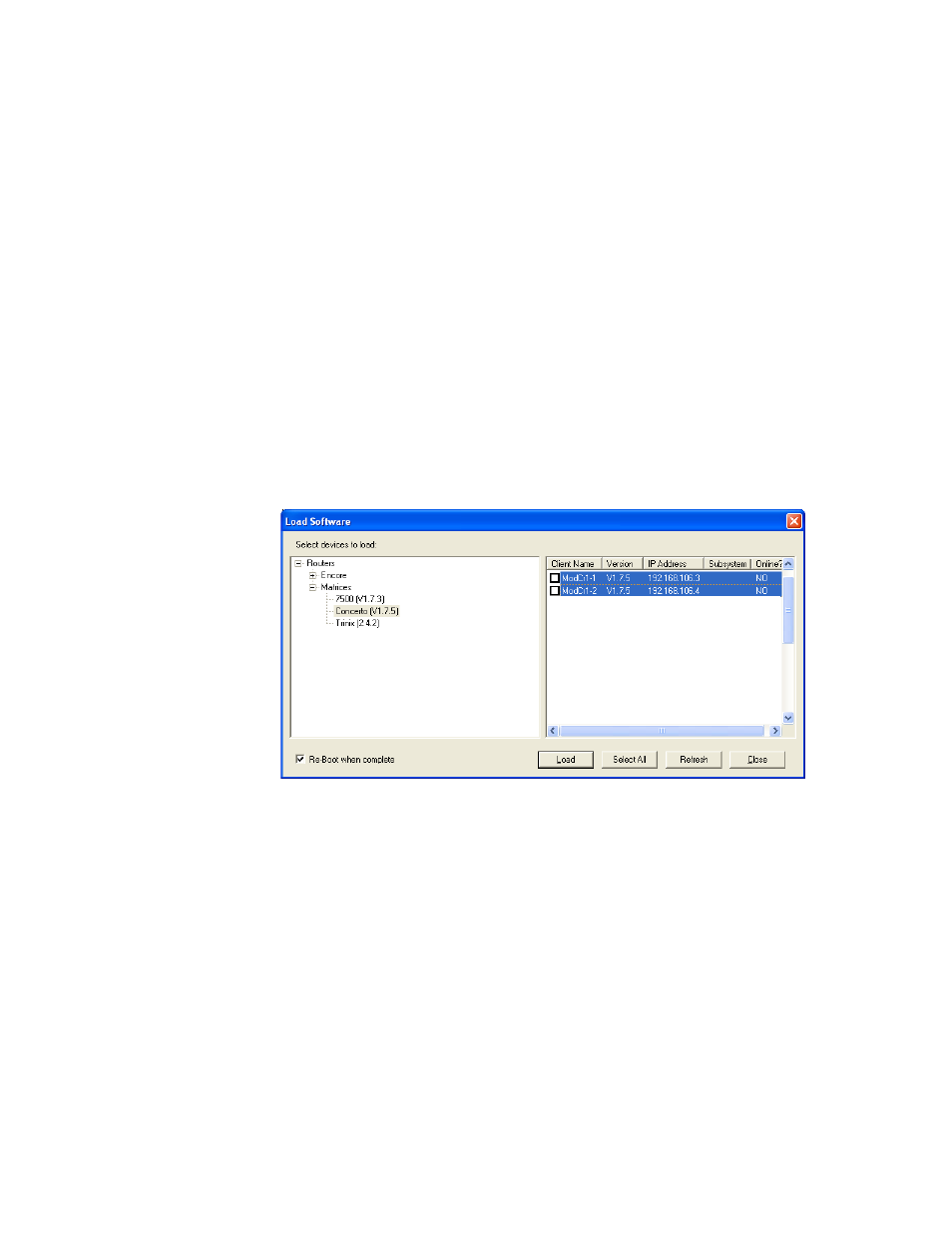
114
Concerto — Installation and Service Manual
Section 3 — Control System Configuration
CAUTION This procedure will take your Concerto(s) off line during the final step.
1.
Ensure the PC that you are using is connected to the same network as
your Concerto, and that the NetConfig and the Concerto software have
been loaded onto the PC.
2.
Launch NetConfig and select your Concerto in either the IP or Device
view in the left pane of the NetConfig’s main window.
3.
Choose
Update Device Software
on the
Configure
menu.
4.
When the Update Devices dialog box (
) appears, navigate
through the hierarchy on the left to find your Concerto Controllers.
5.
When your Concerto(s) appear in the right pane, click the
Select All
button.
Note
Unpredictable system behavior is likely if different versions of software run
in your facility.
Figure 60. The Update Devices Dialog Box
6.
Ensure that the
Re-Boot when complete
checkbox is checked and click the
Load
button.
7.
After the Concerto Controller reboots, verify that the correct software
version is now loaded using the Concerto Matrix Description window.
See
8.
Exit NetConfig. Your Concerto changes are complete.
Concerto Web Pages
The Concerto system offers web pages to report system status and allow
configuration changes. These Web pages are accessible with a PC config-
