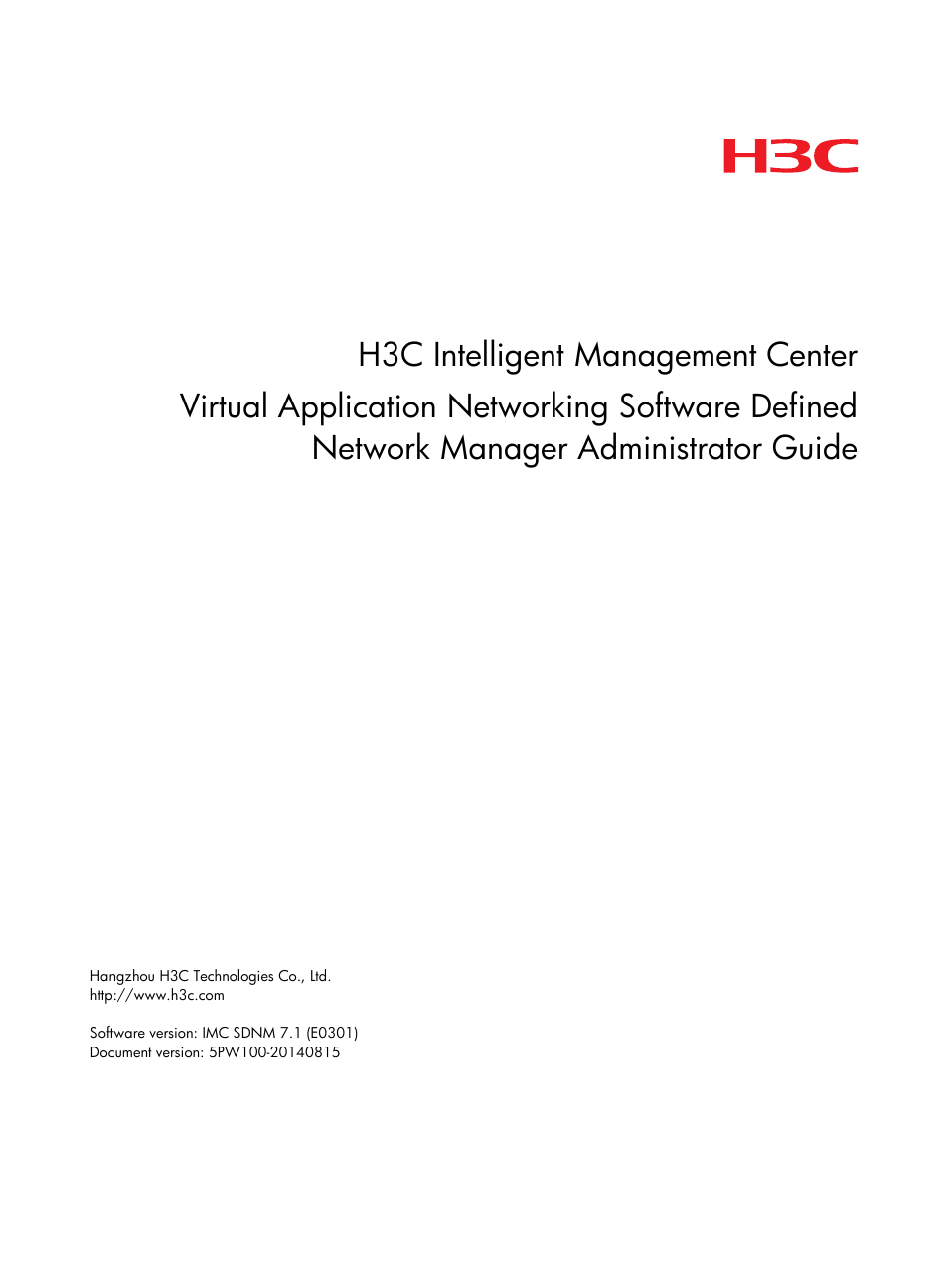H3C Technologies H3C Intelligent Management Center User Manual
H3C Technologies Safety
Table of contents
Document Outline
- 1 VAN SDN Manager overview
- 2 Quick start
- SDNM navigation menu
- SDNM service flow
- Viewing the Overview page
- Accessing the Overview page
- Viewing the OpenFlow device status statistics
- Viewing the controller traffic rate chart
- Viewing today's top N controller traffic
- Viewing the controller alert statistics
- Viewing the tenant traffic rate chart
- Viewing today's top N tenant traffic
- Viewing today's top 5 service flows
- Viewing today's top 5 flow entries
- Common operations
- 3 Managing resources
- Managing controllers
- Viewing the controller list
- Querying controllers by using a basic query
- Querying controllers by using an advanced query
- Synchronizing controllers
- Managing a controller on the controller details page
- Accessing the controller details page
- Viewing SDN controller information
- Modifying global parameters of the controller
- Viewing OpenFlow instances managed by the controller
- Viewing the flow list managed by the controller
- Viewing OpenFlow ports managed by the controller
- Viewing endpoints managed by the controller
- Modifying connection parameters of the controller
- Viewing statistics of the controller
- Viewing configurations of a controller
- Viewing the alert listener list of a controller
- Querying alert listeners
- Adding an alert listener to a controller
- Modifying an alert listener
- Deleting alert listeners
- Managing OpenFlow instances
- Viewing the OpenFlow instance list
- Querying OpenFlow instances by using a basic query
- Querying OpenFlow instances by using an advanced query
- Synchronizing OpenFlow instances
- Managing an OpenFlow instance on the OpenFlow instance details page
- Accessing the OpenFlow instance details page
- Device details of an OpenFlow instance
- Flow table of an OpenFlow instance
- OF port list of an OpenFlow instance
- Statistics of an OpenFlow instance
- OpenFlow features of an OpenFlow instance
- OpenFlow meter features of an OpenFlow instance
- OpenFlow group features of an OpenFlow instance
- Deleting an OpenFlow instance
- Managing OpenFlow switches
- Viewing the OpenFlow switch list
- Querying OpenFlow switches by using a basic query
- Querying OpenFlow switches by using an advanced query
- Managing an OpenFlow switch on the OpenFlow switch details page
- Managing controller configurations for an OpenFlow switch
- Viewing the controller configuration list
- Querying controller configurations
- Adding the configuration of a controller
- Modifying the configuration of a controller
- Deleting the configuration of a controller
- Managing controllers
- 4 Managing OpenFlow
- Managing flow tables
- Managing flow entries
- Viewing the flow entry list
- Querying flow entries by using a basic query
- Querying flow entries by using an advanced query
- Viewing flow entry details
- Adding a flow entry
- Match fields
- Configuring the instruction set for a flow entry
- Configuring actions
- Configuring actions for the Apply-Actions or Write-Actions instruction
- Modifying a flow entry
- Deleting flow entries
- Viewing the flow entry history
- Managing groups
- Managing meters
- Managing service flows
- 5 Managing OpenFlow alerts and troubleshooting service flows
- 6 Network virtualization
- Managing virtual OpenFlow devices
- Managing the tenant network
- 7 Managing apps
- Managing the app library
- Managing app licenses
- Configuring app monitor
- 8 Managing topologies
- 9 Managing reports
- Managing real-time reports
- Managing scheduled reports
- Adding a scheduled report
- Viewing a scheduled report
- Controller Packet Loss Statistics Report
- Controller Traffic Statistic Report
- Group Traffic Statistic Report
- OF Instance Traffic Statistic Report
- SDN Asset Statistic Report
- Port Traffic Statistic Report
- Flow Table Traffic Statistic Report
- Flow Entry Traffic Statistic Report
- 10 SDNM widgets