Querying service flows by using a basic query, Querying service flows by using an advanced query, Troubleshooting a service flow – H3C Technologies H3C Intelligent Management Center User Manual
Page 82
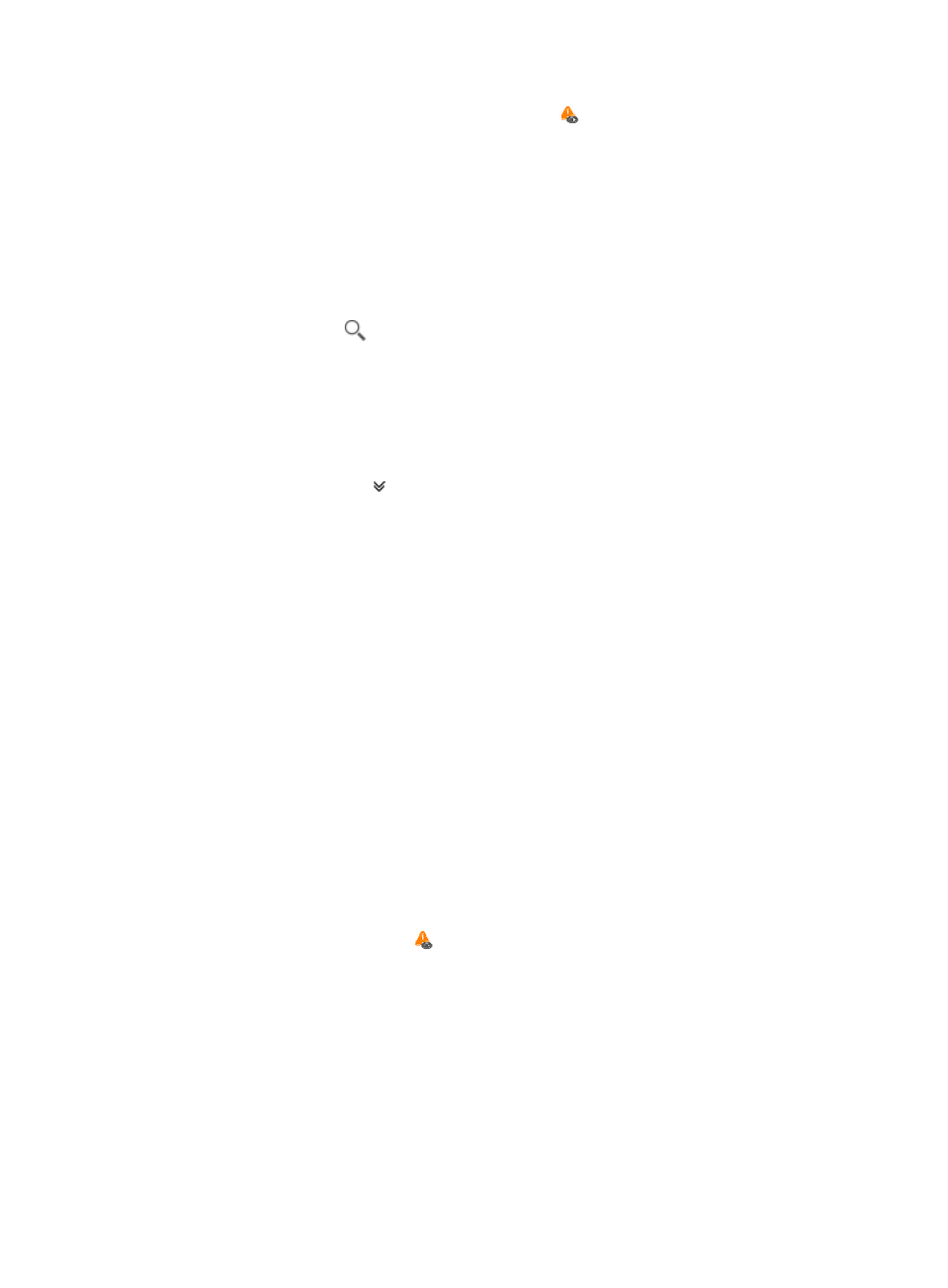
72
{
Trouble Analysis—Click the Trouble Analysis icon to enter the trouble analysis details page.
For more information about trouble analysis, see "
Troubleshooting a service flow
3.
Click Refresh in the top-left corner of the page to view the latest service flow list.
Querying service flows by using a basic query
1.
Access the service flow list page.
2.
In the query box on the top right of the service flow list area, enter a partial or complete path name
in the query field.
3.
Click the Query icon
.
The service flow list displays all service flows that match the query criterion.
Querying service flows by using an advanced query
1.
Access the service flow list page.
2.
Click the Advanced icon
in the top right of the service flow list area to expand the query area.
3.
Specify one or more query criteria in the expanded area:
{
Path Status—Select a service flow state from the list. Options are:
−
Normal
−
Critical
−
Unlimited
{
Path Name—Enter a partial or complete path name for service flows.
{
Source Node—Enter a partial or complete source node DPID for service flows.
{
Destination Node—Enter a partial or complete destination node DPID for service flows.
Fields that are empty or set to Unlimited are ignored.
4.
Click Query.
The service flow list displays all service flows that match the query criteria.
5.
Click Reset to clear the query criteria and display all service flows.
Troubleshooting a service flow
1.
Access the service flow list page.
2.
Click the Trouble Analysis icon for the target service flow.
The Trouble Analysis Details page appears.
3.
Specify the following parameters:
{
Path Name—Displays the name of the data path that carries the service flow.
{
Status—Displays the state of the service flow.
{
Source Endpoint—Select the MAC address of an endpoint associated with the source
OpenFlow instance of the service flow.
{
Destination Endpoint—Select the MAC address of an endpoint associated with the destination
OpenFlow instance of the service flow.
