Controller traffic statistic report – H3C Technologies H3C Intelligent Management Center User Manual
Page 126
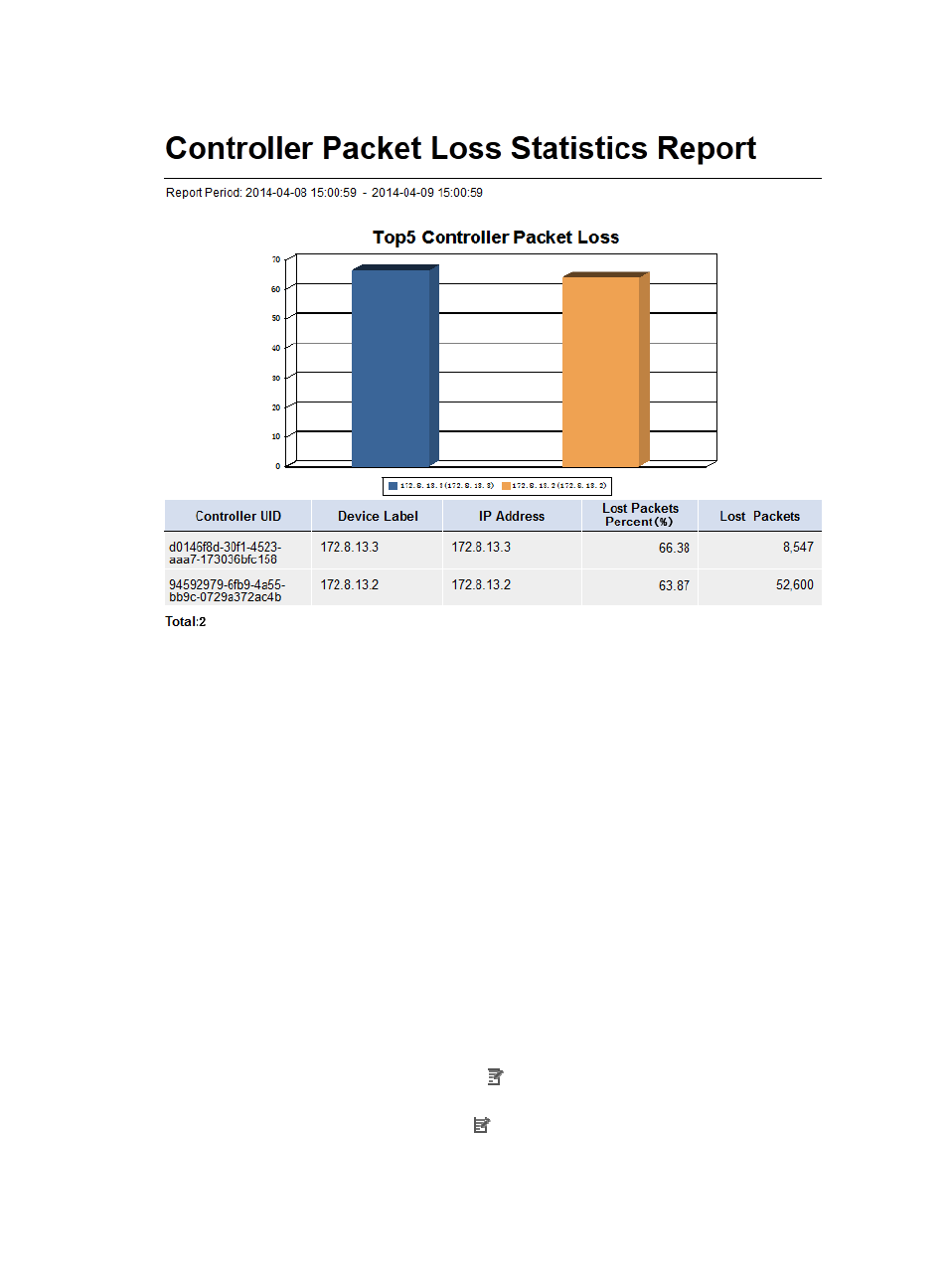
116
Figure 40 Controller packet loss statistics report
The controller packet loss statistics report contains the following fields:
•
Report Period—Statistics collection time range of the report.
•
Top5 Controller Packet Loss—Top five controllers with the highest packet loss rates. The y axis shows
the packet loss rates. The x axis shows the controllers by Device Label (IP Address).
•
Controller UID—Unique identifier of the controller.
•
Device Label—Device label of the controller.
•
IP Address—Management IP address of the controller.
•
Lost Packets Percent (%)—Percentage of lost packets to the total number of packets received and
sent by the controller over the scheduled time period
•
Lost Packets—Total number of packets lost over the scheduled time period.
Controller Traffic Statistic Report
The controller traffic statistic report displays the total amount of traffic received and sent by the controllers
in SDNM over a scheduled time period.
To add a controller traffic statistic report, specify the following parameters:
•
Begin Time—Click the Set Parameter icon . On the Set Parameter page that appears, select a
start date and time for the report period and click OK.
•
End Time—Click the Set Parameter icon . On the Set Parameter page that appears, select an
end date and time for the report period and click OK.
