Modifying the path name of a service flow, Deleting service flows, Deleting a single service flow – H3C Technologies H3C Intelligent Management Center User Manual
Page 76: Deleting service flows in batches, Viewing the service flow history, Name (see, Modifying the path name of a service, Flow
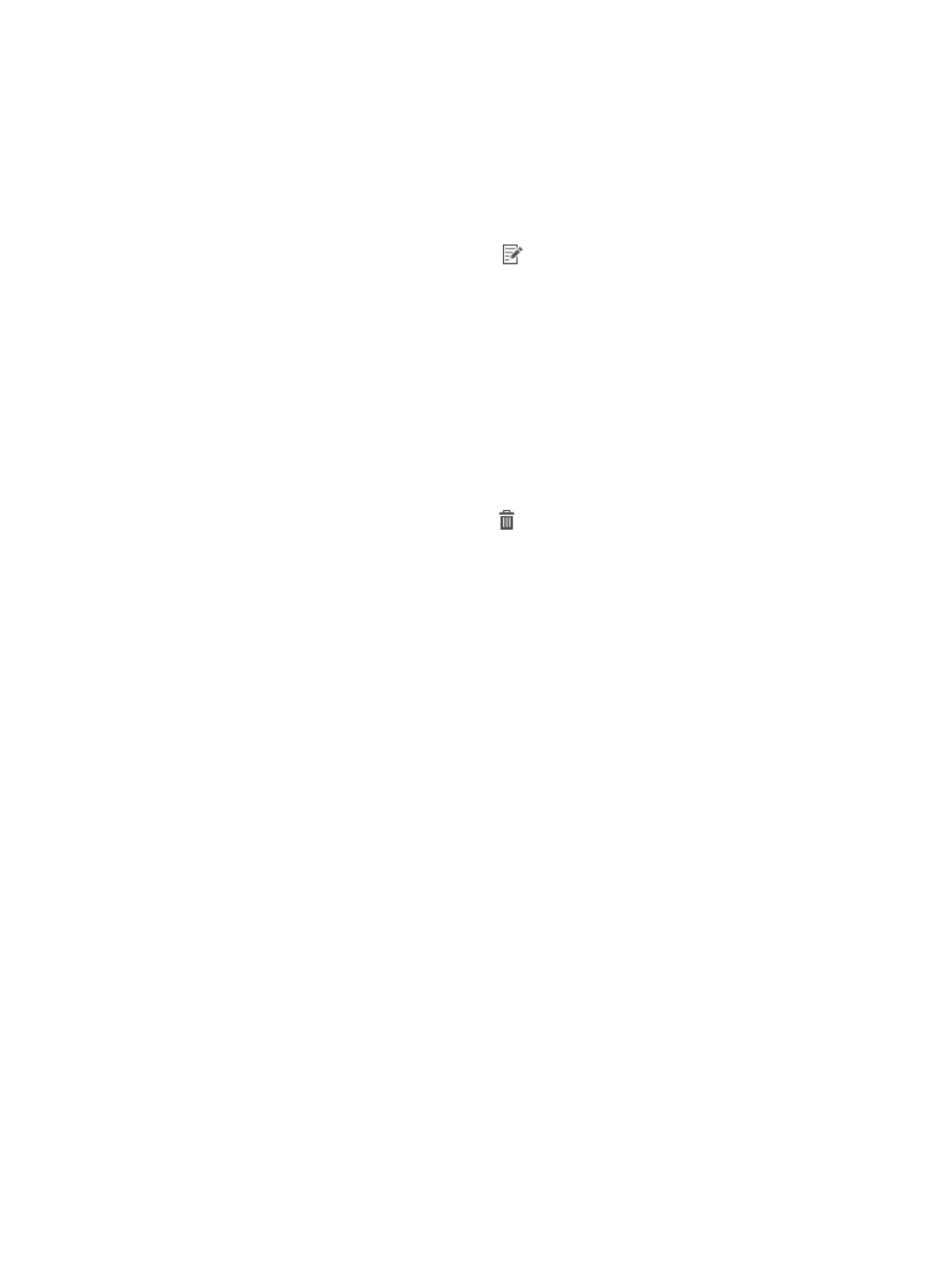
66
The OpenFlow topology management page appears.
2.
Add a service flow in the topology display area. For more information, see "
Modifying the path name of a service flow
1.
In the service flow list, click the Modify icon
for a service flow.
The Path Name window appears.
2.
Enter a new name in the Path Name field.
3.
Click OK.
Deleting service flows
The service flow management function allows you to delete a single service flow or multiple service flows
in batches.
Deleting a single service flow
1.
In the service flow list, click the Delete icon
for the service flow to delete.
The confirmation dialog box appears.
2.
Click OK.
Deleting service flows in batches
1.
In the service flow list, select one or more service flows.
2.
Click Delete.
The confirmation dialog box appears.
3.
Click OK.
Viewing the service flow history
Service flows deleted from IMC are recorded in the service flow history.
To view the service flow history:
1.
In the service flow list, click History.
The Service Flow History page appears.
Service flow history contents
{
Path Name—Path name of service flow. It is generated based on the source node DPID and the
destination node DPID.
{
Traffic—Traffic of the service flow. A service flow contains multiple flow entries, and the traffic of
a service flow is determined by the flow entry with the least received traffic.
{
Source Node—DPID of the source node.
{
Destination Node—DPID of the destination node.
{
Creation Time—Time when the service flow is created.
{
Clearing Time—Time when the service flow is deleted.
