Viewing the group list, Querying groups by using a basic query – H3C Technologies H3C Intelligent Management Center User Manual
Page 66
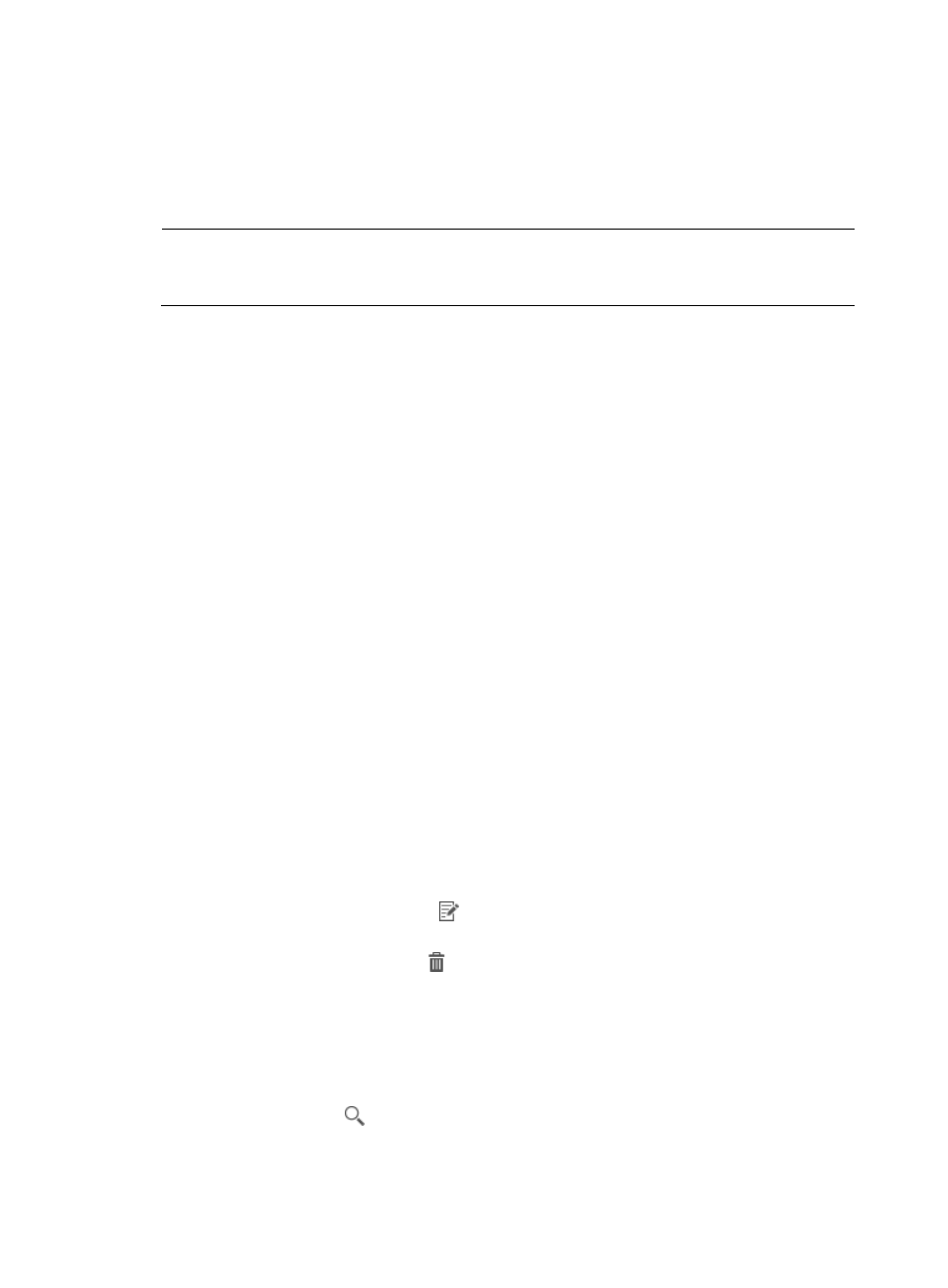
56
Each group includes multiple buckets where each action bucket contains a set of actions to execute and
associated parameters. The group type determines which action buckets to be executed when packets
match a group.
The group management module of SDNM is used to view, query, add, modify, and delete groups, which
helps create extra OpenFlow forwarding rules.
NOTE:
One or more of the links above go outside the Hewlett-Packard website. HP does not control and is not
responsible for information outside of the HP website.
Viewing the group list
1.
Click the Service tab.
2.
From the navigation tree, select VAN SDN Manager > Flow Management > OF Group.
The group management page appears.
Group list contents
{
Group ID—Integer uniquely identifying the group.
{
Group Type—Type of the group:
−
All—Execute all buckets in the group. This group is used for multicast or broadcast
forwarding. The packet is cloned for each bucket, and one packet is processed for each
bucket of the group.
−
Select—Execute one bucket in the group. Packets are processed by a single bucket in the
group, based on a switch-computed selection algorithm. The selection algorithm implements
equal load sharing and can reduce the disruption of a downed link or switch.
−
Indirect—Execute the one defined bucket in the group. This group supports only a single
bucket. Multiple flow entries or groups are allowed to point to a common group identifier,
supporting faster, more efficient convergence.
−
Fast Failover—Execute the first live bucket. This group type enables the switch to change
forwarding without requiring a round trip to the controller. Each action bucket is associated
with a specific port, group, or both that control its liveness.
{
DPID—DPID of the OpenFlow instance to which the group belongs. DPID uniquely identifies an
OF instance. Click a DPID to view the OpenFlow instance details. For more information, see
Managing an OpenFlow instance on the OpenFlow instance details page
{
Modify—Click the Modify icon
to modify the group. For more information about the
configuration procedure, see "
{
Delete—Click the Delete icon
to delete the group.
Querying groups by using a basic query
1.
Access the group list page.
2.
In the query box on the top right of the group list area, enter a complete group ID.
3.
Click the Query icon
.
The group list displays all groups that match the query criterion.
