Viewing sdn controller information, Modifying global parameters of the controller – H3C Technologies H3C Intelligent Management Center User Manual
Page 35
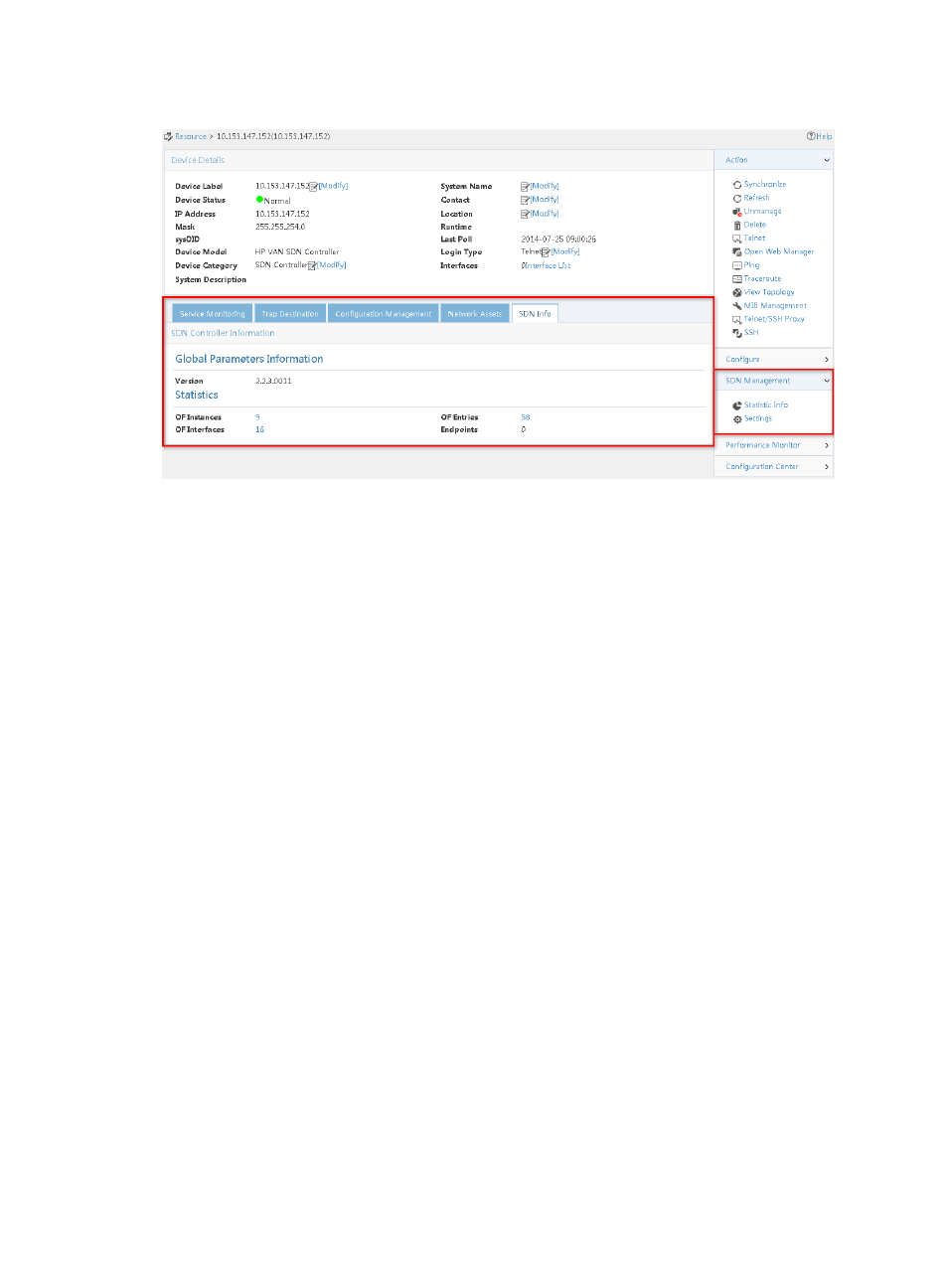
25
Figure 18 Detailed information about a controller
Viewing SDN controller information
The SDN Info tab displays the following SDN controller information:
•
Global Parameters Information
{
ARP Aging Time (Minutes)—ARP aging time configured on the controller, in minutes.
{
Flow Mod Idle Timeout (Seconds)—Flow idle timeout configured on the controller, in seconds.
{
Version—Version number of the controller.
•
Team (OF Team)
The Team (OF Team) area appears only when the controller is operating in team mode. For more
information about configuring a controller to operate in team mode, see the configuration guide of
the controller.
{
Status—Status of the controller in the OpenFlow team.
{
Role—Role of the controller in the OpenFlow team: Master or Member.
{
IP Address—IP address of the controller in the OpenFlow team.
{
Version—Software version of the controller in the OpenFlow team.
•
Statistics
{
OF Instances—Number of OpenFlow instances managed by the controller. Click the link to view
the OpenFlow instance list.
{
OF Entries—Number of flow entries managed by the controller. Click the link to view the
OpenFlow entry list.
{
OF Interfaces—Number of OpenFlow interfaces managed by the controller. Click the link to
view the OpenFlow port list.
{
Endpoints—Number of endpoints that are connected to the OpenFlow instances managed by
the controller.
Modifying global parameters of the controller
1.
On the controller details page, select Settings from the SDN Management menu.
2.
In the Global Parameters Configuration area, modify the following parameters:
