Querying controllers by using a basic query, Querying controllers by using an advanced query – H3C Technologies H3C Intelligent Management Center User Manual
Page 33
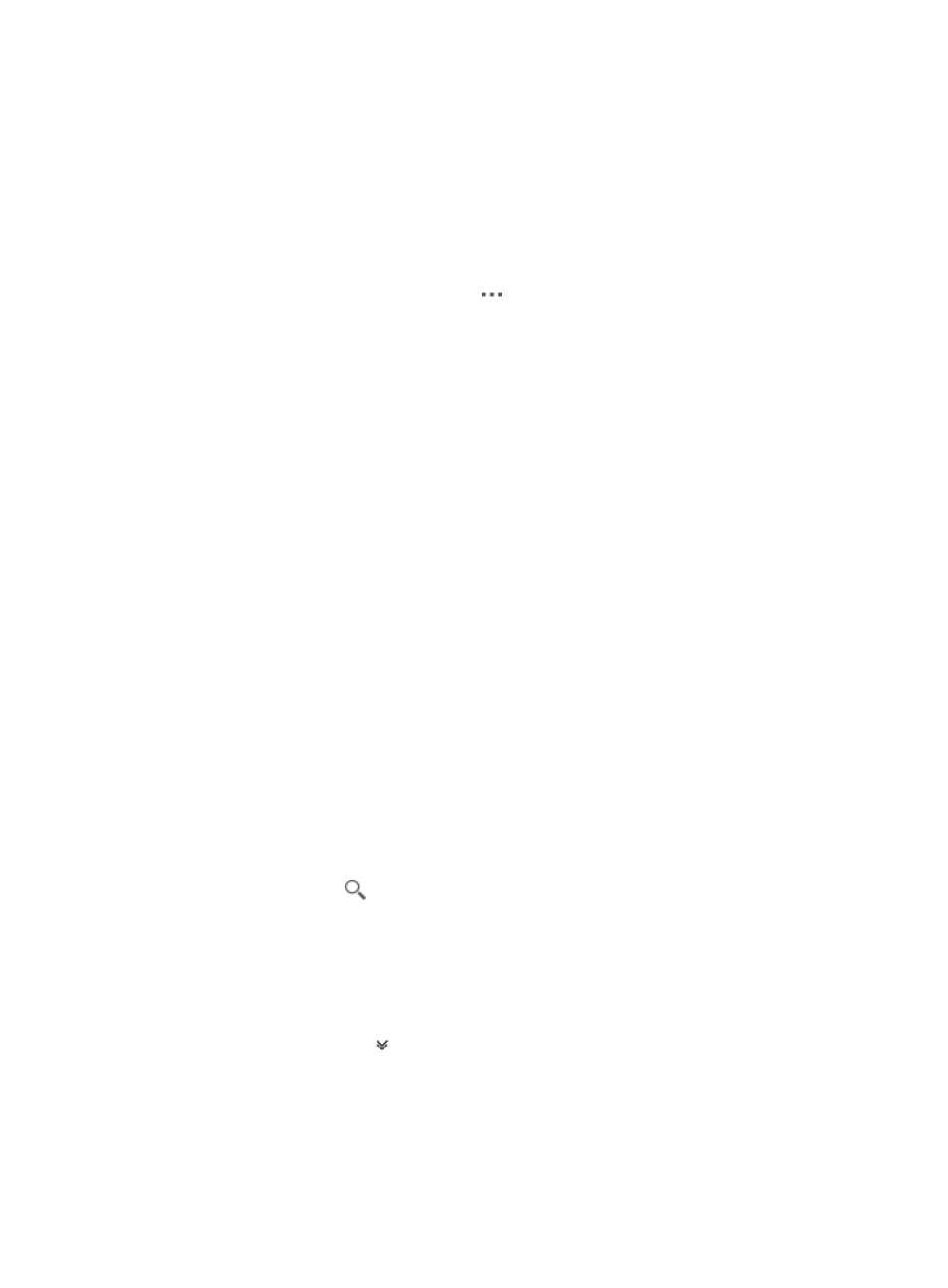
23
{
Model—Device model of the controller.
{
IP Address—Management IP address of the controller.
{
OF Instances—Number of OpenFlow instances connected to the controller. Click the link to
view the list of OpenFlow instances.
{
Version—Version of the controller application.
{
Last Sync Time—Time when the controller was most recently synchronized.
{
Sync Result—Result of the most recent synchronization.
{
Operation—Click the Operation icon
to display the Operation menu of the controller.
The menu includes the following options:
−
Add OF Instance—Access the VAN SDN Manager > OF Device Virtualization > Add OF
Instance page, through which an OpenFlow instance can be added to connect to this
controller. For more information about adding OpenFlow instances, see "
−
Configuration Info—View configurations of the components on the controller.
−
Alert Listener Manager—Manage alert listeners on the controller, including querying,
adding, modifying, and deleting an alert listener.
−
App Info—View information about applications deployed on the controller, including the
application name and application status.
−
Ping—Ping the controller from the local host.
−
TraceRoute—Execute the
tracert
command on the controller from the local host.
−
Open Web Manager—Open the Web Manager page of the controller.
−
Telnet—Telnet to the controller from the local host.
The Ping, TraceRoute, Open Web Manager, and Telnet functions are provided by the IMC
Platform. For more information about using these functions, see HP Intelligent Management
Center v7.0 Enterprise and Standard Platform Administrator Guide.
Querying controllers by using a basic query
1.
Access the control list page.
2.
In the query box on the top right of the controller list area, enter a partial or complete device label
of the controller.
3.
Click the Query icon
.
The controller list displays all controllers that match the query criterion.
Querying controllers by using an advanced query
1.
Access the control list page.
2.
Click the Advanced icon
to the top right of the controller list area to expand the query area.
3.
Specify one or more of the following query criteria:
{
Device Label—Enter a partial or complete device label of the controller.
{
IP Address—Enter a partial or complete IP address of the controller.
{
Device Status—Select the controller state.
