Flow entry traffic statistic report – H3C Technologies H3C Intelligent Management Center User Manual
Page 133
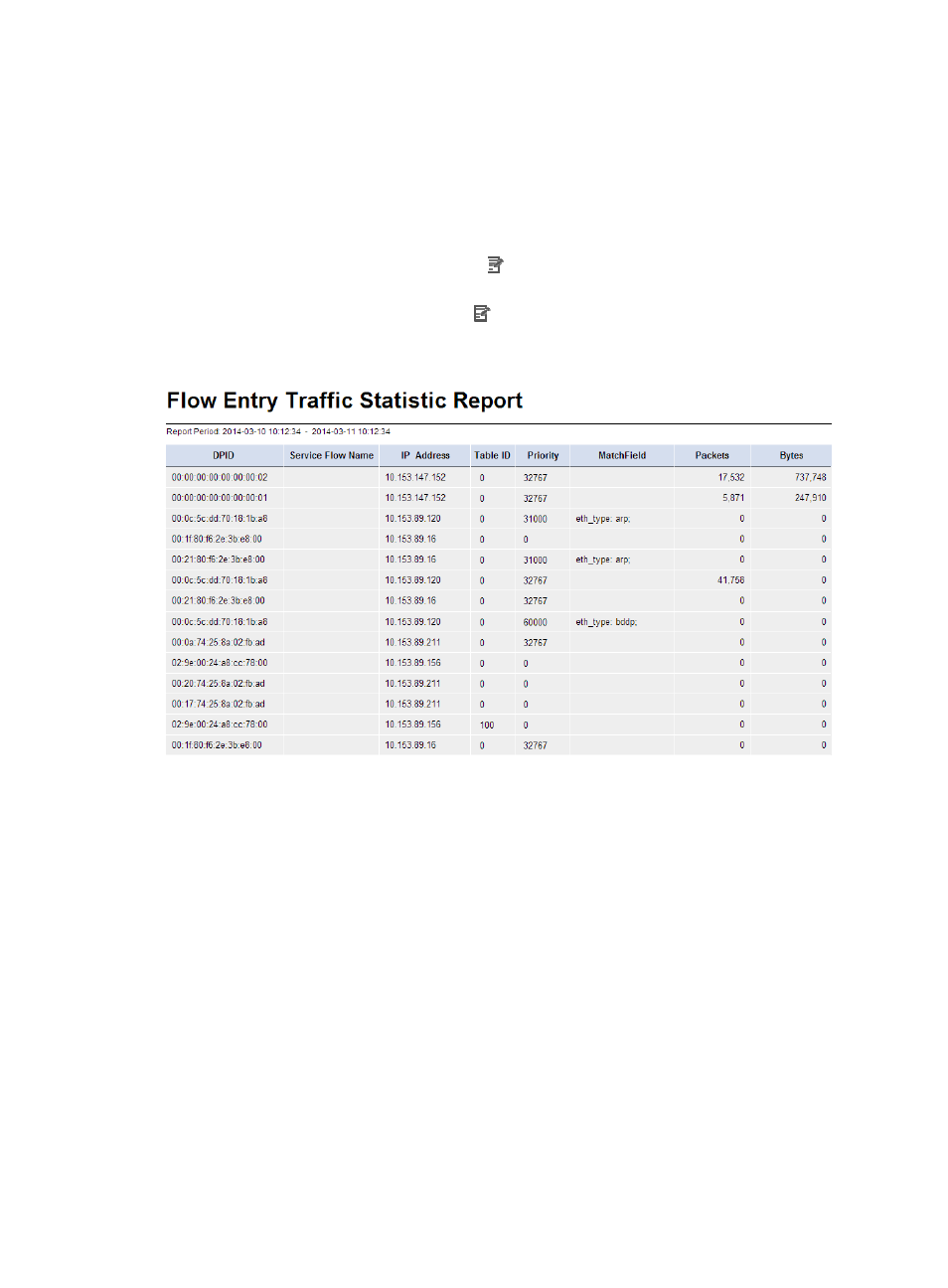
123
Flow Entry Traffic Statistic Report
The flow entry traffic statistic report displays the total amount of traffic forwarded by each flow entry in
the OpenFlow instances over a scheduled time period. A flow entry is uniquely identified by the
combination of the DPID, OF Device Label, Table ID, Priority, and Match Field.
To add a flow entry traffic statistic report, specify the following parameters:
•
Begin Time—Click the Set Parameter icon . On the Set Parameter page that appears, select a
start date and time for the report period and click OK.
•
End Time—Click the Set Parameter icon . On the Set Parameter page that appears, select an
end date and time for the report period and click OK.
Figure 47 Flow entry traffic statistic report
The flow entry traffic statistic report contains the following fields:
•
Report Period—Statistics collection time range of the report.
•
DPID—DPID of the OpenFlow instance to which the flow entry belongs.
•
Service Flow Name—Name of the service flow to which the flow entry belongs. This field is Null if
the flow entry does not belong to any service flow.
•
IP Address—IP address of the OpenFlow switch hosting the OpenFlow instance to which the flow
entry belongs.
•
Table ID—ID of the flow table to which the flow entry belongs.
•
Priority—Priority of the flow entry.
•
Match Field—Matching field of the flow entry.
•
Packets—Total number of packets forwarded by the flow entry over the scheduled time period.
•
Bytes—Total number of bytes forwarded by the flow entry over the scheduled time period.
