Querying groups by using an advanced query, Viewing group details, Viewing bucket details – H3C Technologies H3C Intelligent Management Center User Manual
Page 67
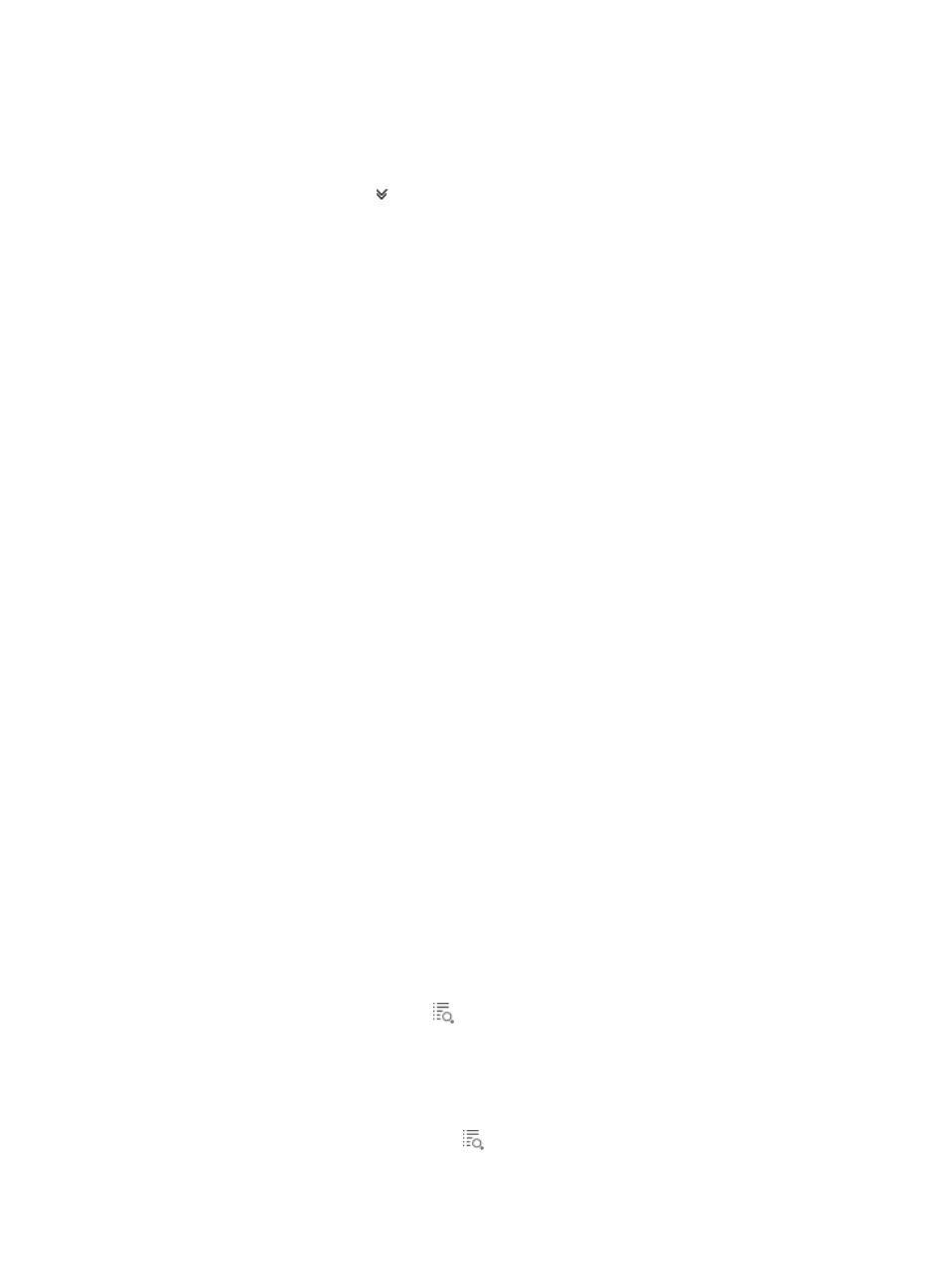
57
Querying groups by using an advanced query
1.
Access the group list page.
2.
Click the Advanced icon
on the top right of the group list area to expand the query area.
3.
Specify one or more of the following query criteria:
{
Group ID—Enter a complete group ID.
{
Group Type—Select a group type from the list. Options are:
−
Unlimited
−
All
−
Select
−
Indirect
−
Fast Failover
{
Controller—Select a device label of the controller to which the group belongs Unlimited can
also be selected.
{
DPID—Enter a partial or complete DPID of the OpenFlow instance to which the group belongs.
Empty fields are ignored.
4.
Click Query.
The group list displays all groups that match the query criteria.
5.
Click Reset.
The group list displays all groups.
Viewing group details
1.
Access the group list page.
2.
In the group list, click the group ID of the group to be viewed.
The group details page displays the following information:
{
Group ID—Integer uniquely identifying the group in an OpenFlow instance.
{
Group Type—Type of the group: All, Select, Indirect, Fast Failover.
{
Bucket List:
−
Weights—Weights of the bucket. This field is only required for a group whose type is Select.
−
Watch Group—Watch group of the bucket. This field is only required for a group whose
type is Fast Failover. A bucket is considered live if either its watch group or watch port is live.
−
Watch Port—Watch port of the bucket. This field is only required for a group whose type is
Fast Failover. A bucket is considered live if either its watch group or watch port is live.
{
Details—Click the Details icon
for the bucket to view. The bucket details page appears.
Viewing bucket details
1.
Access the bucket list page.
2.
In the bucket list, click the Details icon
for the bucket to view.
The bucket details page display the following information:
