Modifying an app, Deleting apps, Deploying/undeploying an app – H3C Technologies H3C Intelligent Management Center User Manual
Page 95: Enabling/disabling an app
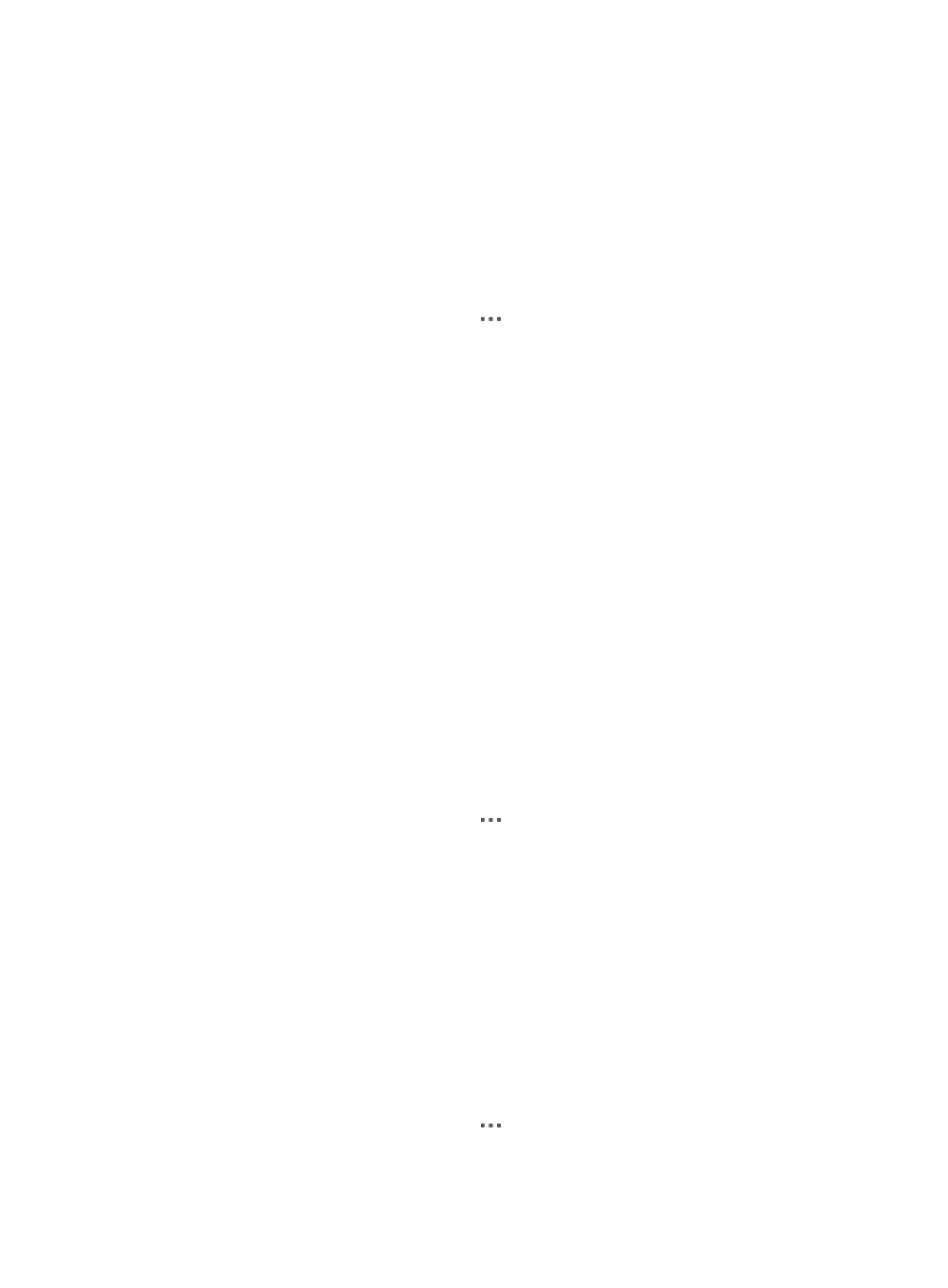
85
Controller List
{
App Status—Status of the app on the controller.
{
Operation—Deploy, undeploy, enable, and disable the app.
For information about other parameters in this area, see "
Modifying an app
1.
Access the app list page.
2.
On the app list, click the Operation icon
for the app to be modified and select Modify.
The Modify App Info page appears.
3.
Enter remarks in the Remarks field.
4.
Set the app icon.
5.
Click OK.
Deleting apps
Deleting an app in SDNM does not delete it from controllers.
To delete apps from SDNM:
1.
Access the app list page.
2.
On the app list, select one or more apps to be deleted.
3.
Click Delete.
A confirmation dialog box appears.
4.
Click OK.
Deploying/undeploying an app
1.
Access the app list page.
2.
On the app list, click the Operation icon
for an app and select Deploy or Undeploy.
The page for deploying or undeploying the app appears.
3.
Configure deployment settings.
To deploy the app, select a deployment model and the controllers to deploy the app to. Options
for Deployment Model are Upload and Deploy, Upload Only, and Deploy Only.
To undeploy the app, select an undeployment model and the controller to undeploy the app from.
Undeployment Model has a fixed value of Undeploy and Delete.
4.
Click OK.
Enabling/disabling an app
1.
Access the app list page.
2.
On the app list, click the Operation icon
for an app and select Enable or Disable.
The page for enabling or disabling the app appears.
