Match fields – H3C Technologies H3C Intelligent Management Center User Manual
Page 58
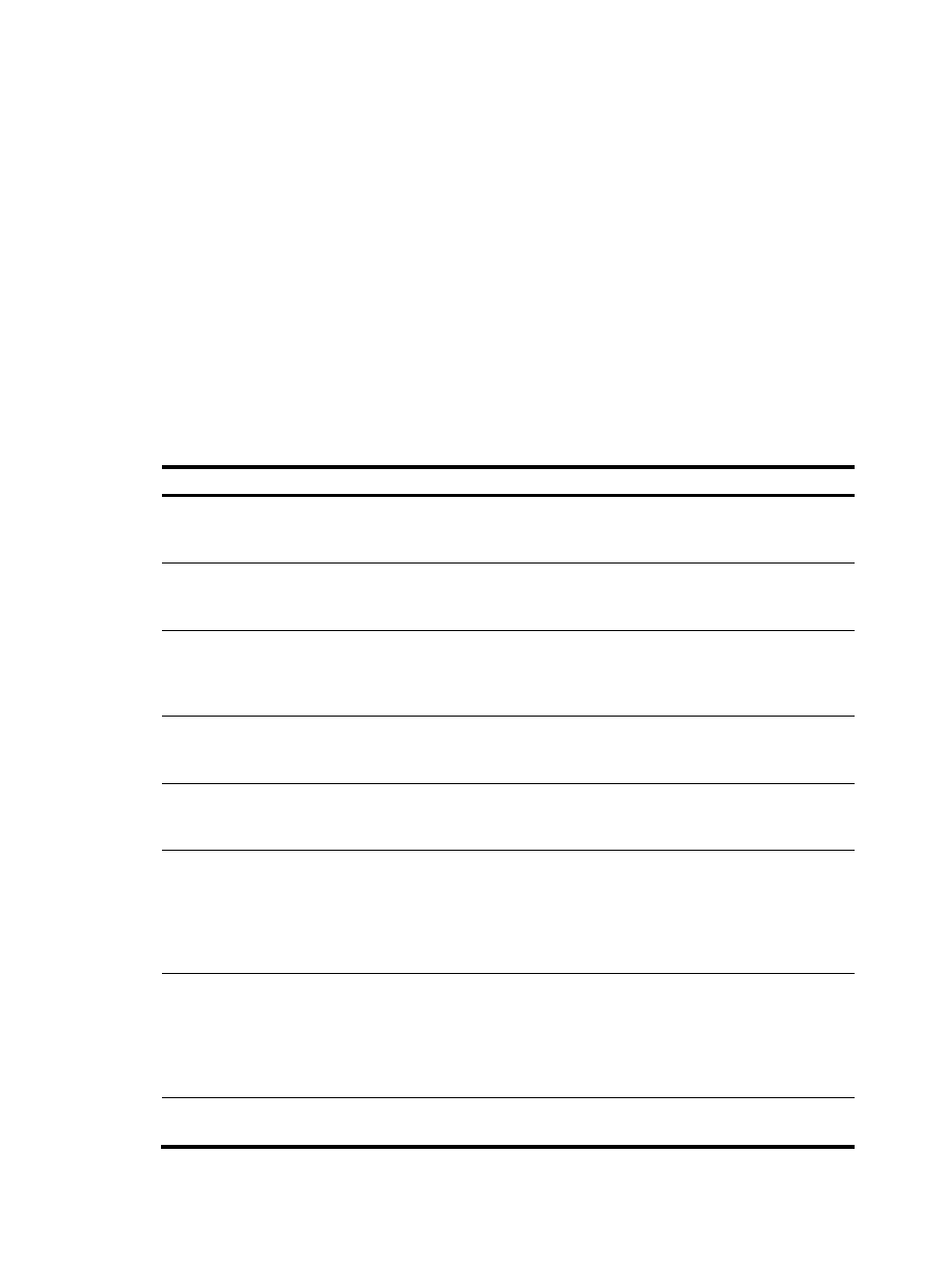
48
{
Instructions—Select instruction types and specify an action for each selected instruction type.
For more information about instruction set configuration, see "
Configuring the instruction set for
." This parameter is optional.
4.
Click Add in the Select Device area, select devices, and then click OK. For more information about
device selection in the IMC Platform, see "
."
5.
Click OK on the Add OF Entry page.
6.
Click Back.
Match fields
Match fields of a flow entry are used in packet matching. If a packet matches a flow entry, the instruction
set of the flow entry is executed on the packet. Match fields originate from packet fields, including the
input port, physical input port, inter-table metadata, Layer 2 header, Layer 3 header, and Layer 4 header
fields.
shows detailed information about each match field.
Table 5 Match fields
Match field
Form
Value
Prerequisite Function
Input Port
in_port: interface
index
An integer in the
range of 0 to
4294967295.
N/A
Matches the
ingress port.
Physical Input Port
in_phy_port:
interface index
An integer in the
range of 0 to
4294967295.
The Input Port field
is configured.
Matches the
ingress physical
port.
Metadata
metadata:
metadata
A hexadecimal
number in the range
of 0x0 to
0x7fffffffffffffff.
N/A
Matches the
metadata.
Ethernet Destination
Address
eth_dst: MAC
address
A MAC address in the
format of
hh:hh:hh:hh:hh:hh.
N/A
Matches the
destination MAC
address.
Ethernet Source
Address
eth_src: MAC
address
A MAC address in the
format of
hh:hh:hh:hh:hh:hh.
N/A
Matches the
source MAC
address.
Ethernet Frame Type
eth_type: ipv4,
arp, rarp, vlan,
snmp, ipv6,
mpls_m, mpls_u,
prv_brdg, lldp,
pbb, bddp
Available values are:
IPv4, ARP, RARP,
VLAN, SNMP, IPv6,
MPLS_U, MPLS_M,
PRV_BRDG, LLDP,
PBB, and BDDP.
N/A
Matches the
Ethernet frame
payload type.
VLAN ID
vlan_vid: none,
present, vlan-id
Available values are
none, present, and
exact. If you select
exact, enter an
integer in the range of
0 to 4095.
N/A
Matches the
VLAN ID.
VLAN Priority
vlan_pcp: value
An integer in the
range of 0 to 7.
The VLAN ID field
is configured.
Matches the
VLAN priority.
